Zebra Technologies R110Xi User Manual
Page 85
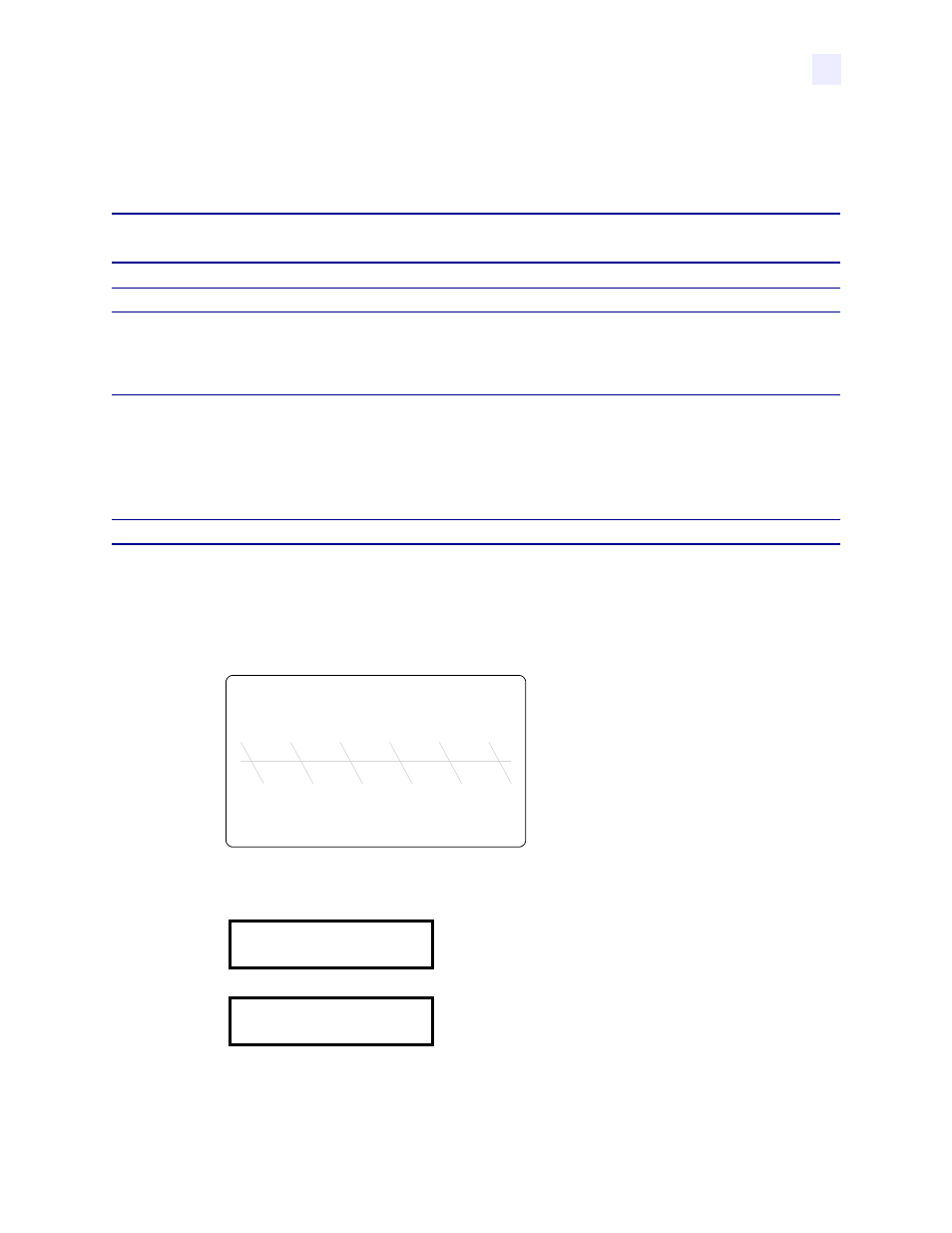
RFID Guidelines
Creating Basic RFID Label Formats
23063L-003 Rev. 1 12/6/04
R110Xi/R170Xi User Guide
73
RFID Label Format 4—Read Data from Tag and Print on Label
This example assumes that the tag created using
RFID Label Format 1—Write a 96-bit Tag in
is being read.
Read from Transponder
112233445566778899001122
Resulting Label
Front Panel Display (toggles between these two)
Line
Number
Type This ZPL Code
Function of ZPL Code
1
^XA
Indicates start of label format.
2
^RS4
Sets tag type to EPC Class 1 96-bit.
3
^FO50,50
^A0N,40
^FN0
^FS
^FN0
is a placeholder field variable for the tag data
that will be read in the following line. When the label
prints, the data read from the tag will be printed at
50,50.
4
^FN0
^RFR,H
^FS
R,H = read hexadecimal
The read results are put into field variable 0 (
^FN0
).
At this point, the printer substitutes previous
instances of
^FN0
in the label format with the data
from this field. The data read from the tag will be
padded with zeroes to the maximum bit size.
5
^XZ
Indicates end of label format.
112233445566778899001122
RFID TAG DATA
1122334455667788
RFID TAG DATA
99001122
