Rfid lcd displays, Rfid lcd – Zebra Technologies R110Xi User Manual
Page 74
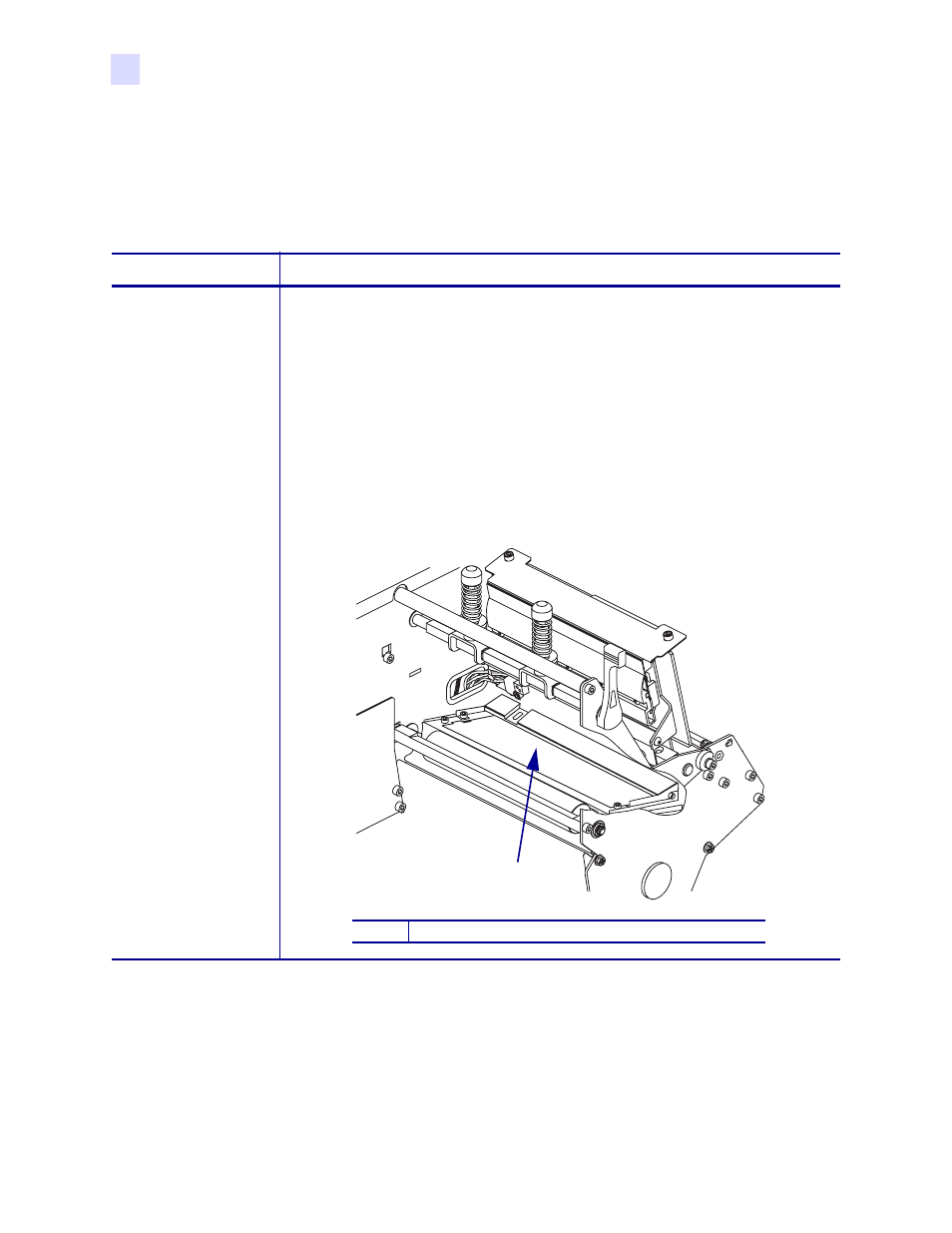
62
R110Xi/R170Xi User Guide
23063L-003 Rev. 1 12/6/04
Front Panel Controls
Front Panel LCD
RFID LCD Displays
The menu options shown in
display only if you have a Radio Frequency Identification
(RFID) reader installed.
Table 9 • RFID LCD Displays
Parameter
Action/Explanation
RFID TEST
QUICK
SLOW
Perform RFID Test
In both versions of this test, the printer attempts to read and write to a transponder.
In the slow test, the printer also checks the reader version number. If the printer fails
the test, the front panel displays an error message. No label movement occurs with
this test.
1.
Position an RFID label so that the transponder is over the antenna support.
2.
Press the left oval to select
QUICK
.
OR
Press the right oval to select
SLOW
.
3.
If necessary, press the right arrow to select
CONTINUE
.
Figure 33 • Antenna Support Location
1
1
Antenna support
