Audio and video signal flow, Audio signal flow, Video signal flow – Yamaha RX-V1800 User Manual
Page 27
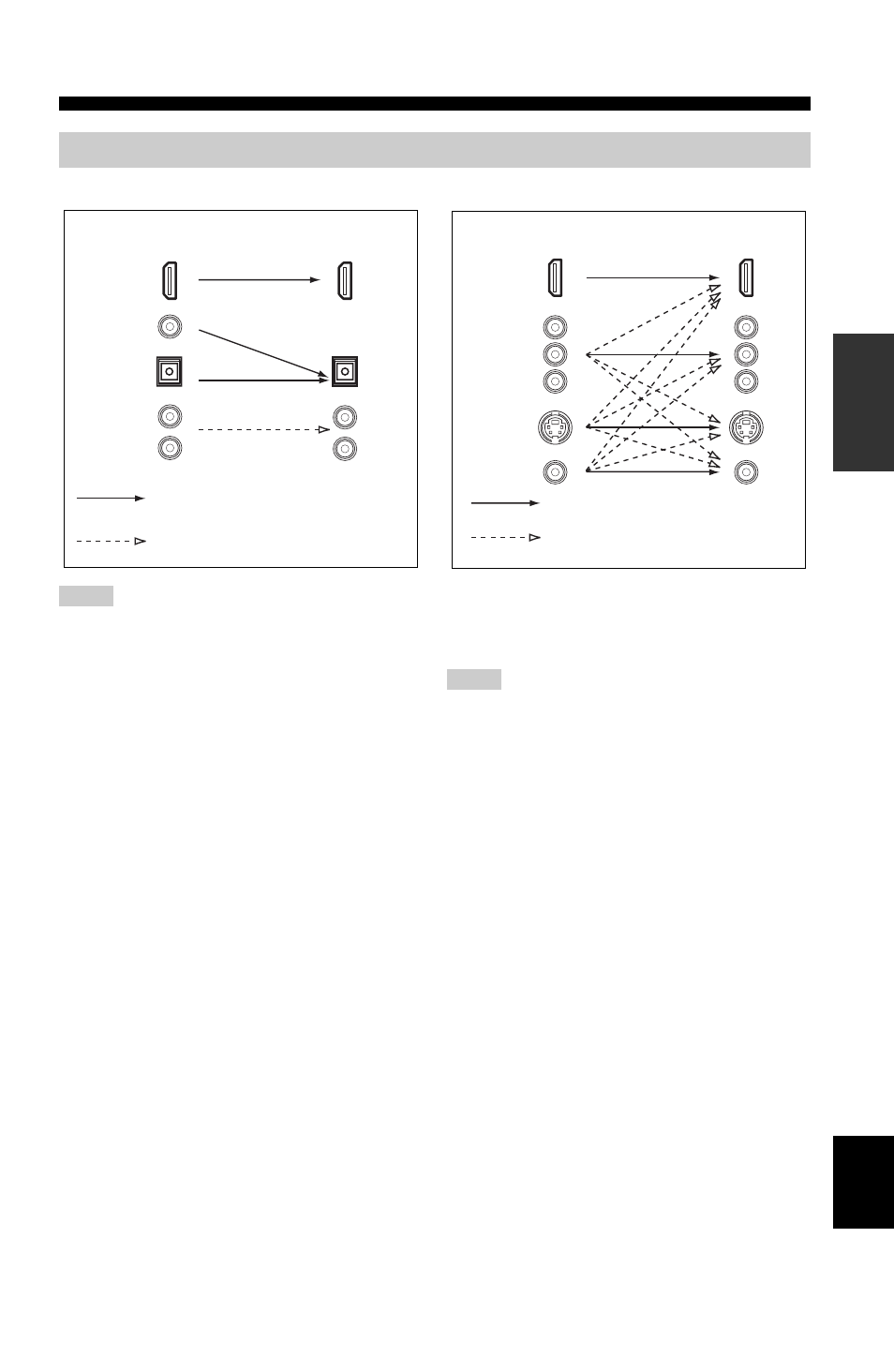
23
En
Connections
PRE
P
ARA
T
ION
English
■ Audio signal flow
• 2-channel as well as multi-channel PCM, Dolby Digital and
DTS signals input at one of the HDMI input jacks can be output
at the HDMI OUT jack only when “SUPPORT AUDIO” is set
to “OTHER” (see page 88).
• The following types of audio signals can be only input at HDMI
input jacks:
– DSD
– Dolby TrueHD
– Dolby Digital Plus
– DTS-HD Master Audio
– DTS-HD High Resolution Audio
■ Video signal flow
y
You can deinterlace and convert the resolution of the video
signals by using “VIDEO SET” parameters. See page 92 for
details.
• When the analog video signals are input at the COMPONENT
VIDEO, S VIDEO and VIDEO jacks, the priority order of the
input signals is as follows:
1. COMPONENT VIDEO
2. S VIDEO
3. VIDEO
• Digital video signals input at the HDMI input jacks cannot be
output from analog video output jacks.
• The analog component video signals (with 480i (NTSC)/576i
(PAL) of resolution only) are converted to the S-video or
composite video signals and output at the VIDEO or S VIDEO
MONITOR OUT jacks.
• The analog component video signals with 1080p of resolution
are only output at the COMPONENT VIDEO MONITOR OUT
jacks.
• The OSD signal is not output at the DVR OUT and VCR OUT
jacks and is not recorded.
Audio and video signal flow
Notes
DIGITAL AUDIO
(OPTICAL)
DIGITAL AUDIO
(COAXIAL)
HDMI
AUDIO
Output
Input
Analog output
Digital output
Notes
S VIDEO
VIDEO
COMPONENT
VIDEO
HDMI
Through
Output
Input
Video conversion ON (see page 92)
