Zoom 10BaseT User Manual
Page 38
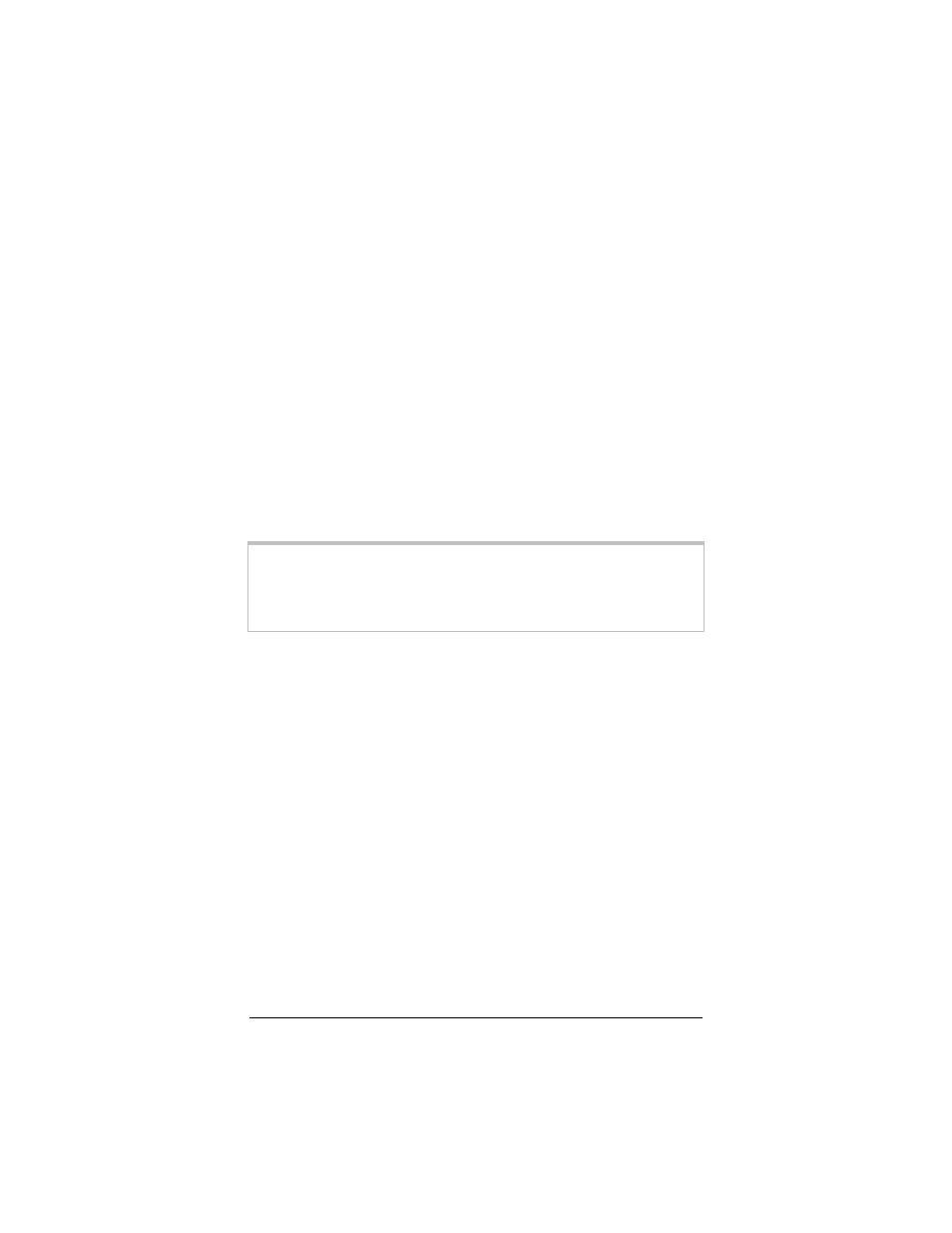
34
Zoom 10BaseT Cable Modem User’s Manual
Problem: The Cable Modem’s SYNC light blinks for 5
minutes, goes off, comes on again and repeats.
Solution:
• Make sure the connection is secure.
• Check with your cable service provider to make sure
that high speed access is available and running.
• In rare instances, the cable signal may be low. Be sure
the modem is attached to one of the ports on the first
splitter after the cable enters your home or office (see
• Make sure there is no video amplifier on the same line
with the cable modem. (A video amplifier prevents
data from returning to the cable provider’s central
office.)
Tip: When your cable modem service is restored after a
disruption, if you are having difficulty communicating,
disconnect and then reconnect the power, and let the
modem go through the synchronization process again.
- 5805 (12 pages)
- 4412A/TF (48 pages)
- 4410B/TF (8 pages)
- 651A (4 pages)
- 4320A (170 pages)
- V92 Ext 3049C (2 pages)
- ADSL X4 5651 (2 pages)
- CableModem 5041 (2 pages)
- 5660A (28 pages)
- 5654A (2 pages)
- ZoomAir 4117 (2 pages)
- 5011 (2 pages)
- ADSL X6v 5697 (166 pages)
- 5590C (3 pages)
- ADSL X5 5654 (2 pages)
- 2986 (2 pages)
- X5V (80 pages)
- 2925 (32 pages)
- 2976 (2 pages)
- IG-4160 (48 pages)
- CableModem (32 pages)
- USB Faxmodem (32 pages)
- iHiFi 4386F (2 pages)
- ZoomAir IG-4150 (72 pages)
- Gateway/Router Zoom V3 (84 pages)
- 1654A (66 pages)
- 4401F (2 pages)
- Series 1063 (36 pages)
- 1273 (2 pages)
- 1125 (2 pages)
- ADSL Modem BRIDGE 5515 (32 pages)
- 5624 (2 pages)
- 1064 Series (61 pages)
- 56K (67 pages)
- 4414F (2 pages)
- X4 (56 pages)
- MAC (32 pages)
- 4410A (24 pages)
- X6v VoIP (51 pages)
- ADSL USB Modem Quick Start guide None (32 pages)
- 2920 (2 pages)
- 5651F (2 pages)
- ADSL X3 5560 (2 pages)
- 504 (6 pages)
- 4300 (2 pages)
