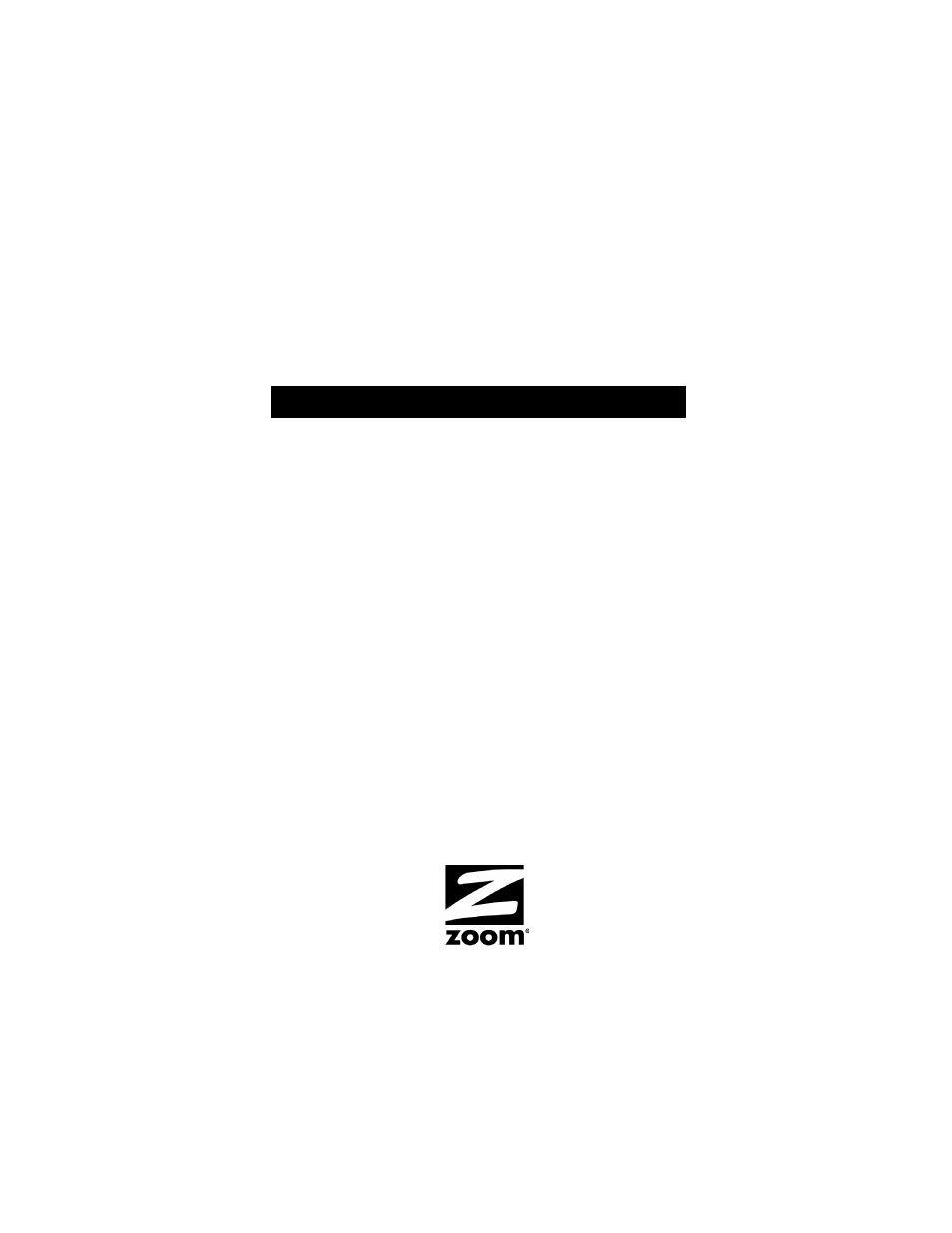Zoom 10BaseT User Manual
Cablemodem zoom
Table of contents
Document Outline
- Cable Modem Service
- System Requirements
- What You Will Need For Installation
- Requesting Cable Modem Service
- Configuring Your Computer’s Network Settings
- Making the Connections
- Internet Explorer 4.0
- Connecting to the Internet
- Ending an Internet Session
- Unplugging the Modem
- Structured bookmarks
- The Cable Modem MAC (Media Access Control) Address, printed on the label on the underside of the modem case.
- The Ethernet Adapter MAC Address.
- Windows 95/98/Me operating systems
- Windows NT/2000 operating systems
- Macintosh operating systems
- Windows 95/98/Me Network Settings
- Windows NT 4.0 Network Settings
- Windows 2000 Network Settings
- Macintosh Network Settings
- The first diagram shows an installation with modem and cable TV. The modem should be placed on a port of the first splitter...
- Cable and Power Connections
- Automated Synchronization
- An Internet browser is a program used to find and display Web pages. To find a page, the browser must connect to the Intern...
- Once you’ve installed the modem and configured your browser to use a LAN, connecting to the Internet is as simple as clicki...
- After you’ve correctly installed the Zoom Cable Modem, the READY light, 10BT light, and SYNC light go on to indicate that t...
- FCC Part 15 Emissions Statement
- Industry Canada Emissions Statement
- Electrostatic Discharge Statement
- Declaration of Conformity