Troubleshooting, General – Yamaha RDX-E700 User Manual
Page 46
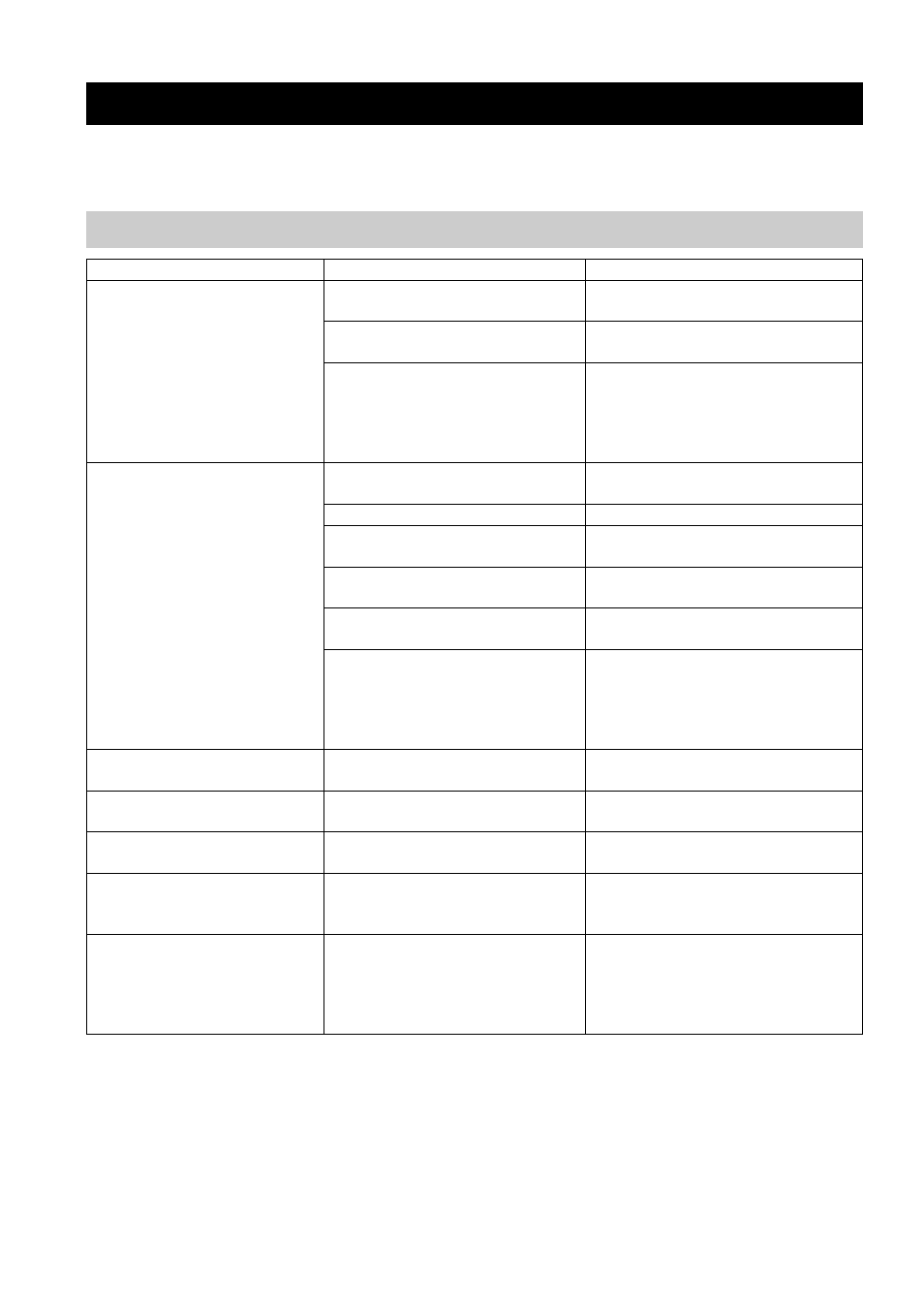
TROUBLESHOOTING
44
If there is any problem with your DVD receiver system, check the following items. If you cannot solve your problem with
the following remedies or if your problem is not listed below, turn off and unplug the DVD receiver, then consult the
nearest authorized YAMAHA dealer or service center.
TROUBLESHOOTING
General
Problem
Cause
Solution
Power turns on but
immediately shuts off.
The power cable may be connected
improperly.
Make sure the power cable is plugged
into the outlet firmly (page 12).
The speaker cable may be shorted.
Make sure all speaker cables are
connected properly (page 8).
The DVD receiver may receive a
strong electrical shock such as from a
lightening bolt or excessive static
electricity.
Set the DVD receiver to the Standby
mode, then disconnect the power cable.
Wait for about 30 seconds, then connect
the power cable and turn on the DVD
receiver.
The speakers make no
sound.
The volume may be set to minimum
level.
Adjust the volume level (page 15).
The Mute function may be enabled.
Cancel the Mute function (page 15).
The input source may be incorrect.
Select the correct input source (page
14).
The cables may be connected
improperly.
Make sure all cables are connected
properly (page 7).
The disc loaded into the DVD
receiver may be not compatible.
Make sure you use a disc supported by
the DVD receiver (page 21).
You are playing a DTS source.
Make a digital connection to a
component that features a DTS decoder
and select “RAW” for “DIGITAL
OUTPUT” with OSD menu (pages 12
and 20).
The TV shows no picture.
The cables may be connected
improperly.
Make sure all cables are connected
properly (page 9).
Sound suddenly turns off.
The sleep timer (page 17) might be
set.
Turn on the DVD receiver and play the
source again.
Sound is too low on one
side.
The cables may be connected
improperly.
Make sure all cables are connected
properly (page 7).
The volume does not
increase or sounds are
distorted.
The power of the equipment
connected to the DVD receiver’s
output jack may be turned off.
Turn on the power of the equipment
connected to the DVD receiver’s output
jack.
A source being played back
on the DVD receiver (DVD,
CD, AM/FM broadcast, etc.)
does not record when using
an external component.
You may be trying to make a digital
recording of an AM/FM broadcast.
Use the analog recording method
(pages 11 and 39).
