Editing the name of preset radio stations – Yamaha RDX-E700 User Manual
Page 39
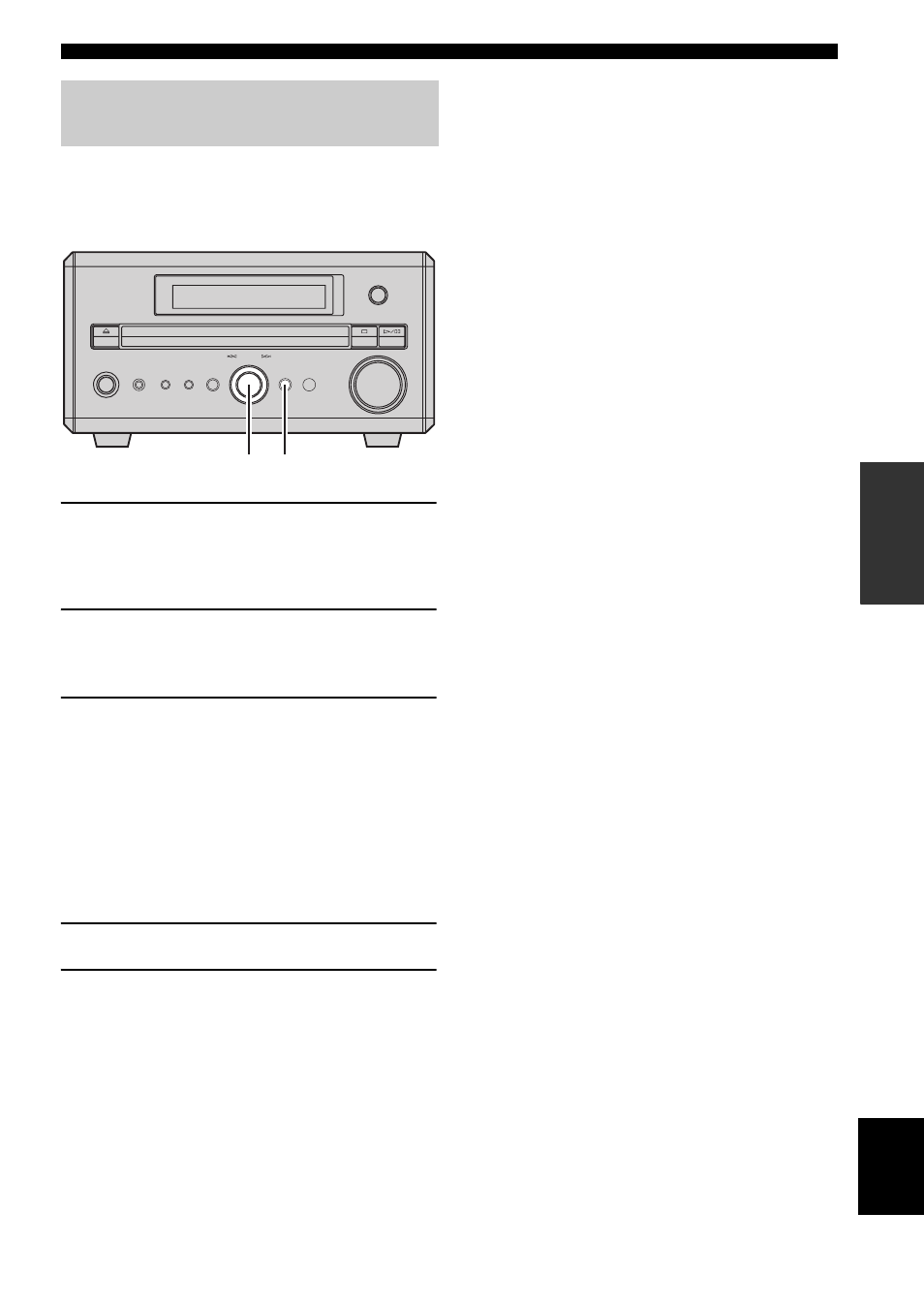
37
PRESETTING RADIO STATIONS
Eng
lish
BA
S
IC
OPERA
T
ION
Follow the procedure below to edit the name of preset
radio stations.
1
Select the preset radio station you want to
edit the name.
For details, refer to “Selecting preset radio stations
(Preset Tuning)” (page 34).
2
Press and hold MODE for more than 4
seconds.
The cursor flashes in the DVD receiver display.
3
Rotate MULTI JOG to select a character, then
press MULTI JOG to enter the character.
The cursor moves to the next.
You can enter alphabets (A to Z) and numbers
(0 to 9).
To enter a blank space, select “ ” between “Z” and
“0”.
To delete the previously input character, press s. To
delete all the characters, press s for more than 3
seconds.
4
Repeat step 3 until you finish entering.
5
Press MODE.
The name of the preset station is stored.
Editing the name of preset radio
stations
STANDBY/ON
PHONES
TIMER
DISPLAY
SOUND
MODE
VOLUME
INPUT
PUSH-ENTER
MULTI JOG
MULTI JOG
MODE
- DVD-S830 (24 pages)
- DVD-S796 (40 pages)
- DVD-S1200 (32 pages)
- DVD-S80 (20 pages)
- DRX-2 (76 pages)
- DVD-S530 (27 pages)
- DVD-S540 (30 pages)
- DVD-S520 (23 pages)
- DVD-S2300 (42 pages)
- DVD-S663 (53 pages)
- DVD-S1800 (49 pages)
- DV-C6860 (148 pages)
- DV-S5550 (27 pages)
- DVD-S1700 (47 pages)
- DVD-S2700 (47 pages)
- DVD-S661 (46 pages)
- PIANO CRAFT DVD-E600 (30 pages)
- DV-C6280 (39 pages)
- mcx-1000 (148 pages)
- SPX90 II (101 pages)
- CINEMASTATION DVX-C300SW (53 pages)
- DVD-S659 (47 pages)
- Pocket Recorder (83 pages)
- GF12/12 (26 pages)
- DV-S5950 (47 pages)
- CRW4416S (26 pages)
- FX500B (94 pages)
- DVD-S30 (35 pages)
- DIGITAL MIXING STUDIO N12 (66 pages)
- REX50 (115 pages)
- DVD-E600 (27 pages)
- DV-S6165 (53 pages)
- DVD-C750 (40 pages)
- DVD-C961 (51 pages)
- DRX-1 (56 pages)
- SPX50D (105 pages)
- GF16/12 (26 pages)
- DV-S5750 (36 pages)
- DV-S5650 (30 pages)
- DVD-S659BL (47 pages)
- DVD-S2700B (44 pages)
- GB DVD-C996 (38 pages)
- DVD-S661 (46 pages)
- E810 (74 pages)
