Zooming images, Select “zoom off”. y, You can also zoom vcd, jpeg and divx – Yamaha RDX-E700 User Manual
Page 31: Images, Dvd-v
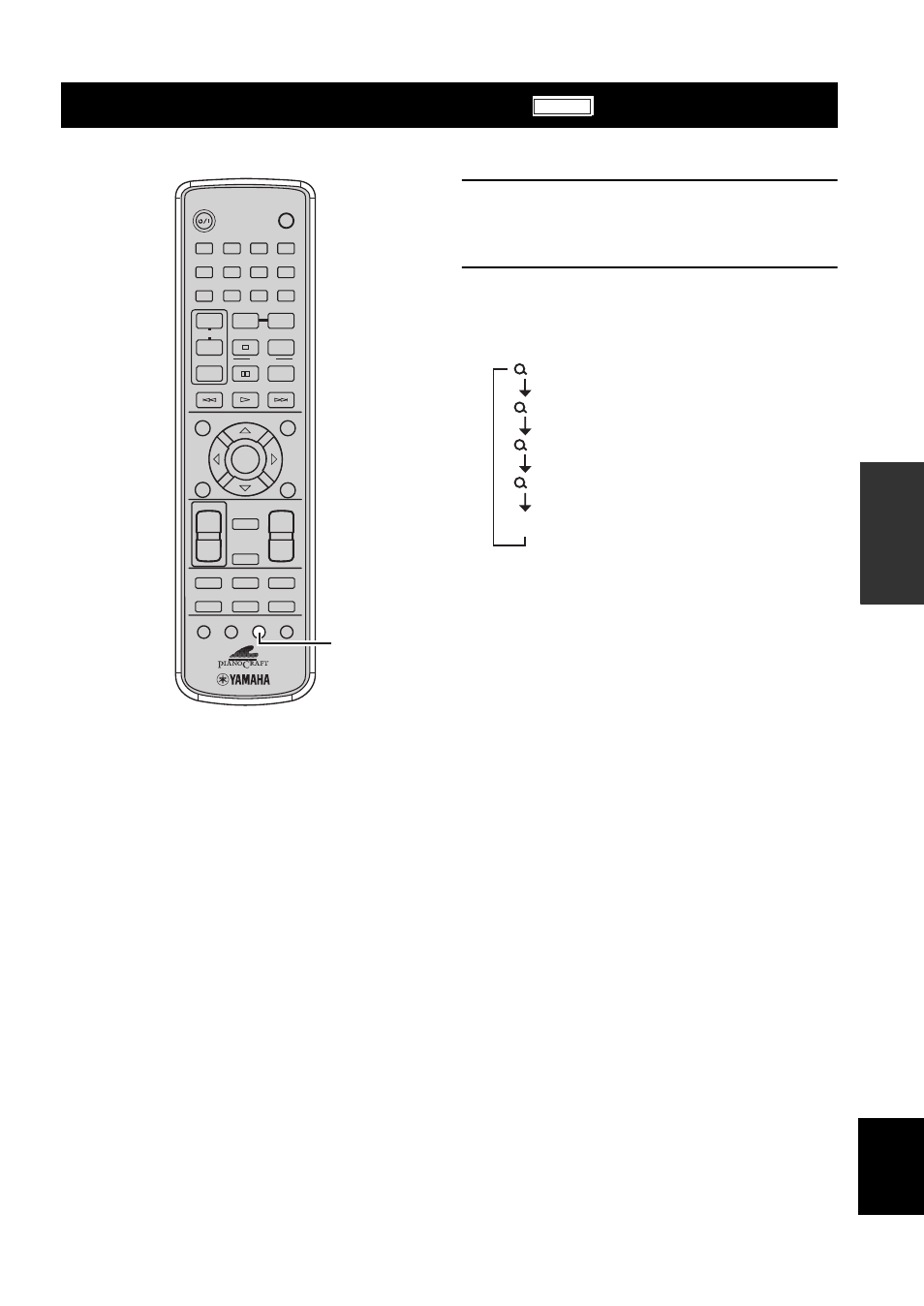
ZOOMING IMAGES
29
Eng
lish
BA
S
IC
OPERA
T
ION
You can zoom in a specified part of picture during DVD or video CD playback.
1
While playing a disc or pausing, press
ZOOM.
The current zoom setting appears on the TV screen.
2
Press ZOOM repeatedly to select the
zooming scale.
Each time you press ZOOM, the zooming changes as
follows:
■ To return to the original scale
Select “Zoom Off”.
y
You can also zoom VCD, JPEG and DivX
®
images.
ZOOMING IMAGES
DVD-V
POWER
TV
STANDBY/ON
1
2
3
4
5
6
7
8
9
0
DIMMER
REPEAT
PROG
A-B
TV CH
TV INPUT
FREQ/TEXT
RANDOM
MODE
START
PTY SEEK
uPRESET
PRESETd
MENU
GUI
ENTER
SET UP
MUTE
NIGHT
TV
AUX
DVD/CD
TUNER
DIRECT
EQ
SUBTITLE ANGLE
ZOOM
AUDIO
TV VOL
VOLUME
TOP MENU
/RETURN
SLEEP
+
–
+
–
+
–
ZOOM
1
2
3
4
Zoom Off
See also other documents in the category Yamaha DVD-players:
- DVD-S830 (24 pages)
- DVD-S796 (40 pages)
- DVD-S1200 (32 pages)
- DVD-S80 (20 pages)
- DRX-2 (76 pages)
- DVD-S530 (27 pages)
- DVD-S540 (30 pages)
- DVD-S520 (23 pages)
- DVD-S2300 (42 pages)
- DVD-S663 (53 pages)
- DVD-S1800 (49 pages)
- DV-C6860 (148 pages)
- DV-S5550 (27 pages)
- DVD-S1700 (47 pages)
- DVD-S2700 (47 pages)
- DVD-S661 (46 pages)
- PIANO CRAFT DVD-E600 (30 pages)
- DV-C6280 (39 pages)
- mcx-1000 (148 pages)
- SPX90 II (101 pages)
- CINEMASTATION DVX-C300SW (53 pages)
- DVD-S659 (47 pages)
- Pocket Recorder (83 pages)
- GF12/12 (26 pages)
- DV-S5950 (47 pages)
- CRW4416S (26 pages)
- FX500B (94 pages)
- DVD-S30 (35 pages)
- DIGITAL MIXING STUDIO N12 (66 pages)
- REX50 (115 pages)
- DVD-E600 (27 pages)
- DV-S6165 (53 pages)
- DVD-C750 (40 pages)
- DVD-C961 (51 pages)
- DRX-1 (56 pages)
- SPX50D (105 pages)
- GF16/12 (26 pages)
- DV-S5750 (36 pages)
- DV-S5650 (30 pages)
- DVD-S659BL (47 pages)
- DVD-S2700B (44 pages)
- GB DVD-C996 (38 pages)
- DVD-S661 (46 pages)
- E810 (74 pages)
