Protocol dependent ethernet setup, Tcp/ip ethernet setup and dhcp, 2 protocol dependent ethernet setup – ZyXEL Communications Prestige 623ME-T User Manual
Page 106: 3 tcp/ip ethernet setup and dhcp
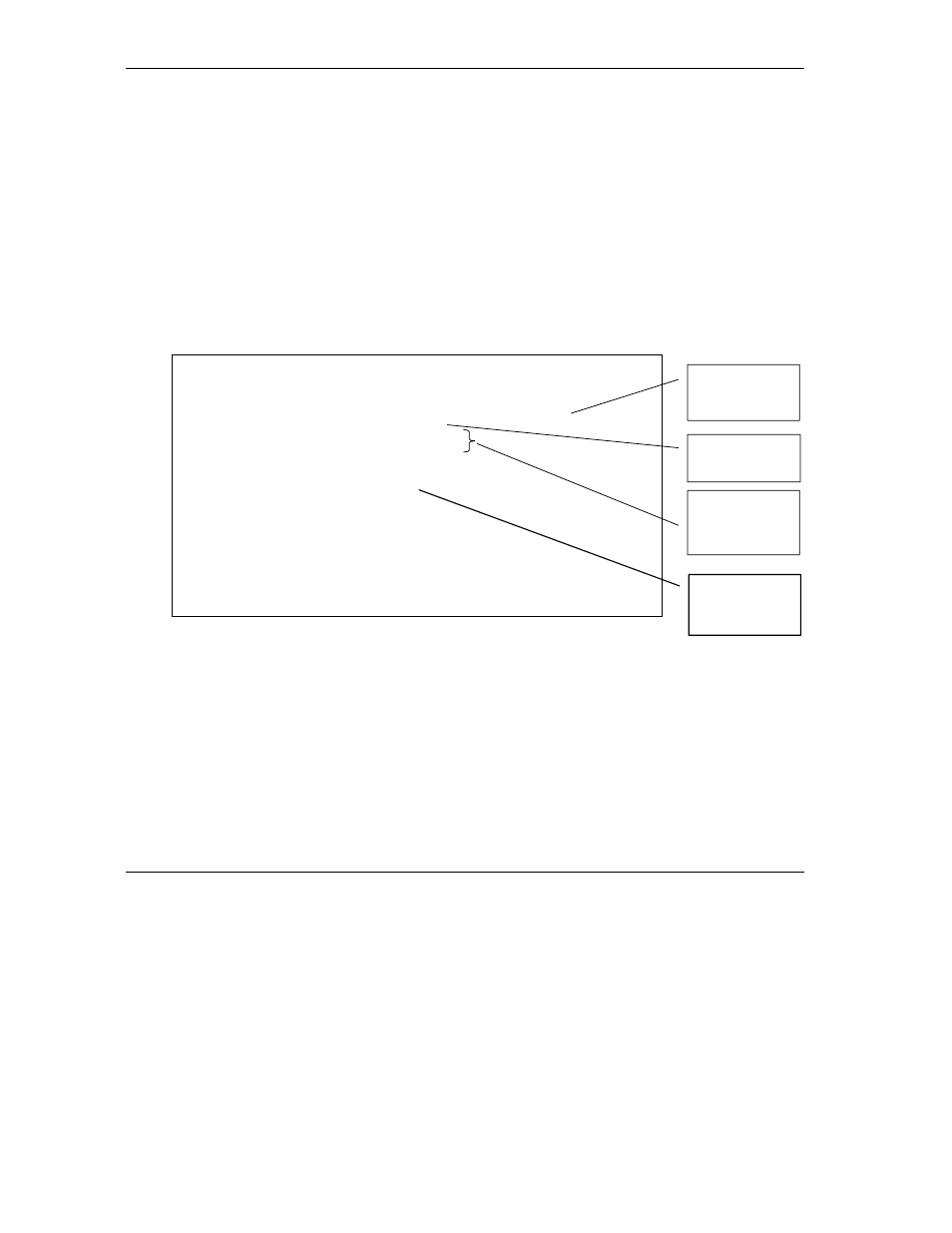
Prestige 623ME-T User’s Guide
12-2
LAN
Setup
12.2 Protocol Dependent Ethernet Setup
Depending on the protocols for your applications, you need to configure the respective Ethernet Setup, as
outlined below.
For TCP/IP Ethernet setup refer to the Internet Access Application chapter.
For bridging Ethernet setup refer to the Bridging Setup chapter.
12.3 TCP/IP Ethernet Setup and DHCP
Use menu 3.2 to configure your Prestige for TCP/IP.
To edit menu 3.2, enter 3 from the main menu to display Menu 3 — Ethernet Setup. When menu 3
appears, press 2 and press [ENTER] to display Menu 3.2 — TCP/IP and DHCP Ethernet Setup, as
shown next
:
Figure 12-3 Menu 3.2 TCP/IP and DHCP Ethernet Setup
Follow the instructions in the following table on how to configure the DHCP fields.
Menu 3.2 - TCP/IP and DHCP Ethernet Setup
DHCP Setup:
DHCP= Server
Client IP Pool Starting Address= 192.168.1.33
Size of Client IP Pool= 32
Primary DNS Server= 0.0.0.0
Secondary DNS Server= 0.0.0.0
Remote DHCP Server= N/A
TCP/IP Setup:
IP Address= 192.68.1.1
IP Subnet Mask= 255.255.255.0
RIP Direction= Both
Version= RIP-1
Multicast= None
IP Policies=
Press ENTER to Confirm or ESC to Cancel:
Press Space Bar to Toggle.
First address in
the IP pool
Size of the IP
Pool
IP addresses of
the DNS
servers
This is the IP
address of the
Prestige
