Xerox 2060 User Manual
Page 58
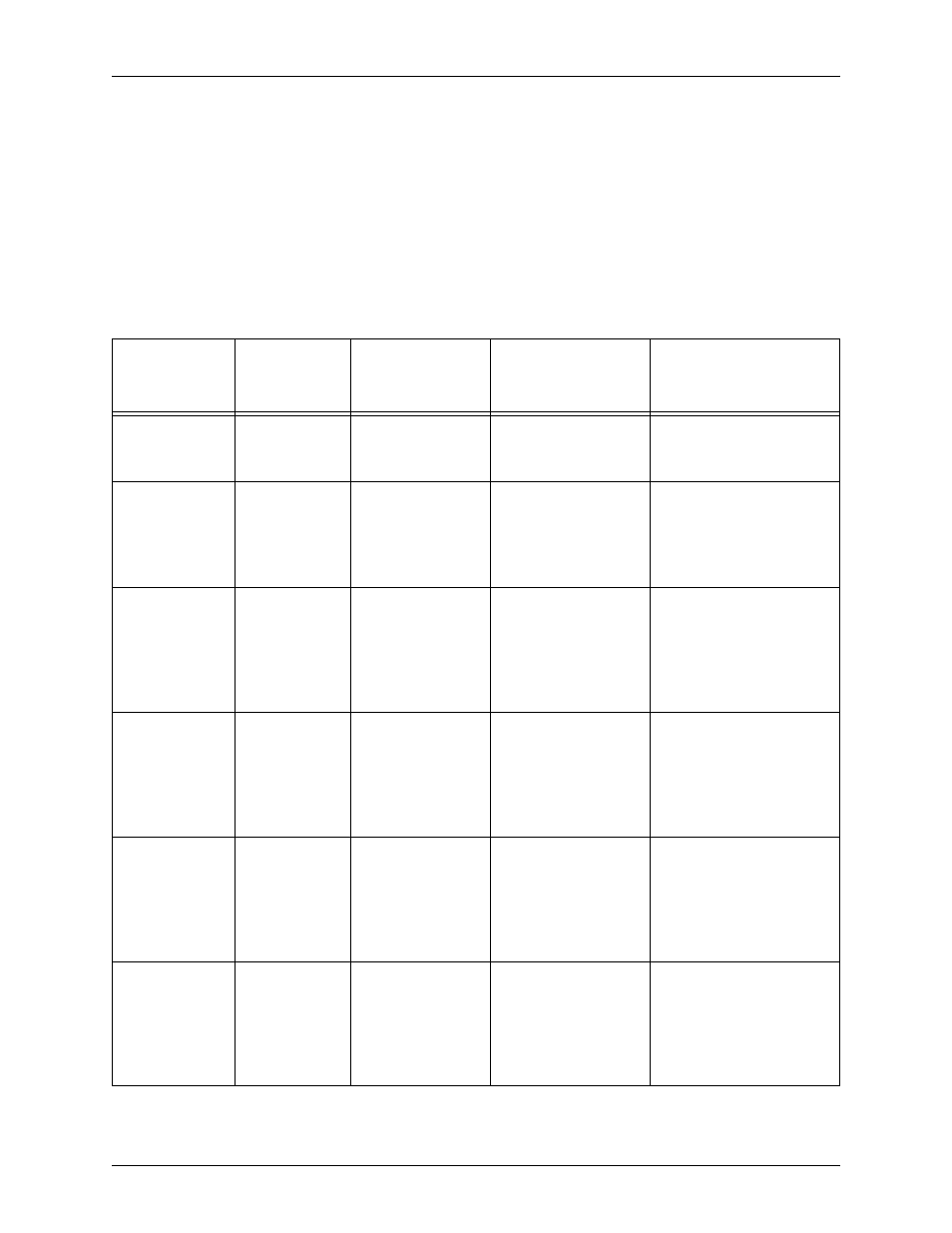
Network printing environment
4-4
System Overview Guide
The Macintosh uses Printer Access Protocol (PAP) to
communicate with one or more DocuPrint printers. For
convenience, your internet may be divided into zones. A zone
can be any logical grouping of individual workstations and
printers. Your network administrator defines your zone when
setting up the network.
Shown below are the workstations, networking options, and job
submission methods available for each client.
Table 4-1. Clients
Client
workstation
hardware
Operating
system
Ethernet
connection
Protocol;
Translation
requirements
Job submission
method
Sun
Microsystems
Solaris
SunOS
Standard
TCP/IP;
none
Print using the lpr
command or Xerox
Client Software.
IBM PC and
compatible
MS-DOS
Optional
Ethernet
interface card
(for example,
3Com 3C503)
TCP/IP;
network
communication
utility recommended
Print to disk file, then
send using the lpr
command or Xerox
Client Software.
IBM PC and
compatible
Windows 3.1
Optional
Ethernet
interface
TCP/IP or Novell
Netware 3.1x;
network
communication
utility recommended
with TCP/IP
Print directly from
application or use Xerox
DocuPrint Print
Submission software for
Windows.
IBM PC and
compatible
Windows 95/
98
Optional
Ethernet
interface
TCP/IP or Novell
Netware 3.1x;
network
communication
utility recommended
with TCP/IP
Print directly from
application or use Xerox
DocuPrint Print
Submission software for
Windows.
IBM PC and
compatible
Windows NT
Optional
Ethernet
interface
TCP/IP or Novell
Netware 3.1x;
network
communication
utility recommended
with TCP/IP
Print directly from
application or use Xerox
DocuPrint Print
Submission software for
Windows.
IBM PC and
compatible
Windows
2000
Optional
Ethernet
interface
TCP/IP or Novell
Netware 3.1x;
network
communication
utility recommended
with TCP/IP
Print directly from
application or use Xerox
DocuPrint Print
Submission software for
Windows, or the Internet
Printing Protocol (IPP)
