Pcl template – Xerox DOCUCOLOR M123 User Manual
Page 15
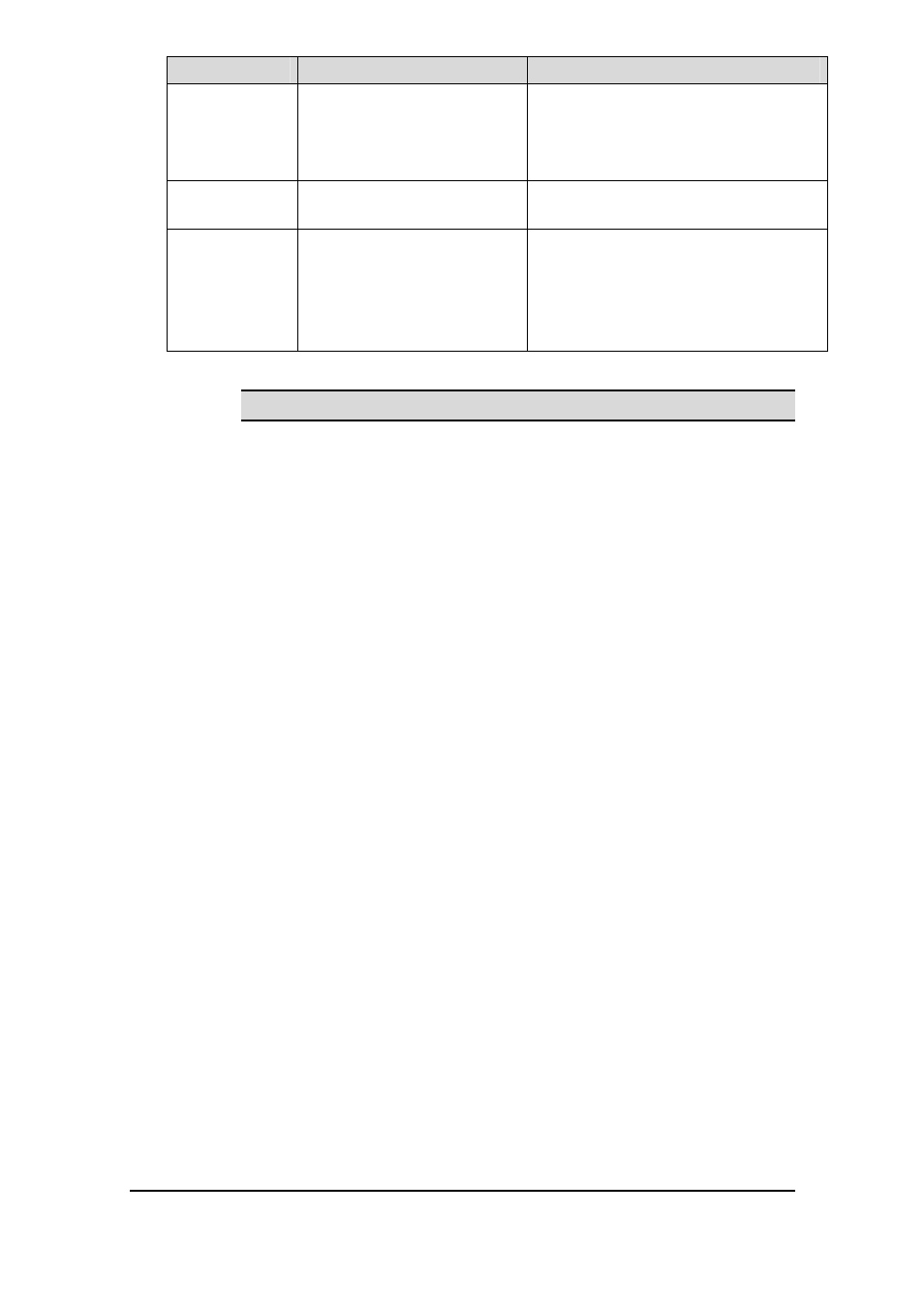
WorkCentre M128/M123 Reference Guide
Page
15
dc05cc0364
Feature
Implementation
Values
Interleaving
Paper
@PJL SET SLIPSHEET =
value
Where value is one of the following:
OFF = no slipsheet
BLANK = blank slipsheet
COPY = imaged slipsheet
Accounting
@PJL SET JOBATTR =
“@JOAU = string”
Where string is a maximum of 32
characters (case sensitive)
Delay Print
@PJL SET JOBATTR =
“@PRTM =
YYYY:MM:DD:hh:mm”
YYYY:MM:DD:hh:mm
YYYY = year (AD 2000
~2099)
MM = month (1
~12)
DD = day (1
~31)
Hh = hour (0
~23)
Mm = minute (0
~59)
PCL Template
This section illustrates a standard PCL template used to access general print
features as well as WorkCentre product-specific features. This template lists
each feature and the syntax, both PCL commands and PJL, required to use
these features. The next section of this document contains other examples of
how to use these commands.
Section 1 (Opening Command, required for all files)
Section 2 (PJL Set Commands)
@PJL SET RESOLUTION=600
@PJL SET COPIES=1
Section 3 (PCL Code used to invoke PCL Language)
@PJL ENTER LANGUAGE=PCL
Section 4 (PCL Data Stream or ASCII Document inserted here for Options
such as selecting different fonts, simplex, duplex, etc.)
,,,,,,,,,,
Section 5 (Closing Command, Required at end of Document)
