Xerox DOCUCOLOR M123 User Manual
Page 14
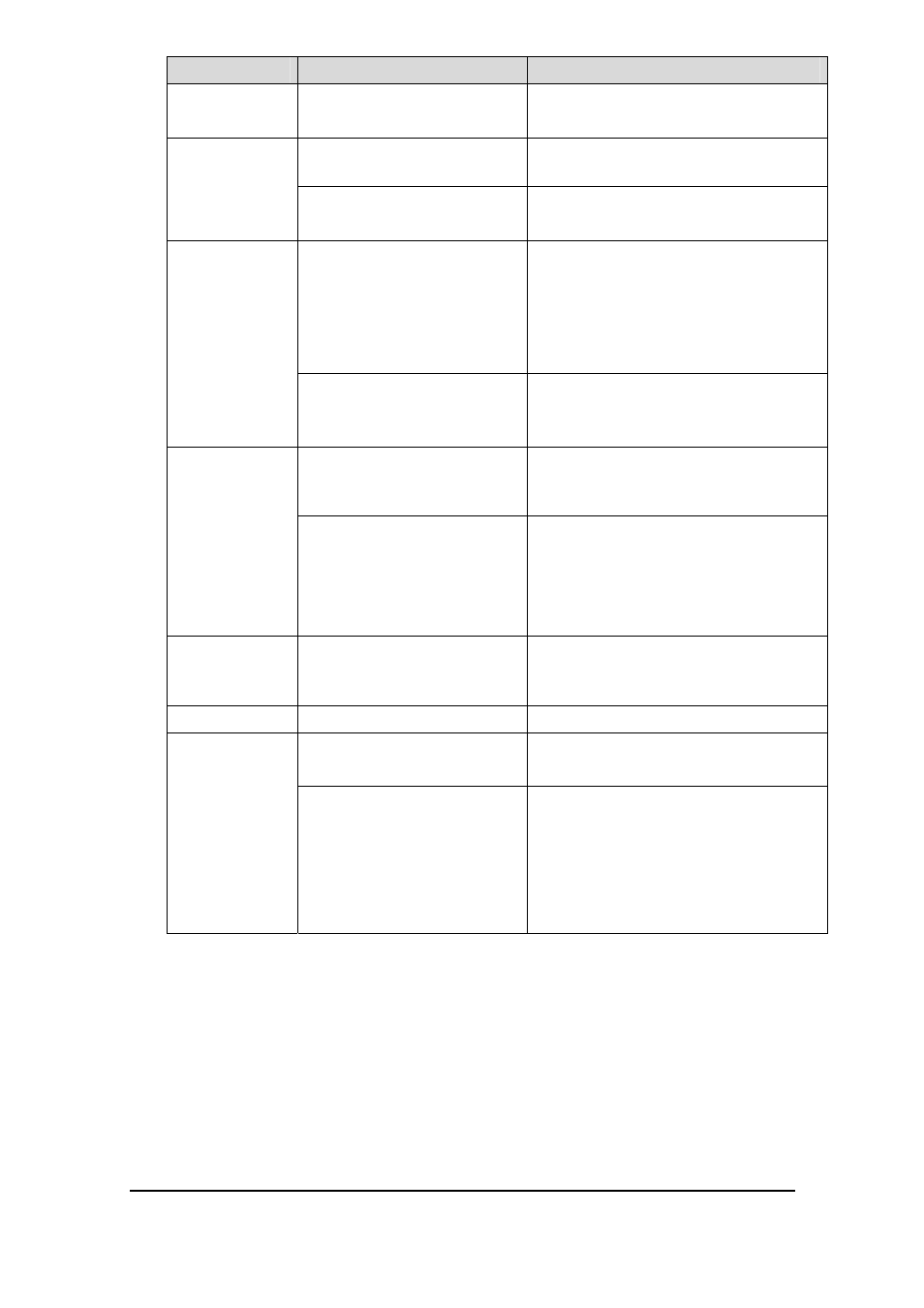
Page
14
WorkCentre M128/M123 Reference Guide
dc05cc0364
Feature
Implementation
Values
Where int is:
1
~999
Simplex
@PJL SET DUPLEX =
value1
Where value1 = OFF (simplex)
Where int is one of the following:
0 = simplex
Duplex
@PJL SET DUPLEX =
value1
@PJL SET BINDING =
value2
Where value1 = ON (duplex)
Where value2 is one of the following:
LONGEDGE
SHORTEDGE
(Use value2 combined with value1 =
ON)
Where int is one of the following:
1 = Duplex long edge binding
2 = Duplex short edge binding
Orientation
@PJL SET ORIENTATION
= value
Where value is one of the following:
PORTRAIT
LANDSCAPE
Where int is one of the following:
0 = Portrait
1 = Landscape
2 = Reverse portrait
3 = Reverse landscape
Force short
edge feeding
@PJL SET
PAPERDIRECTION = value
Where value is one of the following:
SEF = Short Edge Feed
LEF = Long Edge Feed
Job Mode
@PJL JOB MODE = value Where
value = PRINTER
@PJL SET HOLD = value
(see Example 3)
Where value = PROOF (proof print)
Job Type
@PJL SET HOLD = value
@PJL SET
HOLDKEY="four-digit string"
(see Example 4)
Where value = STORE (confidential
print)
The
HOLDKEY variable acts as a password
to release a job held by the Store value
.
The variable value is any four-digit
value from 0000 to 9999. The default
value is “”.
