Xerox FaxCentre F2121 User Manual
Page 8
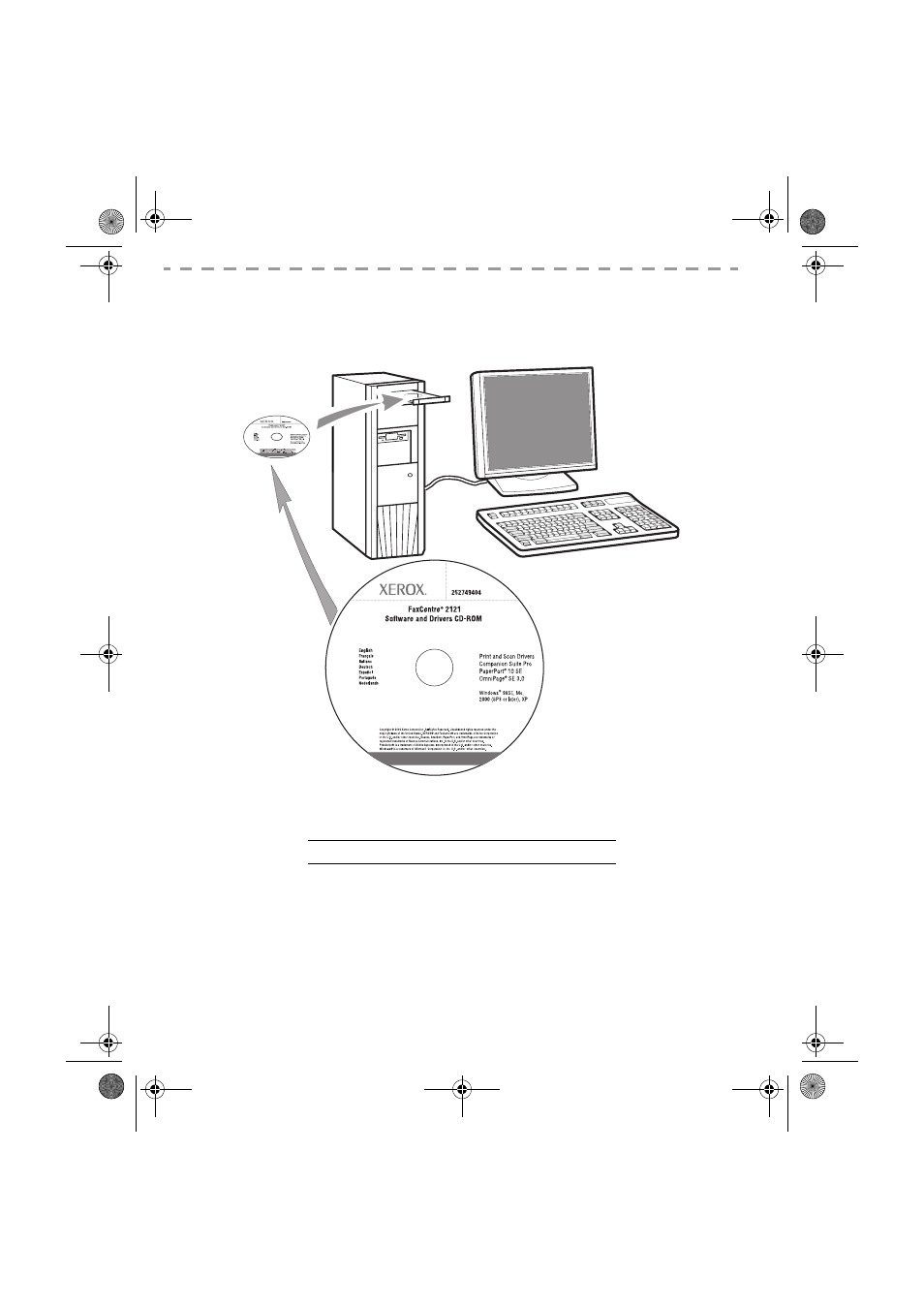
- 8 -
S
ETTING
UP
THE
CLIENT
PC
FOR
NETWORK
GDI
OR
PCL
PRINTING
Note:
Once the installation of the Network print driver has been completed (from the CD-Rom), please
refer to "Postscript" section (Page 22) in order to install PostScript print driver.
I
NSTALLING
THE
SOFTWARE
ON
YOUR
PC
Under Windows 98SE/ME/2000/XP
Turn on your PC. Open an A
DMINISTRATOR
session except for 98SE and ME environments.
Open the CD-ROM drive, insert the installation CD-ROM and close the drive.
The installation procedure starts automatically (Autorun).
LU 252813189 Kit Laser Multifonction LAN XEROX GB.book Page 8 Lundi, 27. novembre 2006 4:47 16
This manual is related to the following products:
