Nstall, Nstructions, Indows – Xerox FaxCentre F2121 User Manual
Page 24: Erver
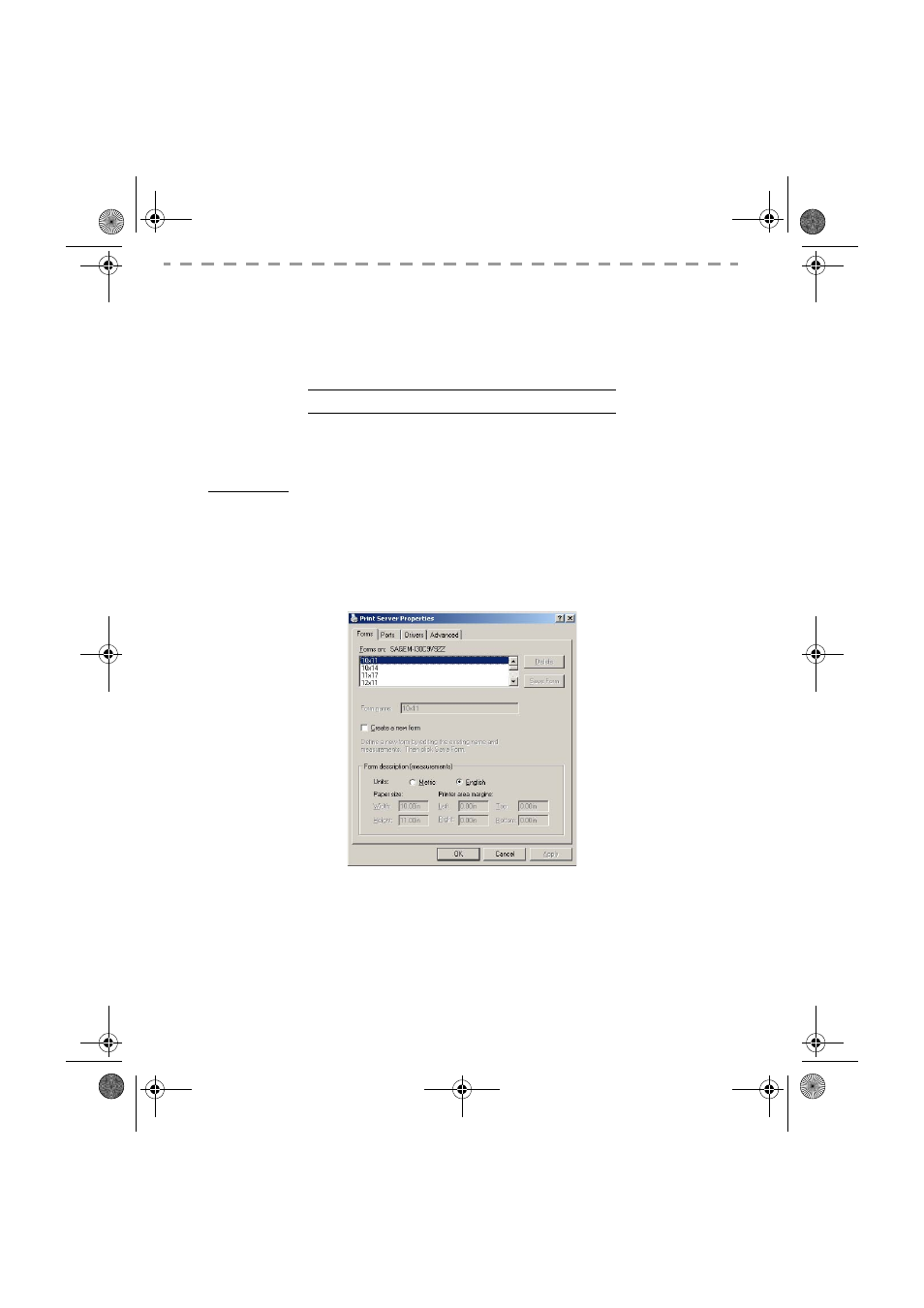
- 24 -
I
NSTALL
I
NSTRUCTIONS
FOR
W
INDOWS
S
ERVER
2003
On Windows 2003 Server, follow the steps below to install the Port and/or drivers on the server. Carrying out this
procedure on other Windows operating systems is also possible but you may not be able to benefit from all Companion
Suite Pro LL features.
H
OW
TO
A
DD
A
P
ORT
ON
THE
W
INDOWS
2003 S
ERVER
Note: before you start, make sure you have the IP address of the printer available.
Procedure 1 - Creating a Companion Pro Monitor Port Type
1. Insert the C
OMPANION
S
UITE
P
RO
CD into the CD-ROM drive. The C
OMPANION
S
UITE
P
RO
window
is now displayed. Click on the
EXIT
hotlink to close the window.
2. On the Start Menu, select Printers and Faxes.
3. When P
RINTERS
AND
F
AXES
screen is displayed, select F
ILE
-> Menu and then select S
ERVER
P
ROPERTIES
.
LU 252813189 Kit Laser Multifonction LAN XEROX GB.book Page 24 Lundi, 27. novembre 2006 4:47 16
