Xerox FaxCentre F2121 User Manual
Page 59
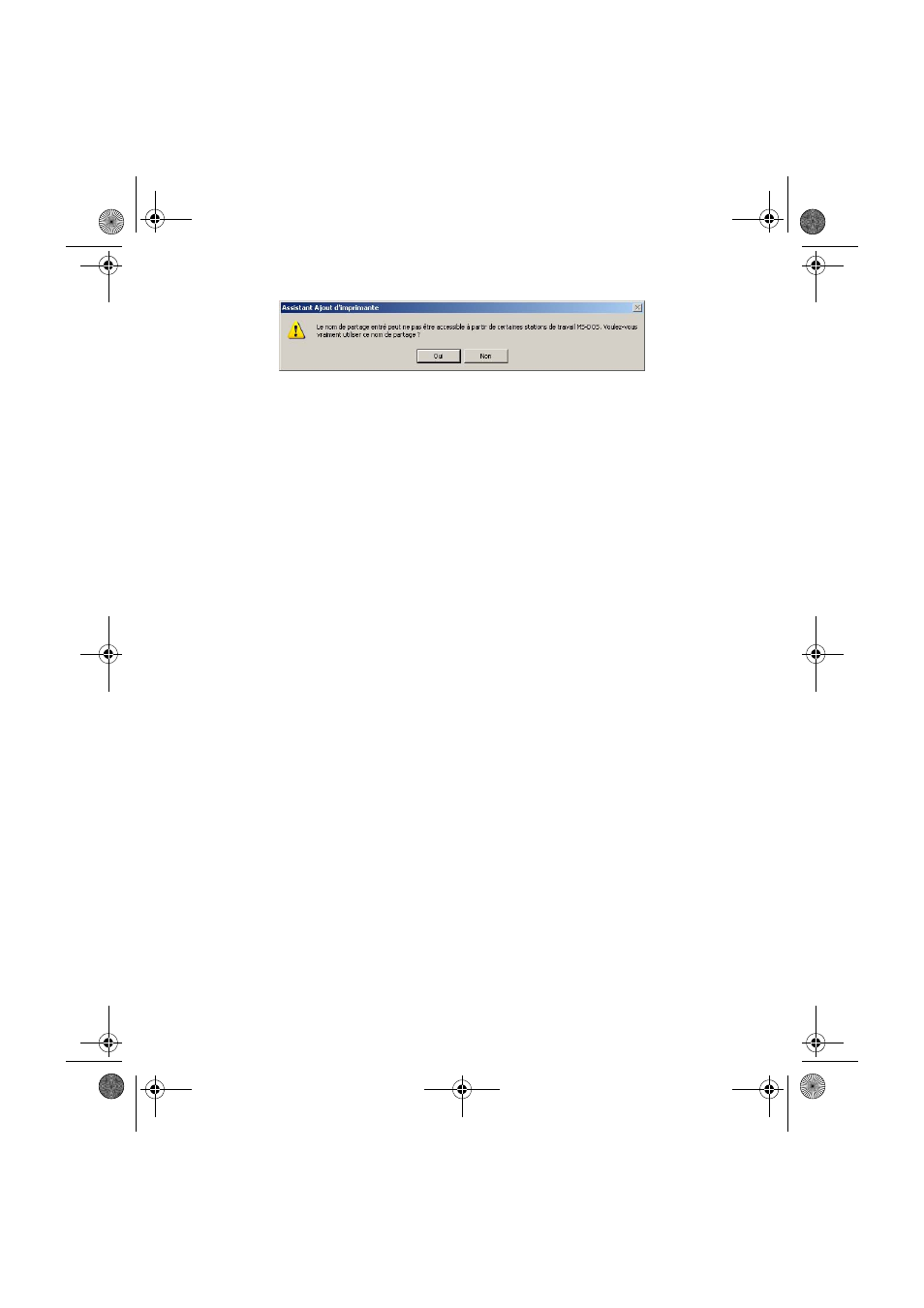
- 59 -
L'écran ci-dessous s'affiche si vous avez saisi un nom de plus de 8 caractères ou si celui-ci contient des espaces.
Ignorez ce message en cliquant sur O
UI
.
L’écran I
NFORMATION
SUR
L
’
IMPRIMANTE
apparaît.
- V
OULEZ
-
VOUS
UTILISER
CETTE
IMPRIMANTE
COMME
IMPRIMANTE
PAR
DÉFAUT
? Sélectionnez O
UI
si vous
souhaitez définir cette imprimante comme imprimante par défaut. (Note: Vous pouvez définir cette nouvelle
imprimante par défaut depuis le menu D
ÉMARRER
>P
ARAMÈTRES
>I
MPRIMANTES
).
- V
OULEZ
-
VOUS
IMPRIMER
LA
PAGE
DE
TEST
?
Sélectionnez O
UI
pour imprimer la page de test.
Cliquez sur S
UIVANT
.
L’écran I
NFORMATION
SUR
L
’
INSTALLATION
apparaît.
Cliquez sur I
NSTALLER
. La procédure d’installation est lancée. Suivez les instructions qui s’affichent à l’écran.
KIT LAN XEROX US_FRA.book Page 59 Lundi, 27. novembre 2006 4:55 16
