Xerox FaxCentre F2121 User Manual
Page 19
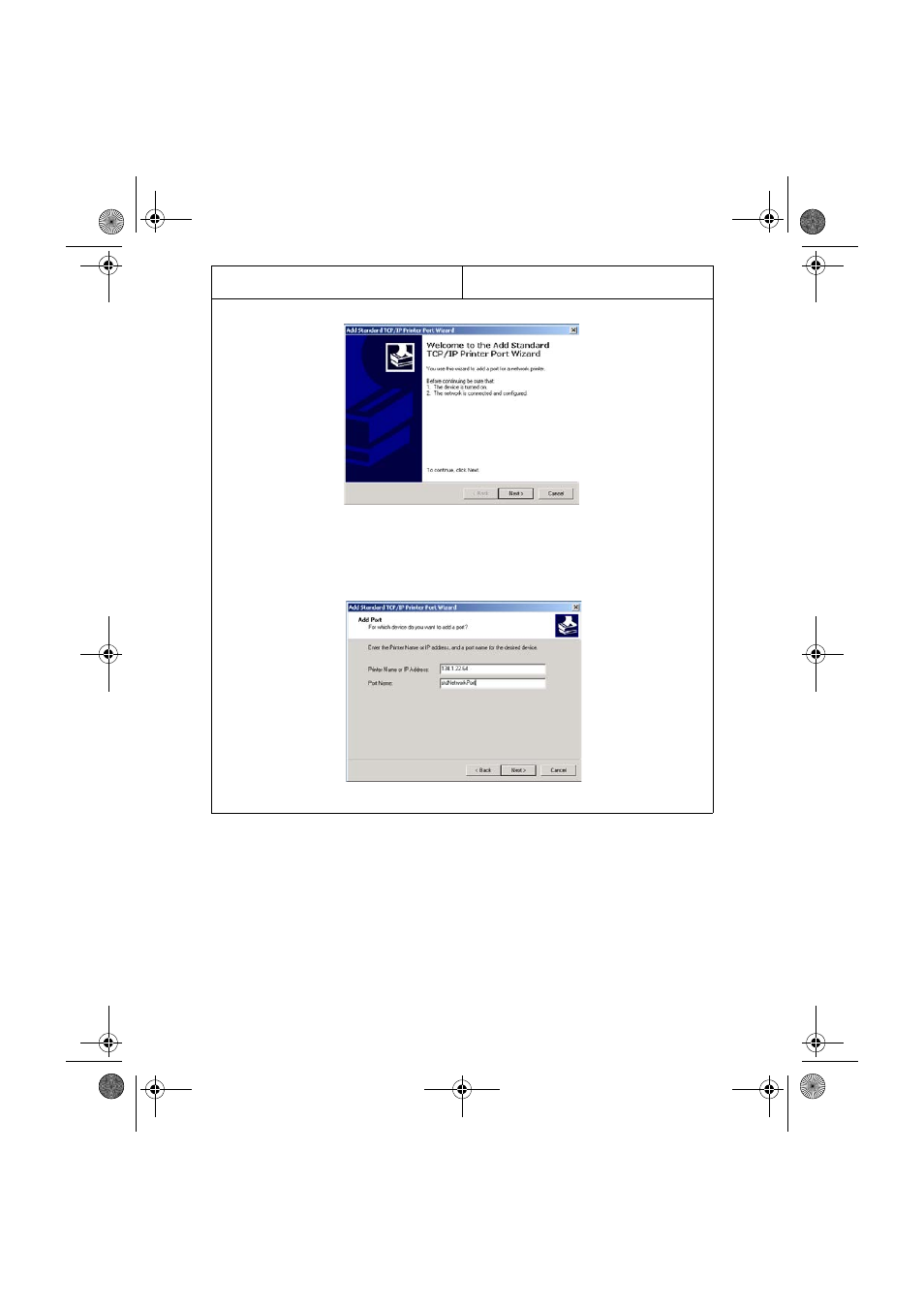
- 19 -
Click on N
EXT
.
Enter the IP address or NetBios name of the terminal in the first field. You can modify the name
characterizing the port in the second field, if you wish. Click on N
EXT
.
Note: remember this port name for adding the printer later on.
RAW protocol
LPR protocol
LU 252813189 Kit Laser Multifonction LAN XEROX GB.book Page 19 Lundi, 27. novembre 2006 4:47 16
This manual is related to the following products:
