Xerox FaxCentre F2121 User Manual
Page 25
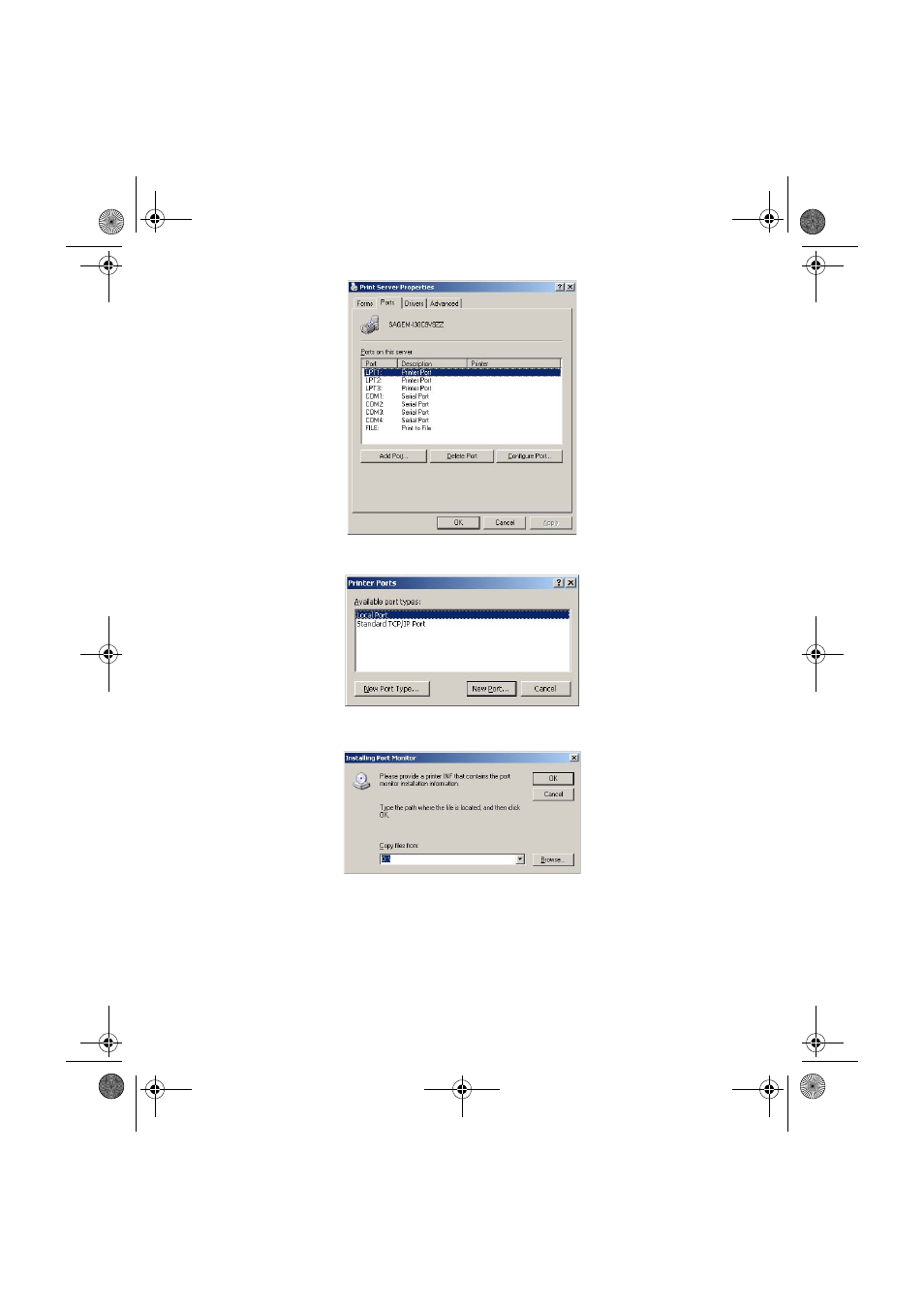
- 25 -
4. On the P
RINT
S
ERVER
P
ROPERTIES
window, click on the P
ORTS
Tab. Select A
DD
P
ORT
.
5. Click on N
EW
P
ORT
T
YPE
button and create a new port type.
6. Click on B
ROWSE
and navigate to root directory of CD Drive.
LU 252813189 Kit Laser Multifonction LAN XEROX GB.book Page 25 Lundi, 27. novembre 2006 4:47 16
This manual is related to the following products:
