Xerox M20/M20i User Manual
Page 4
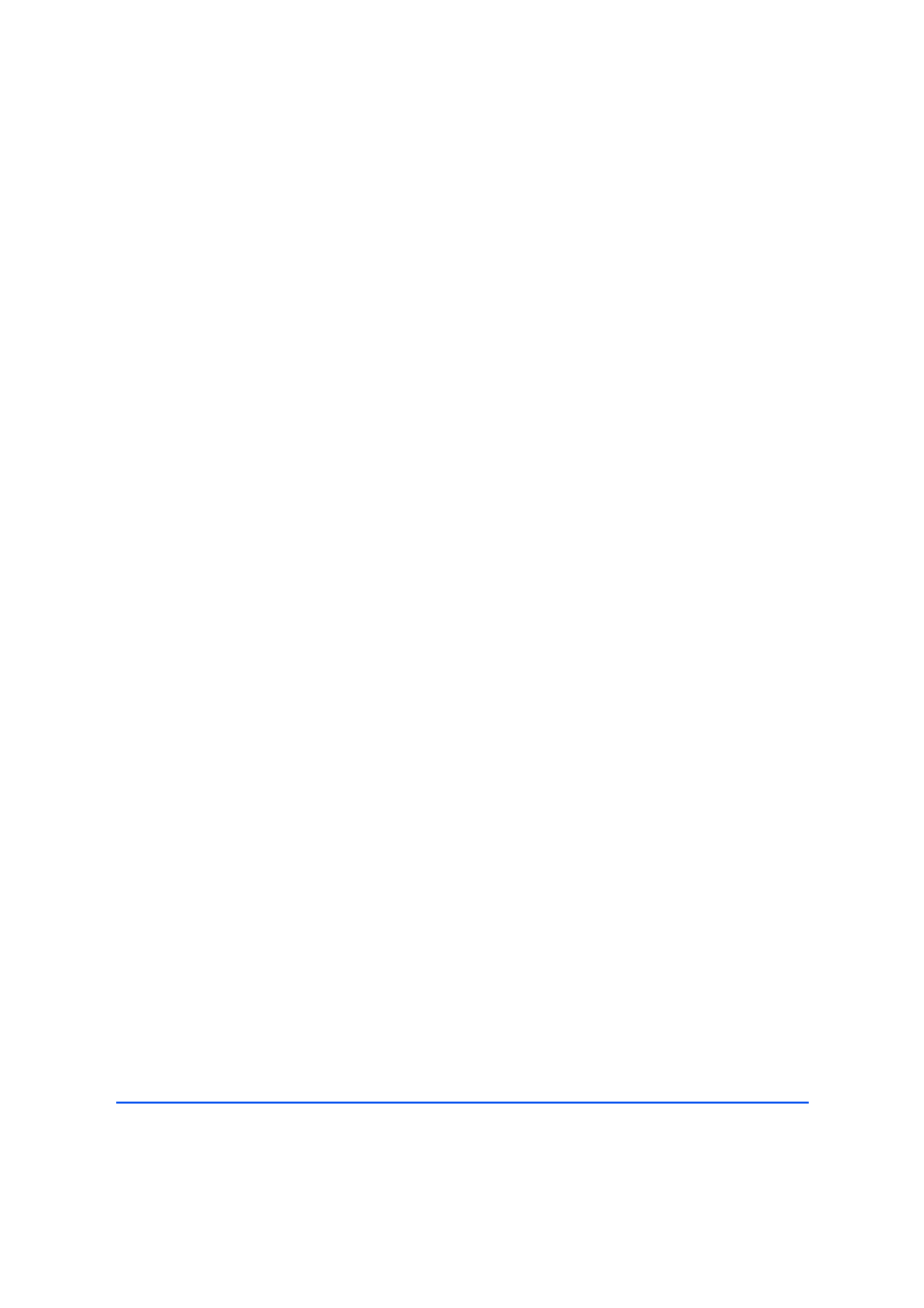
Page ii
Xerox CopyCentre C20, WorkCentre M20 and WorkCentre M20i User Guide
Paper and Other Media..........................................................4-1
E-mail ......................................................................................5-1
Using the Global Address Book............................................................. 5-13
Fax...........................................................................................6-1
Print.........................................................................................7-1
Scan ........................................................................................8-1
TWAIN Scanner Program .......................................................................... 8-2
Machine Administration ........................................................9-1
