1 monitoring system status, 2 monitoring adsl status, 2 system administration – Zoom ADSL Modem BRIDGE 5515 User Manual
Page 8: Onitoring, Ystem, Tatus, Adsl s
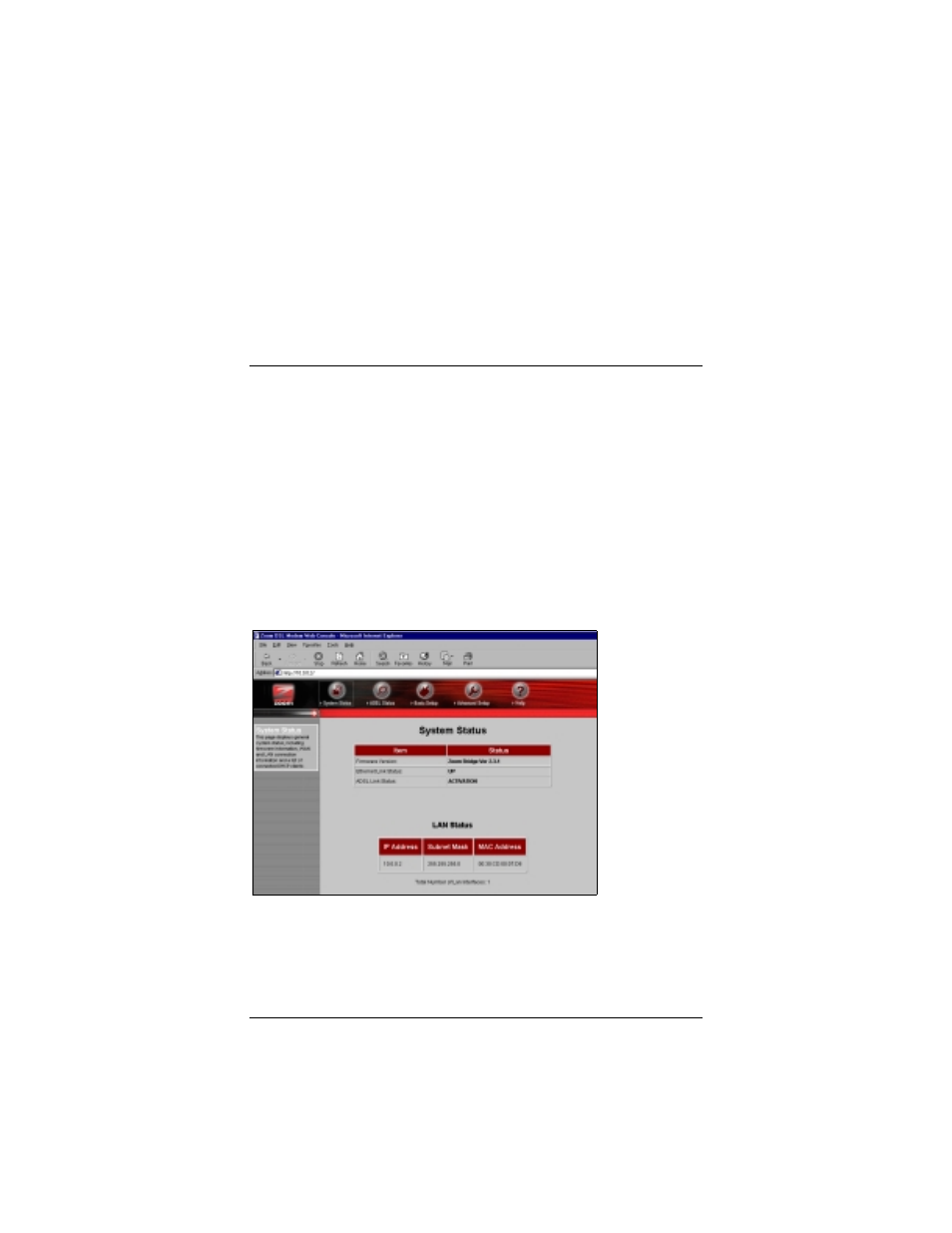
8
Zoom ADSL Bridge Modem User’s Manual
2
System Administration
Using the computer attached to the Bridge modem and a Web-
based browser such as Netscape Communicator or Internet
Explorer, you can administer your Bridge unit and monitor your
ADSL connection.
2.1 Monitoring System Status
If you want to check the overall system status, click the System
Status icon at the top of the Bridge’s main interface page. If the
Bridge’s main interface page isn’t open, click your desktop Web
browser icon and type http://10.0.0.2 to display the Bridge’s main
page.
2.2 Monitoring ADSL Status
If you want to check the status of your ADSL connection, click the
ADSL Status icon at the top of the Bridge’s main interface page.
See also other documents in the category Zoom Hardware:
- 5805 (12 pages)
- 4412A/TF (48 pages)
- 4410B/TF (8 pages)
- 651A (4 pages)
- 4320A (170 pages)
- V92 Ext 3049C (2 pages)
- ADSL X4 5651 (2 pages)
- CableModem 5041 (2 pages)
- 5660A (28 pages)
- 5654A (2 pages)
- ZoomAir 4117 (2 pages)
- 5011 (2 pages)
- ADSL X6v 5697 (166 pages)
- 5590C (3 pages)
- ADSL X5 5654 (2 pages)
- 2986 (2 pages)
- X5V (80 pages)
- 2925 (32 pages)
- 2976 (2 pages)
- IG-4160 (48 pages)
- CableModem (32 pages)
- USB Faxmodem (32 pages)
- iHiFi 4386F (2 pages)
- ZoomAir IG-4150 (72 pages)
- Gateway/Router Zoom V3 (84 pages)
- 1654A (66 pages)
- 4401F (2 pages)
- Series 1063 (36 pages)
- 1273 (2 pages)
- 1125 (2 pages)
- 5624 (2 pages)
- 1064 Series (61 pages)
- 56K (67 pages)
- 4414F (2 pages)
- X4 (56 pages)
- MAC (32 pages)
- 4410A (24 pages)
- X6v VoIP (51 pages)
- ADSL USB Modem Quick Start guide None (32 pages)
- 2920 (2 pages)
- 5651F (2 pages)
- ADSL X3 5560 (2 pages)
- 504 (6 pages)
- 4300 (2 pages)
