Appendix b: using the bridge with pppoe, Appendix b, Using the bridge with pppoe – Zoom ADSL Modem BRIDGE 5515 User Manual
Page 16
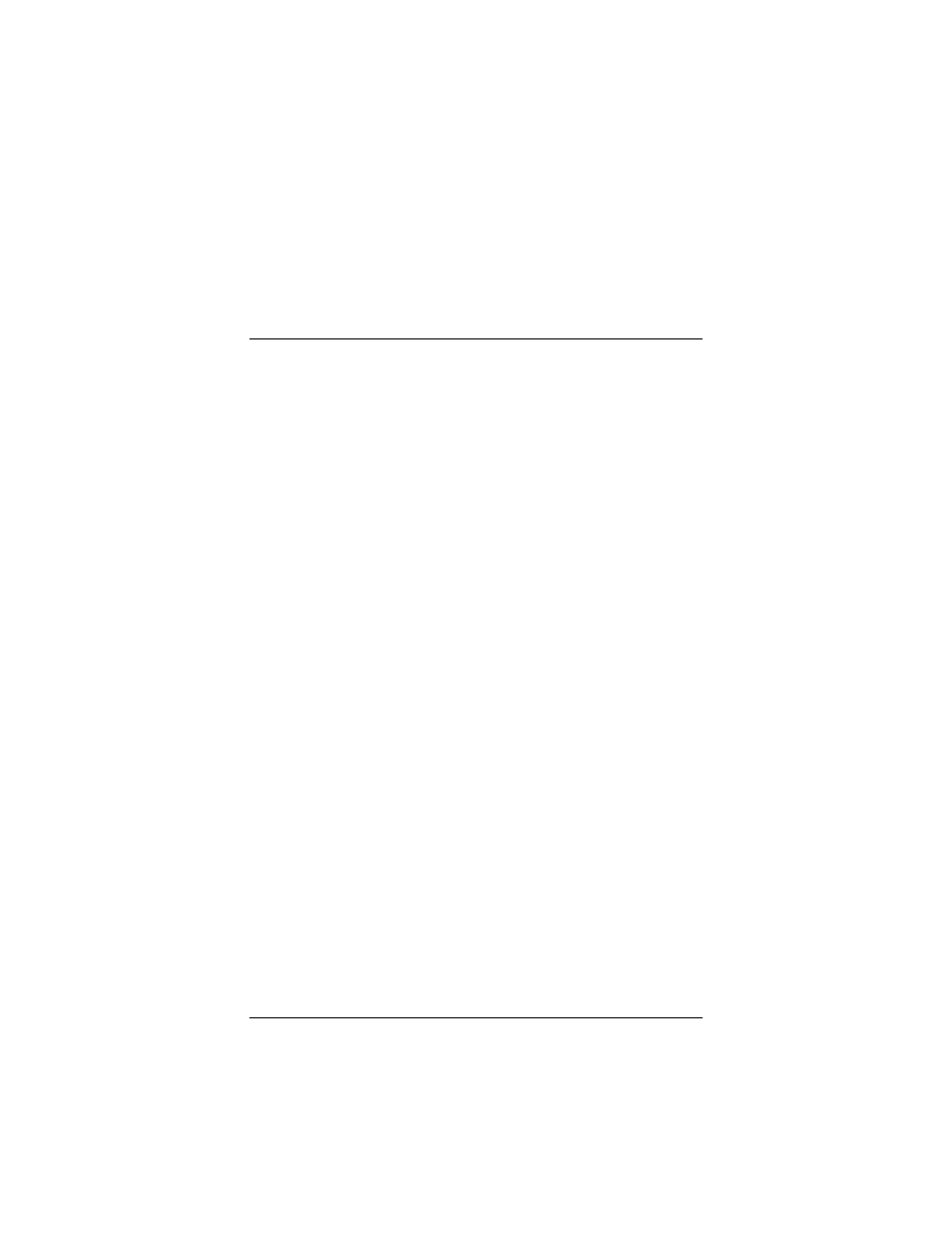
16
Zoom ADSL Bridge Modem User’s Manual
Appendix B
Using the Bridge with PPPoE
This Appendix is intended for those users whose service
provider uses the PPPoE protocol, rather than the default
Bridge protocol. You should be aware of the following
alternatives.
•
You can connect your Bridge modem to a computer that has
PPPoE client software installed on it. (In most cases, your
service provider will supply this software.)
•
You can connect your Bridge modem to a Gateway that has
built-in PPPoE client software.
Your service provider can advise you, or you can consult the
documentation that came with your computer or Gateway.
Note: Your provider will give you a User Name and Password, so
make sure you have them at hand, because you will need them to
complete the installation.
User Name
_________________________
Password
__________________________
- 5805 (12 pages)
- 4412A/TF (48 pages)
- 4410B/TF (8 pages)
- 651A (4 pages)
- 4320A (170 pages)
- V92 Ext 3049C (2 pages)
- ADSL X4 5651 (2 pages)
- CableModem 5041 (2 pages)
- 5660A (28 pages)
- 5654A (2 pages)
- ZoomAir 4117 (2 pages)
- 5011 (2 pages)
- ADSL X6v 5697 (166 pages)
- 5590C (3 pages)
- ADSL X5 5654 (2 pages)
- 2986 (2 pages)
- X5V (80 pages)
- 2925 (32 pages)
- 2976 (2 pages)
- IG-4160 (48 pages)
- CableModem (32 pages)
- USB Faxmodem (32 pages)
- iHiFi 4386F (2 pages)
- ZoomAir IG-4150 (72 pages)
- Gateway/Router Zoom V3 (84 pages)
- 1654A (66 pages)
- 4401F (2 pages)
- Series 1063 (36 pages)
- 1273 (2 pages)
- 1125 (2 pages)
- 5624 (2 pages)
- 1064 Series (61 pages)
- 56K (67 pages)
- 4414F (2 pages)
- X4 (56 pages)
- MAC (32 pages)
- 4410A (24 pages)
- X6v VoIP (51 pages)
- ADSL USB Modem Quick Start guide None (32 pages)
- 2920 (2 pages)
- 5651F (2 pages)
- ADSL X3 5560 (2 pages)
- 504 (6 pages)
- 4300 (2 pages)
