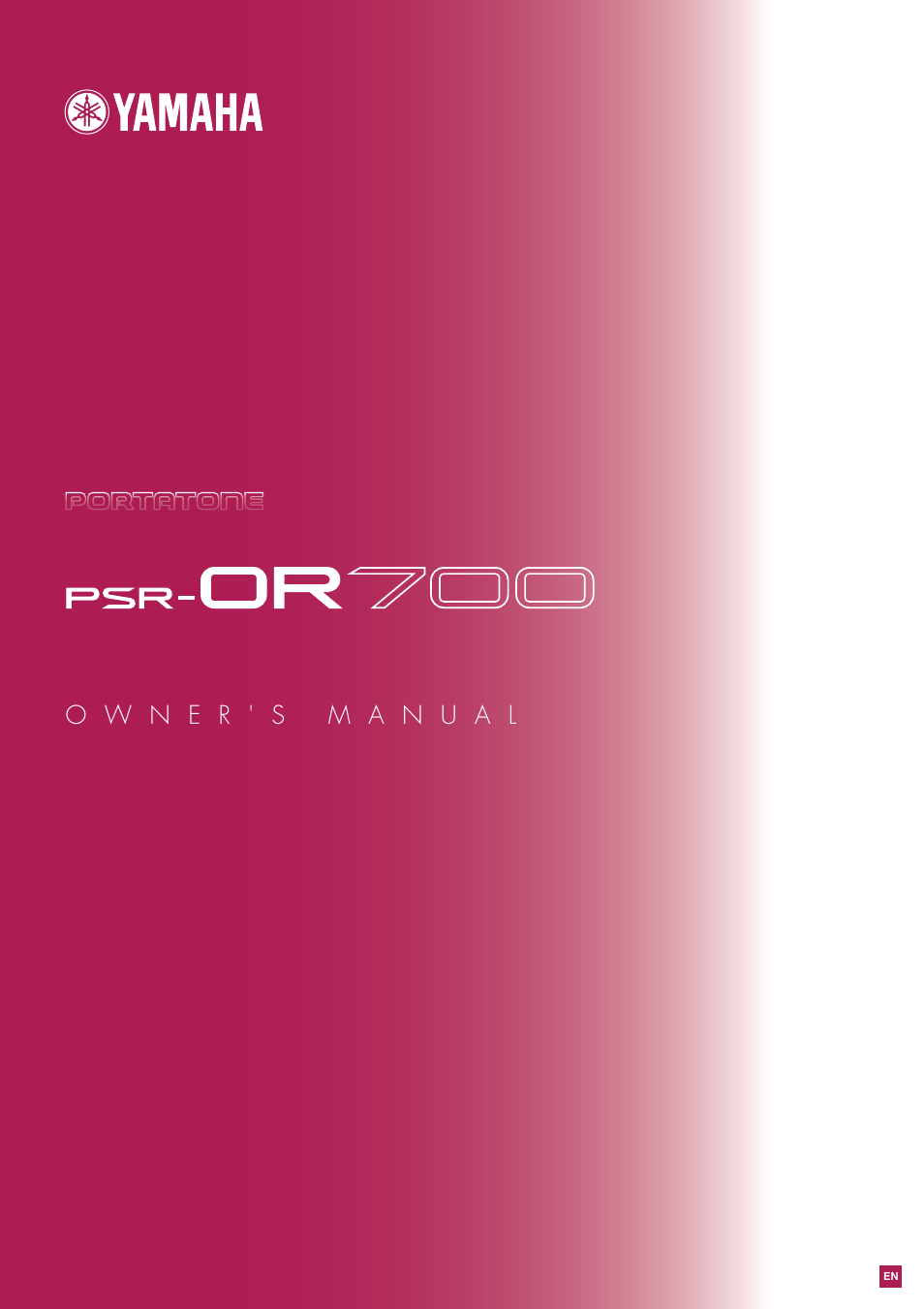Yamaha PORTATONE PSR-OR700 User Manual
Yamaha The input devices
Table of contents
Document Outline
- PRECAUTIONS
- Table of Contents
- Introduction
- Quick Guide
- Playing the Demos
- Operations in Basic Displays
- Playing Voices
- Practicing with the Preset Songs
- Playing Backing Parts with the performance assistant Technology
- Playing Accompaniment with the Auto Accompaniment Feature (Style Playback)
- The Multi Pads
- Voice Effects
- Calling Up Ideal Setups for Each Song (Music Finder)
- Singing Along with Song Playback (Karaoke) or Your Own Performance
- Setting an Oriental Scale
- Basic Operation
- Selecting Message Language
- The Messages Shown in the Display
- Instant Selection of the Displays - Direct Access
- Basic Displays (Main Display and File Selection Display)
- Restoring the Factory-programmed Settings
- Data Backup
- Using, Creating and Editing Voices
- Reference
- Using Oriental Scales - Scale Setting/Scale Tuning/Scale Memory
- Using, Creating and Editing the Auto Accompaniment Styles
- The Multi Pads
- Registering and Recalling Custom Panel Setups - Registration Memory
- Using, Creating and Editing Songs
- Using Your Instrument with Other Devices
- Connecting Audio Devices
- Using External Audio Devices for Playback (1 [OUTPUT] jacks)
- Playing External Audio Devices with the Built-in Speakers (2 [AUX IN] jacks)
- Using the Footswitch or Foot Controller (3 [FOOT PEDAL 1/2] jacks)
- Assigning Specific Functions to Each Foot Pedal
- Connecting External MIDI Devices (4 [MIDI] terminals)
- Connecting to a computer and USB device
- What is MIDI?
- MIDI Settings
- Connecting Audio Devices
- Troubleshooting
- Appendix