Repeat play, Shuffle, Scan feature – Yamaha DRX-2 User Manual
Page 42: Repeat play shuffle scan feature, Repeating a passage (a-b), Dvd discs, Video cds, 37 additional playback features
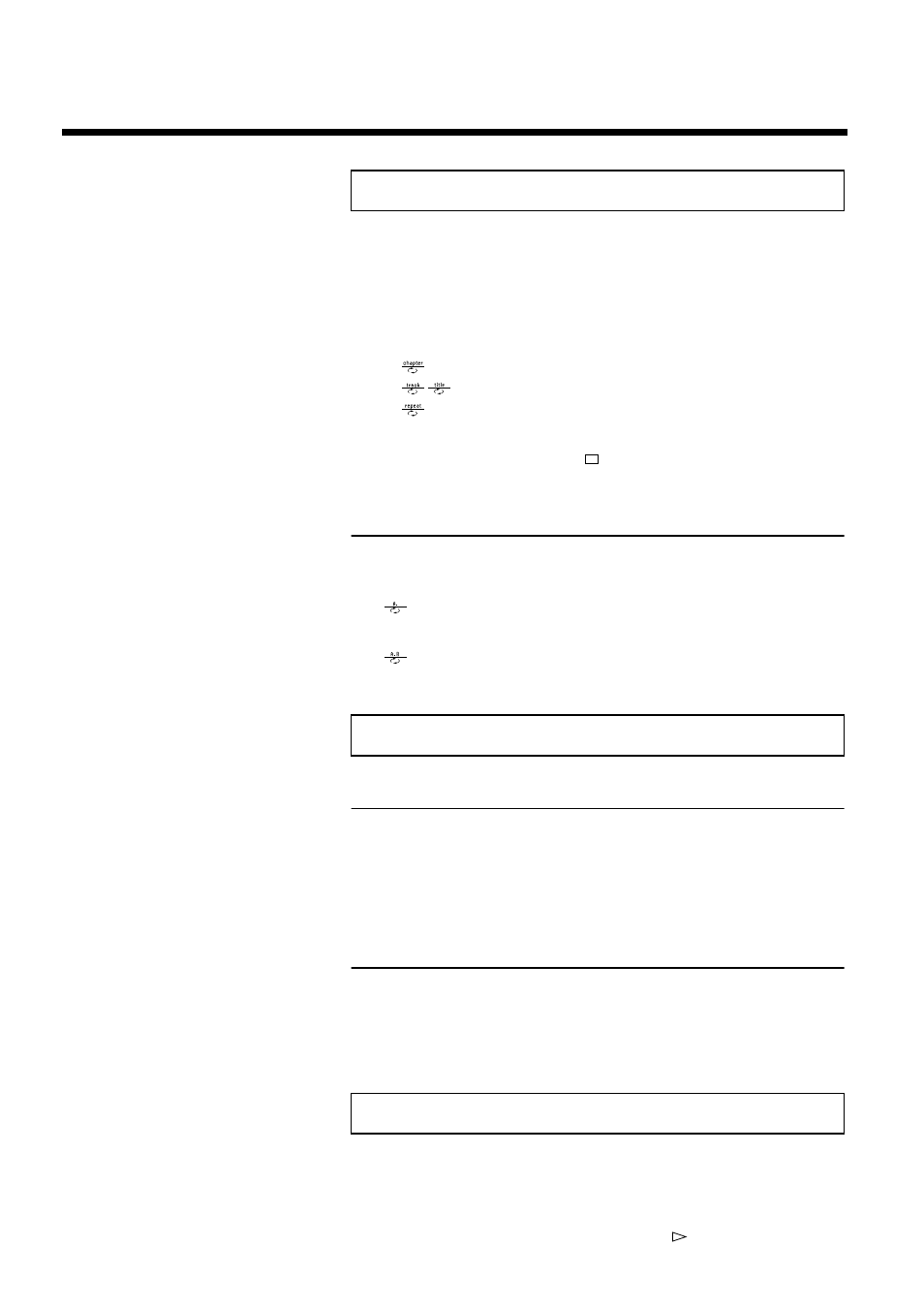
37
Additional playback features
You can mark entire sections or the whole disc for endless playback. Depending on the
type of disc (DVD video, DVD+RW, video CD) you can select a chapter, title or the
entire disc. DVD+RW and DVD+R cannot repeat an entire disc.
1
Select the desired chapter, title or the entire disc and start playback.
2
During playback, press REPEAT. By pressing REPEAT recurrently you can make
a choice from the following options:
•) “
”: repeat chapter (DVD only)
•) “
”: repeat track/title
•) “
”: repeat entire disc
•) Display disappears: no repeat
3
To end the repeat, press the STOP
button.
You can also keep pressing the REPEAT button until the displays disappear.
Repeating a passage (A-B)
To repeat or loop a sequence in a title:
1
Press A-B at your chosen starting point;
appears on screen.
2
Press A-B again at your chosen end point;
repeat appears on screen, and the repeat sequence begins.
3
To exit the sequence, press A-B.
DVD Discs
This shuffles the playing order of chapters within a title, if the title has more than one
chapter.
1
Press SHUFFLE during playback.
2
To return to normal playback, press SHUFFLE again.
Video CDs
This shuffles the playing order of tracks within a disc, if the disc has more than one
tracks.
1
Press SHUFFLE during playback.
2
To return to normal playback, press SHUFFLE again.
This feature plays back the first 10 seconds of each chapter (DVD) or track (CD).
1
During playback, press SCAN.
2
After 10 seconds the DVD recorder switches to the next chapter/index. To start
playback at the relevant chapter/index press PLAY
.
Repeat play
Shuffle
Scan feature
