Regional code, Accessories, Cleaning the discs – Yamaha DRX-2 User Manual
Page 16: Regional code accessories cleaning the discs
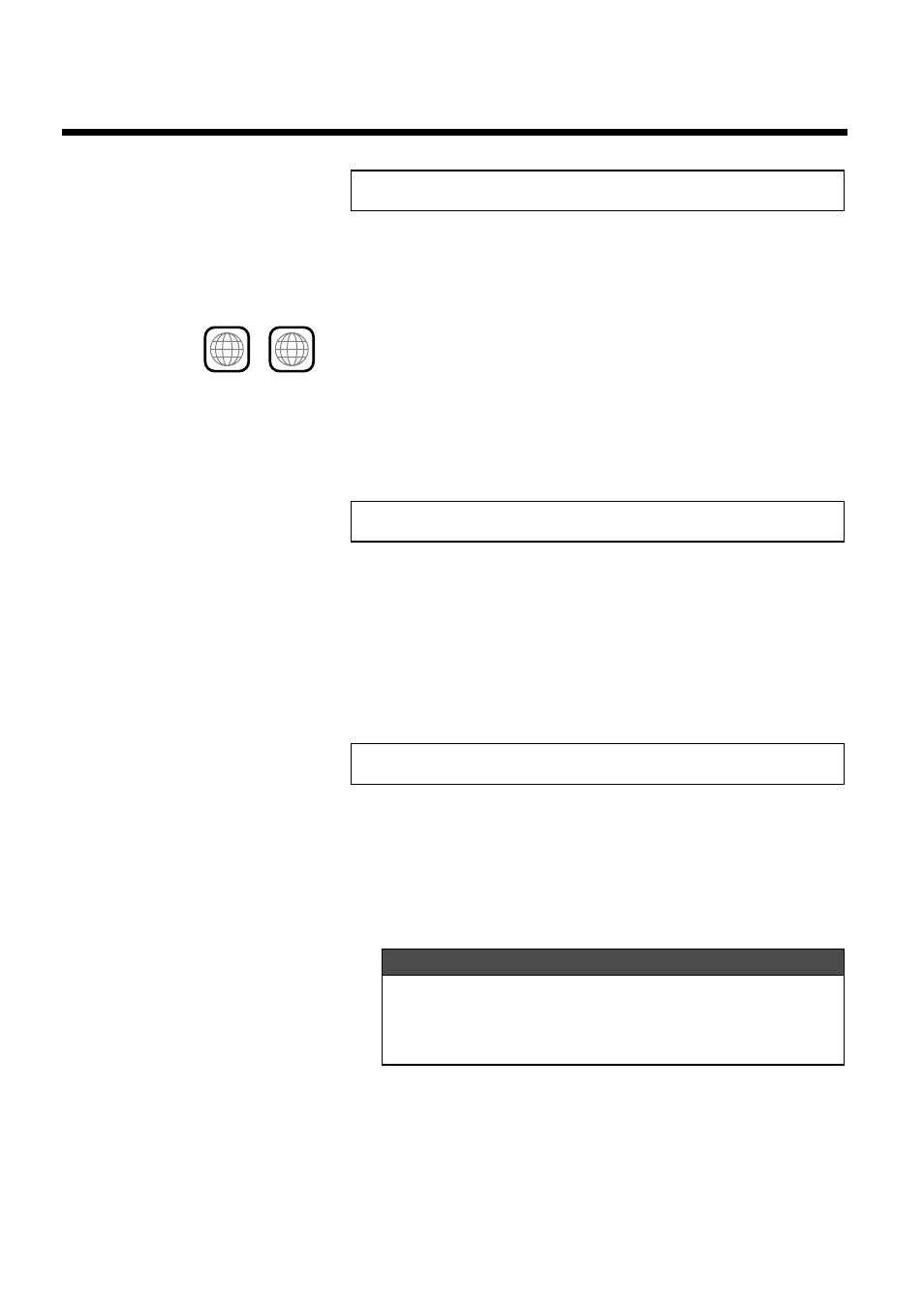
11
Introduction
Because DVD films are usually not released at the same time in all regions of the world,
all DVD players are keyed to a specific region code. Discs can be assigned an optional
region code. If the region codes of the player and disc do not coincide, playback is not
possible.
This device will only play Region 1 DVDs or DVDs manufactured to be played in all
regions (“ALL”).
DVDs from other regions cannot be played in this DVD Recorder.
The number within the globe represents the region of the world.
Region 1 represents:
U.S, Canada, upper regions of North America, Bermuda, U.S. Virgin Islands and smaller
regions near Australia.
Remote control and batteries
Power cable
Component video cable
Video cable
Antenna cable
Audio cable
DVD + RW disc
Some malfunctions (frozen or distorted picture and broken sound for example) are due
to dirt on the disc. To avoid such problems you should clean your discs regularly.
1
Dirty discs should be cleaned with a soft cloth. Always wipe from the middle to
the edge.
2
Do not use any solvents such as benzine, thinners, commercially available cleaning
agents or antistatic sprays designed for vinyl records.
Regional code
Accessories
Cleaning the discs
Question
Can I use a CD lens cleaner in the DVD recorder?
This optical unit (laser) of the DVD recorder operates at a higher power level than
the ones in normal DVDs and CD players so CD lens cleaner discs may actually
damage it.
CD lens cleaner discs should therefore not be used.
1
ALL
