ZyXEL Communications 2WG User Manual
Page 56
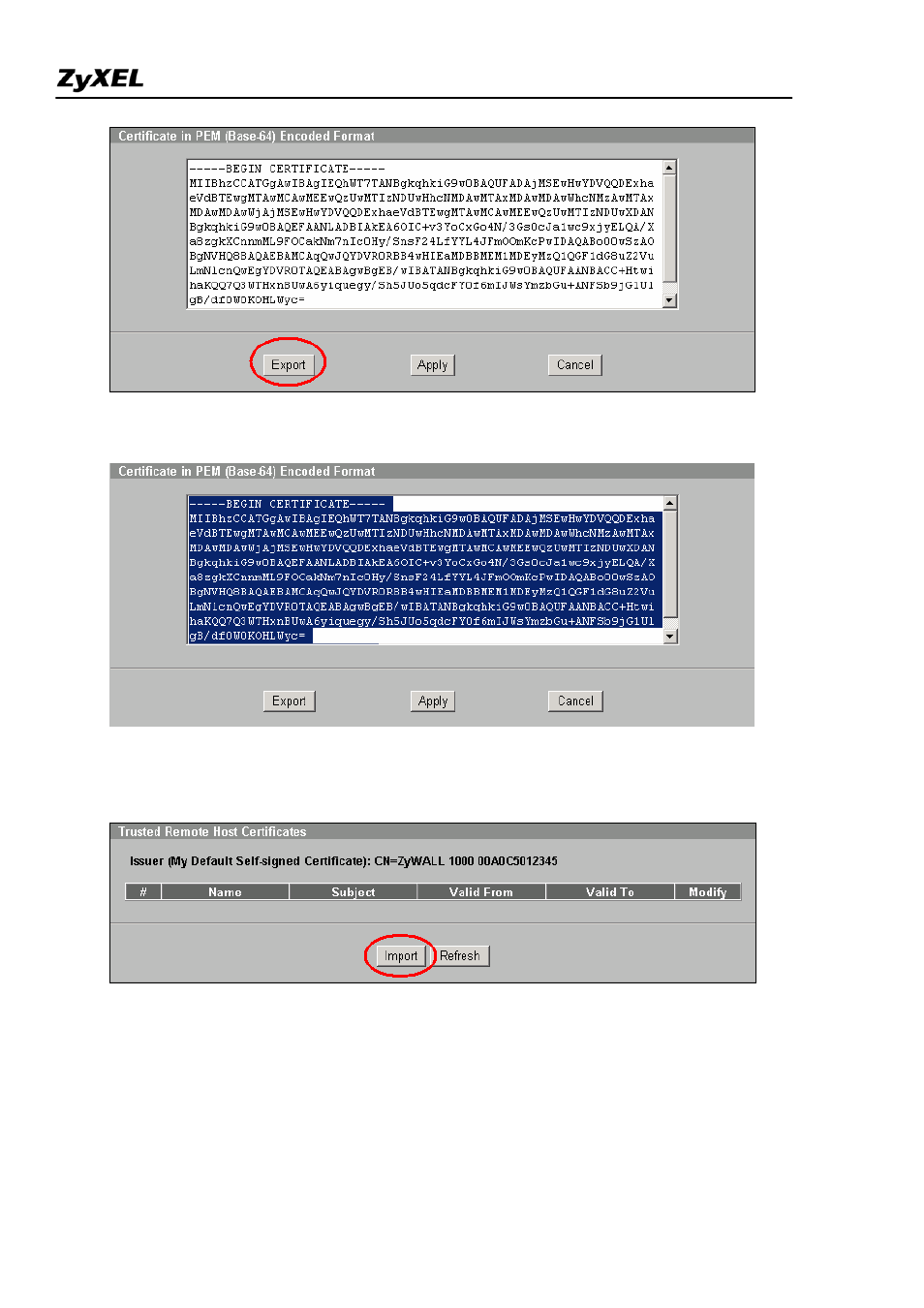
ZyWALL 2WG Support Notes
All contents copyright (c) 2006 ZyXEL Communications Corporation.
56
2) Or mark the certificate in PEM (Base-64) Encoded Format and then copy to a test editor (e.g.
Notepad) and then save to you local computer in PEM (Base-64) Encoded Format.
Then import the certificate to the other ZyWALL VPN gateway. Go to the other ZyWALL and click
“Import” button under CERTIFICATES->Trusted Remote Hosts
Select the certificate from local computer.
