ZyXEL Communications 2WG User Manual
Page 49
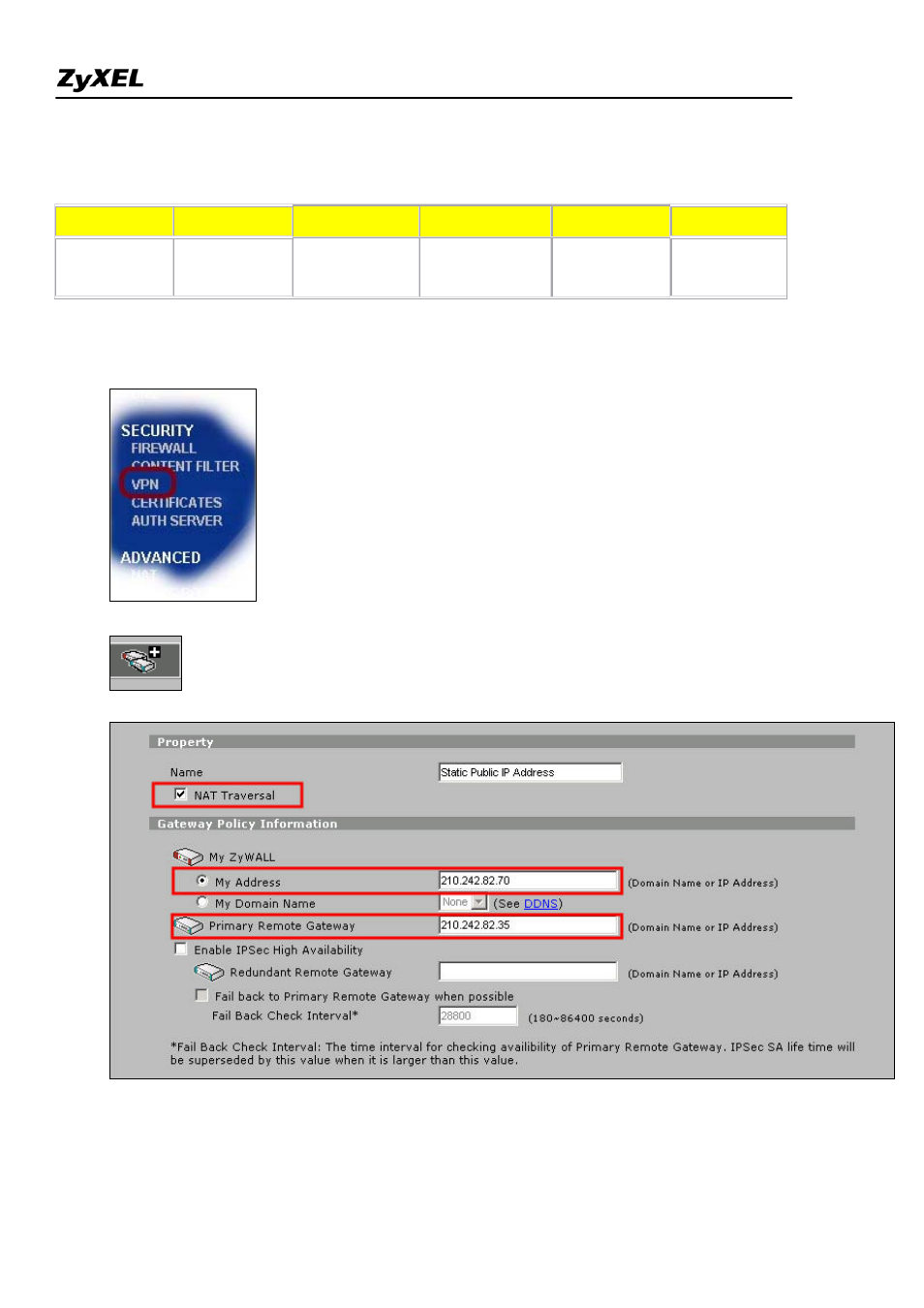
ZyWALL 2WG Support Notes
All contents copyright (c) 2006 ZyXEL Communications Corporation.
49
The configuration goal is to achieve following two:
1) Setup VPN rule to allow PC1 to access Dept.1 through the tunnel between GW1 & GW2
2) Setup VPN rule to allow PC2 to access Dept.2 through the tunnel between GW1 & GW2
PC1
PC2
GW2
GW1
Dept.1
Dept.2
192.168.35.101 192.168.35.102
WAN
210.242.82.35
WAN
210.242.82.70
192.168.71.0/24 192.168.72.0/24
The following will illustrate how to configure on the GW1:
1) Login ZyWALL and click at “VPN”
3) Click on the icon to add a new “gateway policy” of the VPN tunnel
4) Enable “NAT Traversal” and configure the WAN IP as the “My Address” of My ZyWALL and
5) Under Authentication Key, “Pre-Shared Key” or “Certificate” can be used as authentication method.
For detailed usage of “Pre-Shared Key” and “Certificate”, please refer to XXX. In this example,
“Pre-Shared Key” is used and the string “12345678” is used as example.
