ZyXEL Communications 2WG User Manual
Page 218
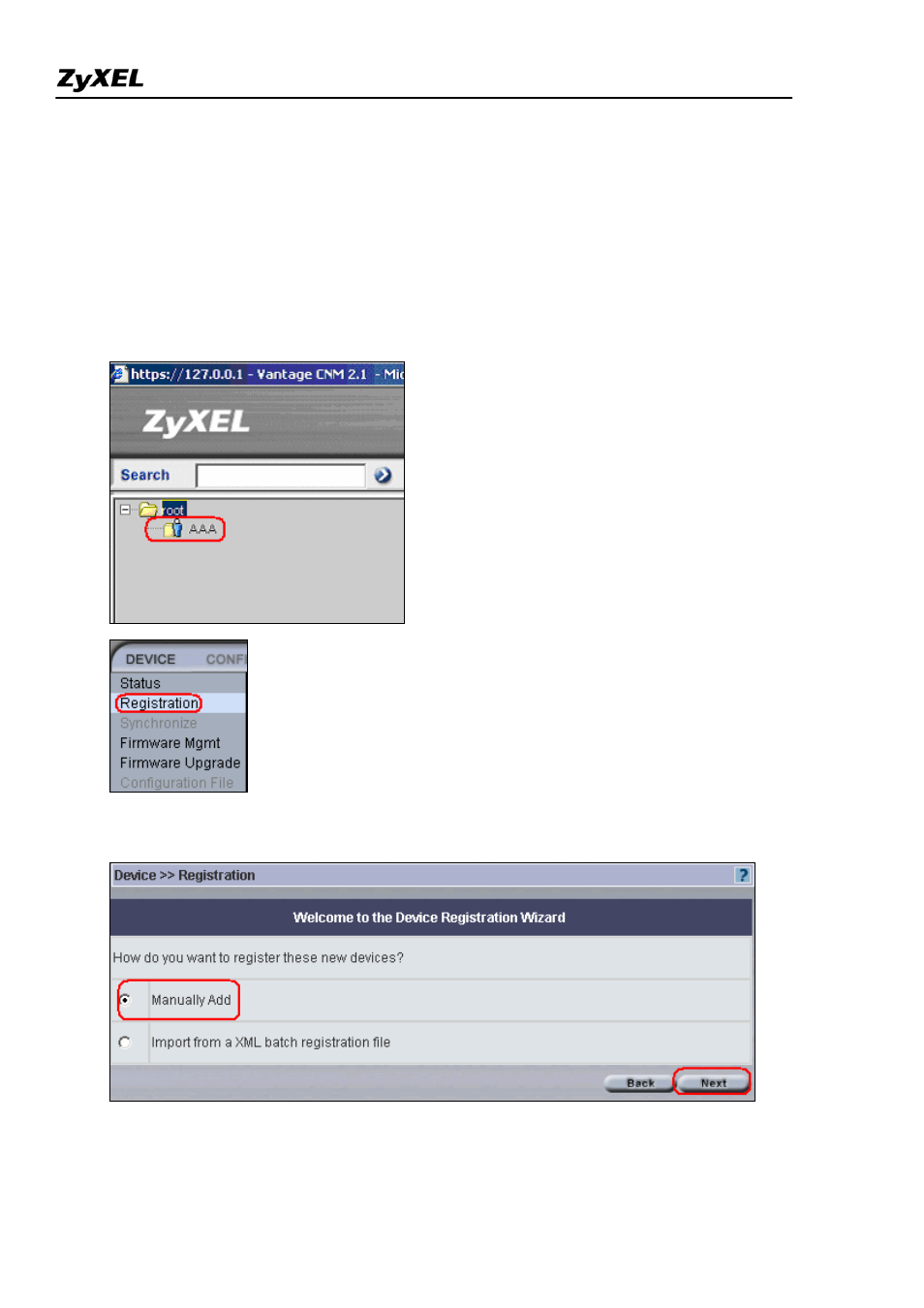
ZyWALL 2WG Support Notes
All contents copyright (c) 2006 ZyXEL Communications Corporation.
218
the following section, we will explain how to register device manually. Devices can be also added
(imported) to Vantage CNM through XML files. For detailed operation, please refer to Vantage CNM
Support Note. Please check CNM Reference Guide for XML description files.pdf for detailed
description.
Add device manually
Step 1. Left click on the folder (e.g. AAA) and go to Device>>Registration.
Step 2. Select Manual Add, and press Next. Select No, for not to associate the device to the device owner
now, then press Next.
You can register (add) as many devices as you wish at one time via importing XML file to Vantage. In
the XML file, you need to define
