Introducing the prestige, Procedure to view your product’s certifications, Required information – ZyXEL Communications Prestige 2002 Series User Manual
Page 2: 1 introducing the prestige, 1 required information
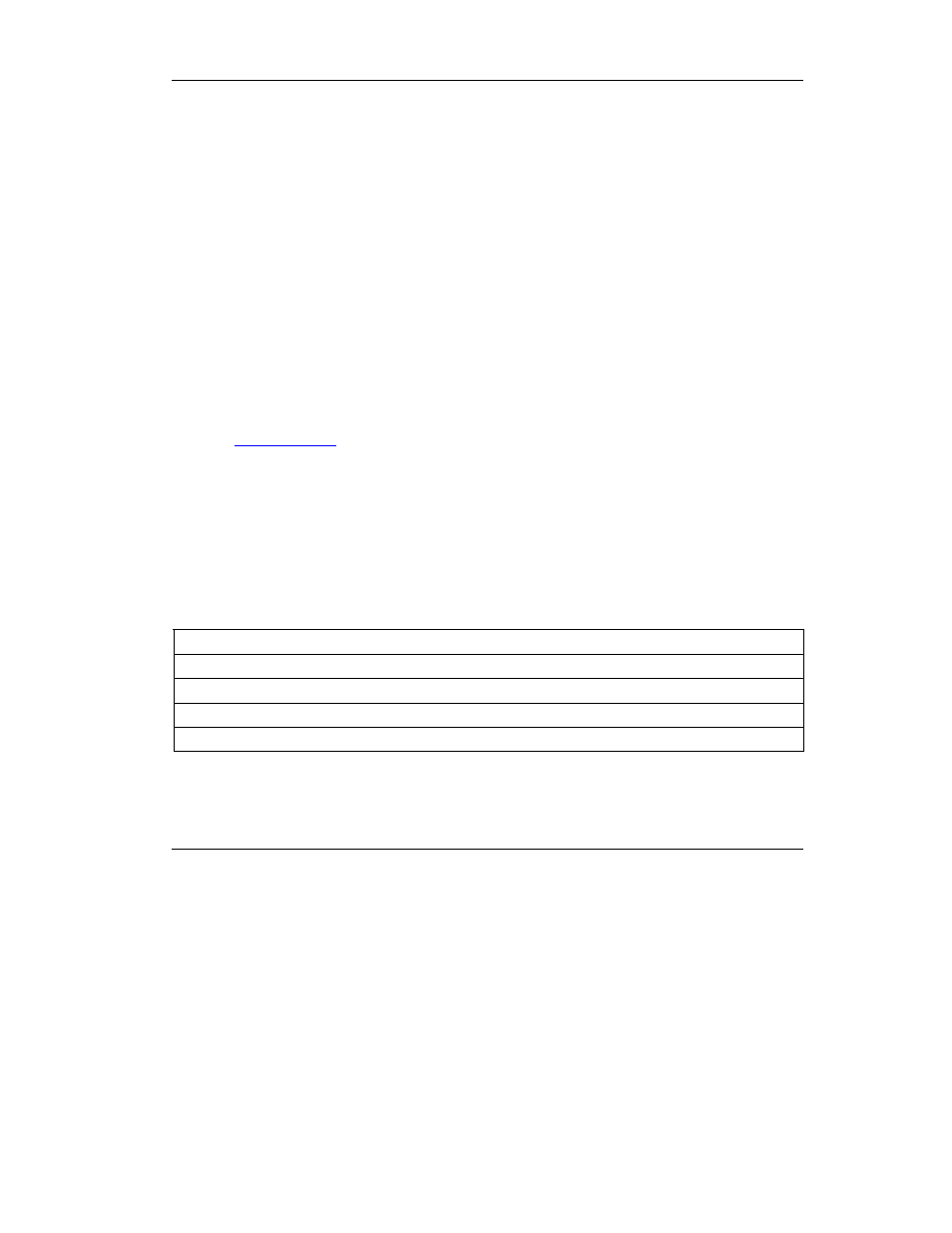
Prestige 2002 Series
2
1 Introducing the Prestige
The Prestige 2002 is a VoIP (Voice over IP) analog telephone adaptor. It lets you use a traditional
analog telephone to send voice over the Internet. You can call landline or mobile telephones as well
as IP telephones (depending on your VoIP service provider). Calls received from IP telephones
work exactly as you would expect from the traditional telephone service. The Prestige uses SIP
(Session Initiated Protocol), an internationally recognized standard for implementing VoIP.
The Prestige’s two Ethernet ports allow you to connect the Prestige to your LAN and connect your
computer to the Prestige. This way your computer can still access the LAN without adding an extra
Ethernet switch.
The Prestige’s two Ethernet ports allow you to connect your LAN and your computer to the
Prestige, so your computer can still access the LAN without adding an Ethernet switch.
The Prestige's web configurator allows easy management and configuration. See your User’s Guide
for more details on all Prestige features.
Procedure to View Your Product’s Certifications
1. Go to
www.zyxel.com
.
2. Select your product from the drop-down list box on the ZyXEL home page to go to that
product's page.
3. Select the certification you wish to view from this page.
1.1 Required Information
You need the following information from your ISP or network administrator.
Ethernet Interface Information
Your device’s IP Address (if given): __________________
Your device’s IP Address Subnet Mask (if given): __________________
Your default gateway’s IP Address (if given): __________________
DNS Server IP Addresses (if given): Primary __________________, Secondary _________________
If using a PPPoE client:
User Name: ____________
Password: ____________
You should have a voice account already set up. Your VoIP service provider should have given you
most of the following information.
VoIPon Solutions www.voipon.co.uk [email protected] Tel: +44 (0) 1245 600560
