Test your configuration, Making voip calls, 8 making voip calls – ZyXEL Communications Prestige 2002 Series User Manual
Page 18: 1 test your configuration
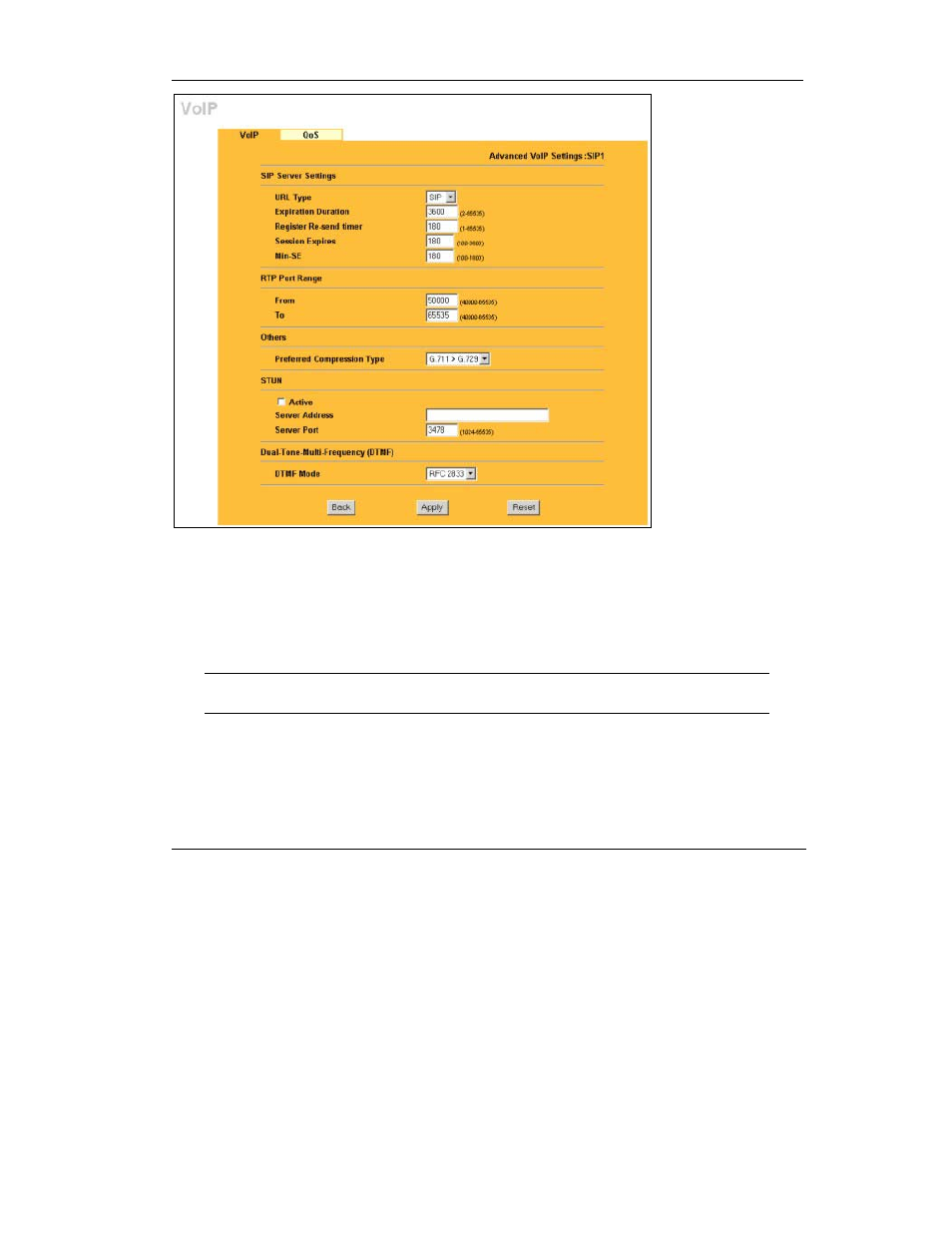
Prestige 2002 Series
18
Remember that you
can configure the
Prestige to use multiple
SIP accounts. This
screen configures
settings for one SIP
account at a time.
In the STUN section:
Select the Active
checkbox.
Type the IP address of
the VoIP service
provider’s STUN server
in the Server Address
field. If you were given
a STUN port number,
enter it in the Server
Port field; otherwise
leave it set to the
default.
Click Apply to save
your changes back to
the Prestige.
See the User’s Guide
for more about STUN
and NAT.
7.1 Test Your Configuration
If you have configured the Prestige correctly, the PWR/VoIP LED should be on with an orange
color. Use the Maintenance Status screen to check on the Prestige’s IP addresses and VoIP status.
Check your configuration in the web configurator if the PWR/VoIP LED does not turn on orange or
the Maintenance Status screen shows a problem with the Prestige’s IP addresses or VoIP status.
Restore your computer’s normal IP address settings when you are done
configuring the Prestige.
8 Making VoIP Calls
When the PWR/VoIP LED is orange, use a telephone connected to one of the ports to make VoIP
calls. Dial a numerical SIP number (like a regular phone number) on your telephone’s keypad. For
VoIPon Solutions www.voipon.co.uk [email protected] Tel: +44 (0) 1245 600560
