Making regular calls (prestige 2002l), Troubleshooting, 10 troubleshooting – ZyXEL Communications Prestige 2002 Series User Manual
Page 19
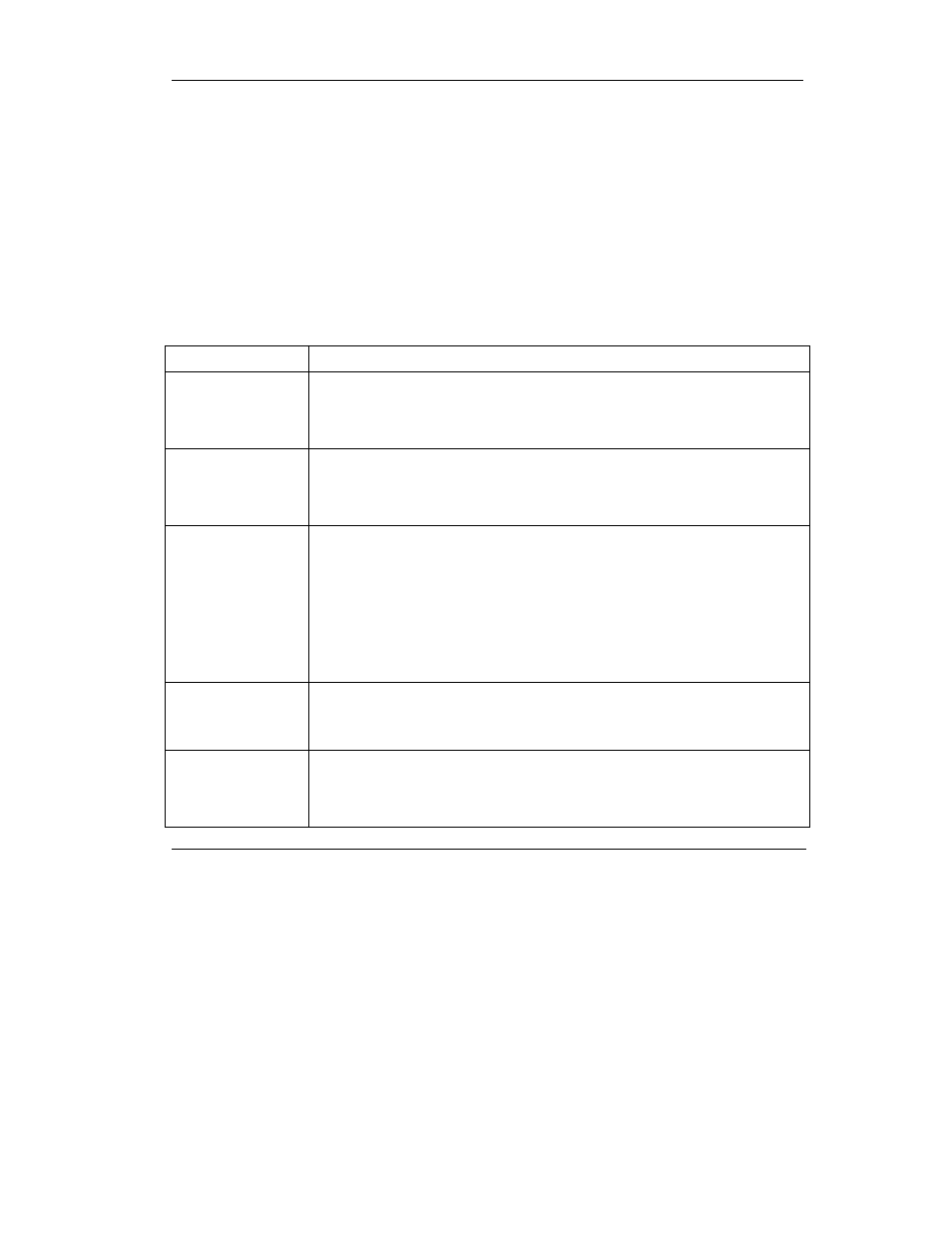
Prestige 2002 Series
19
an alphabetical SIP number (like an e-mail address), configure a speed dial entry in the phone book
(see section 6.1). Dial the speed dial entry on your telephone’s keypad.
Remember that you may have set the PHONE port to use a particular SIP account for making calls
(see section 5.3)
9 Making Regular Calls (Prestige 2002L)
When the PWR/VoIP LED is on, dial a prefix number and the phone number. You can find the
prefix number in PHONE BOOK Lifeline screen (see section 6.2).
When the PWR/VoIP LED is off, make regular calls without dialing a prefix number.
10 Troubleshooting
PROBLEM CORRECTIVE
ACTION
None of the LEDs turn
on when you connect
the Prestige’s power.
Make sure that you have the correct power adaptor connected to the Prestige and
plugged in to an appropriate power source. Check all cable connections.
If the LEDs still do not turn on, you may have a hardware problem. In this case, you
should contact your local vendor.
Cannot access the
Prestige from the LAN.
Check the cable connection between the Prestige and your computer or hub. Refer to
section 2.2 for details.
Ping the Prestige from a LAN computer. Make sure your computer Ethernet adapter is
installed and functioning properly.
Cannot access the
web configurator.
Your computer’s IP address must be on the same subnet as the Prestige’s Ethernet IP
address or management IP address (whichever you want to use to access the
Prestige). If the Prestige’s Ethernet IP address or management IP address has
changed, then enter the new one as the URL.
If you have switched from managing one Prestige 2002 to another, your computer’s
ARP (Address Resolution Protocol) table may contain an entry that maps the
management IP address to a different Prestige 2002’s MAC address).
In Windows, use arp -d at the command prompt to delete all entries in your computer’s
ARP table.
Accessing the wrong
Prestige 2002 via the
management IP
address.
This problem may occur if you have more than one Prestige 2002 on the same LAN.
Disconnect your Prestige 2002’s LAN port from the network and connect directly
through the Prestige 2002’s PC port. You may also need to delete your computer’s
ARP table entry for the Prestige 2002’s IP address (see above).
Cannot ping any
computer on the LAN.
If the LAN LED is off, check the cable connections between the Prestige and your LAN
computers.
Verify that the IP address, subnet mask of the Prestige and the LAN computers are in
the same IP address range.
VoIPon Solutions www.voipon.co.uk [email protected] Tel: +44 (0) 1245 600560
