Installing and connecting on windows vista, Quick start – Zoom 4410A User Manual
Page 3
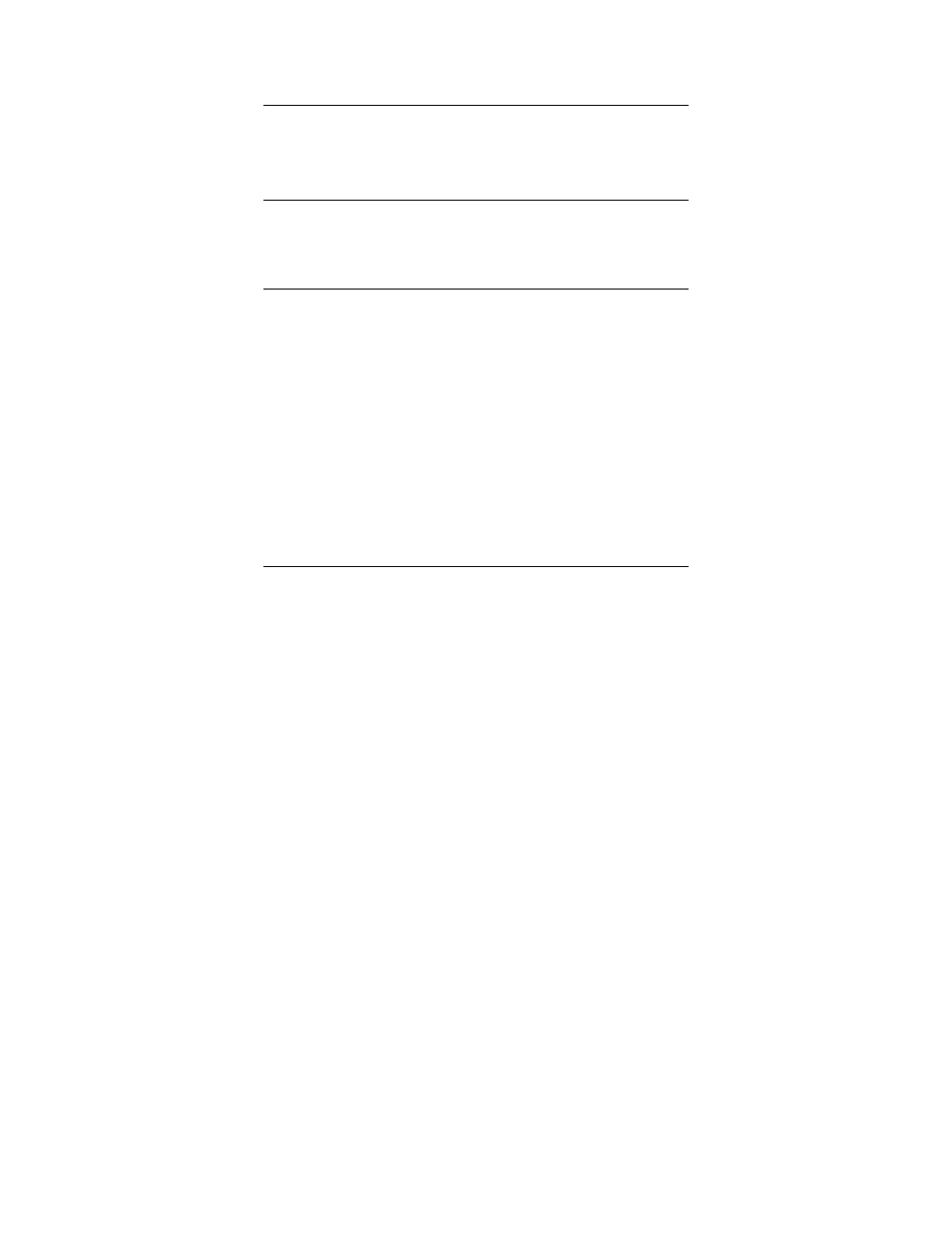
3
Z O O M W I R E L E S S - G U S B
A D A P T E R
Quick Start
To complete the installation, you need the following:
• A Windows® Vista, XP, 2000, Me, or 98SE computer with a
USB port and CD drive
• At least 6 MB of free hard drive space
Important: Install the software BEFORE you plug the Wireless-G
USB adapter into your computer.
If you are running Windows XP, 2000, Me or 98SE, please go to
page 7 for instructions.
Installing and connecting on Windows Vista
1
Insert the Wireless-G USB CD into the CD or DVD drive. The
CD should start automatically.
If the AutoPlay dialog box appears, click Run Setup.exe.
If the User Account Control dialog box appears, click
Continue.
2
On the Language Selection screen, select your language.
See also other documents in the category Zoom Hardware:
- 5805 (12 pages)
- 4412A/TF (48 pages)
- 4410B/TF (8 pages)
- 651A (4 pages)
- 4320A (170 pages)
- V92 Ext 3049C (2 pages)
- ADSL X4 5651 (2 pages)
- CableModem 5041 (2 pages)
- 5660A (28 pages)
- 5654A (2 pages)
- ZoomAir 4117 (2 pages)
- 5011 (2 pages)
- ADSL X6v 5697 (166 pages)
- 5590C (3 pages)
- ADSL X5 5654 (2 pages)
- 2986 (2 pages)
- X5V (80 pages)
- 2925 (32 pages)
- 2976 (2 pages)
- IG-4160 (48 pages)
- CableModem (32 pages)
- USB Faxmodem (32 pages)
- iHiFi 4386F (2 pages)
- ZoomAir IG-4150 (72 pages)
- Gateway/Router Zoom V3 (84 pages)
- 1654A (66 pages)
- 4401F (2 pages)
- Series 1063 (36 pages)
- 1273 (2 pages)
- 1125 (2 pages)
- ADSL Modem BRIDGE 5515 (32 pages)
- 5624 (2 pages)
- 1064 Series (61 pages)
- 56K (67 pages)
- 4414F (2 pages)
- X4 (56 pages)
- MAC (32 pages)
- X6v VoIP (51 pages)
- ADSL USB Modem Quick Start guide None (32 pages)
- 2920 (2 pages)
- 5651F (2 pages)
- ADSL X3 5560 (2 pages)
- 504 (6 pages)
- 4300 (2 pages)
