Adjusting the projected image – Xerox DP 820 User Manual
Page 19
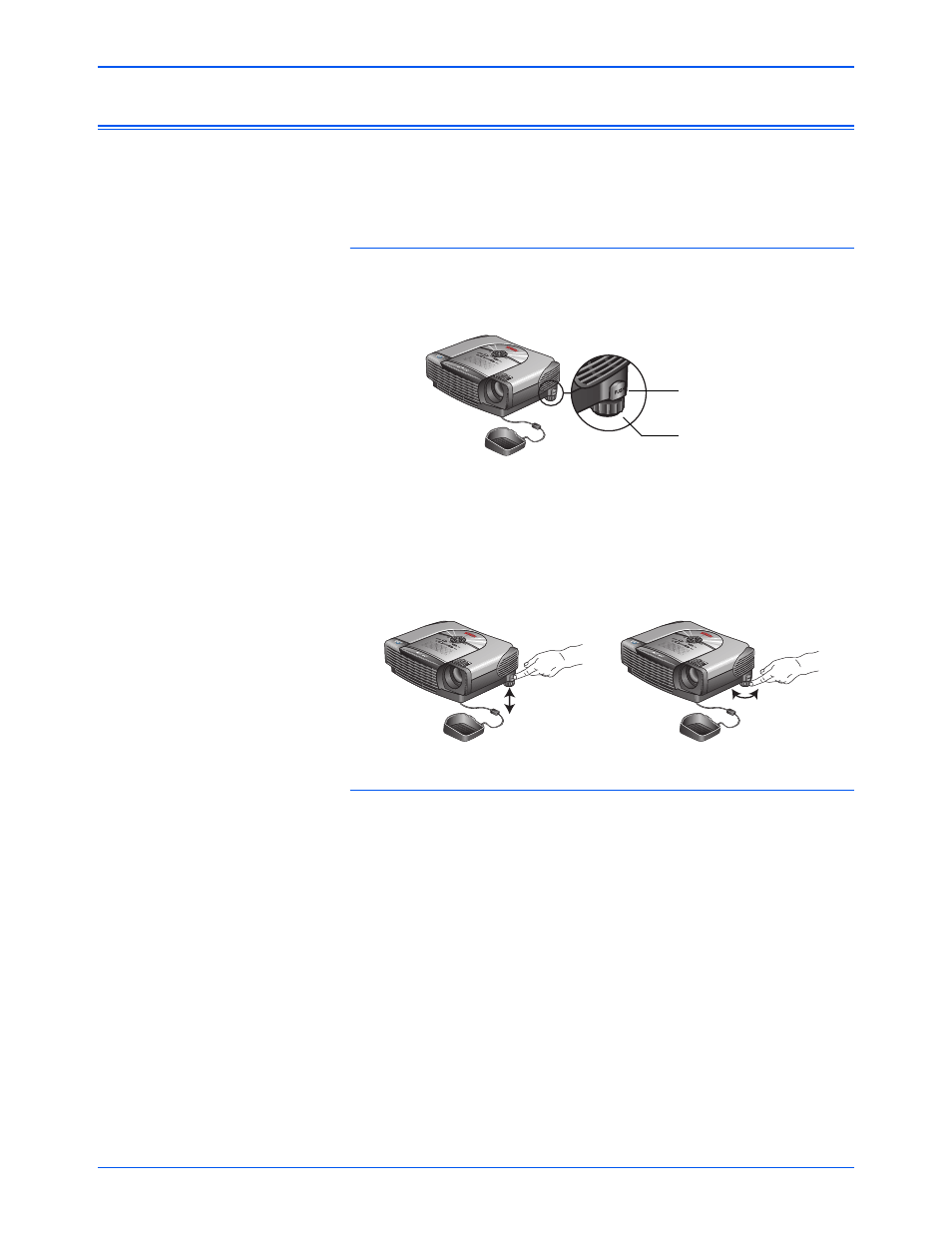
Connecting the Projector
14
Xerox DP 820 User’s Guide
Adjusting the Projected Image
To raise the projector
1. Lift the projector up and press the two foot adjustor release
buttons on each side of the projector.
The foot adjustors pop out.
2. Keeping pressing the foot adjustor release buttons while raising
the projector to the display angle you want, then release the
buttons to lock the feet into position.
3. Turn the foot adjustors to make fine adjustments to the height.
To lower the projector
1. Hold the projector with both hands, then press and hold down
both foot adjustor release buttons.
2. Lower the projector, then release the foot adjustor release
buttons to lock the foot in position.
NOTE:
The projector is equipped with two “foot adjustors” for
adjusting the projector height.
NOTE:
When placing the projector in its carrying case, please
first retract both foot adjustors to avoid breakage.
Foot Adjustor
Foot Adjustor
Release Button
