Connecting the projector to an hdtv video source – Xerox DP 820 User Manual
Page 15
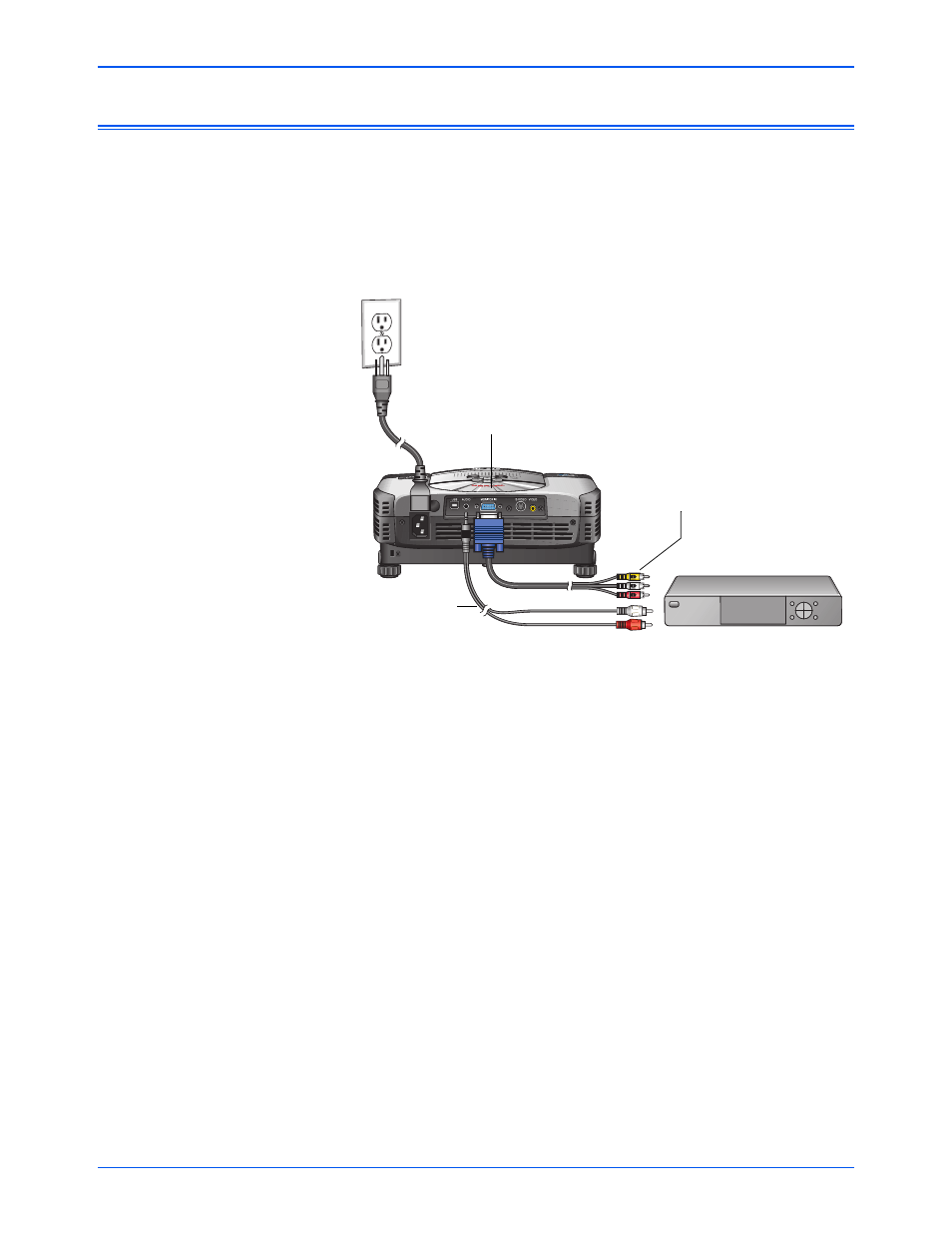
Connecting the Projector
10
Xerox DP 820 User’s Guide
Connecting the Projector to an HDTV Video Source
The typical connection for an HDTV Video source is an HDTV
digital tuner.
1. Make sure the projector and video source device are turned off.
2. Plug the VGA end of the VGA to HDTV cable into the
Computer In port on the back of the projector.
3. Plug the three connectors on the other end of the cable into the
corresponding color-coded ports on the HDTV device.
4. Plug the red and white connectors on the Audio cable into the
corresponding red and white ports on the HDTV device. Then
plug the other end of the cable into the projector’s Audio port.
5. Plug the power cord into the projector and then into an
electrical outlet.
6. Turn on the projector first, and then the HDTV device.
7. If you don’t see an image, or if you have multiple video sources
connected to the projector simultaneously, press the Source
button on the projector’s control panel, or remote control, to
switch to the input source.
NOTE:
Connecting to an HDTV Video Source requires the
optional VGA to HDTV Cable. Please see your retailer where you
purchased the projector for the optional cable.
Computer In Port
Audio Cable
VGA to HDTV Cable
