Xerox 8264E EN User Manual
Page 11
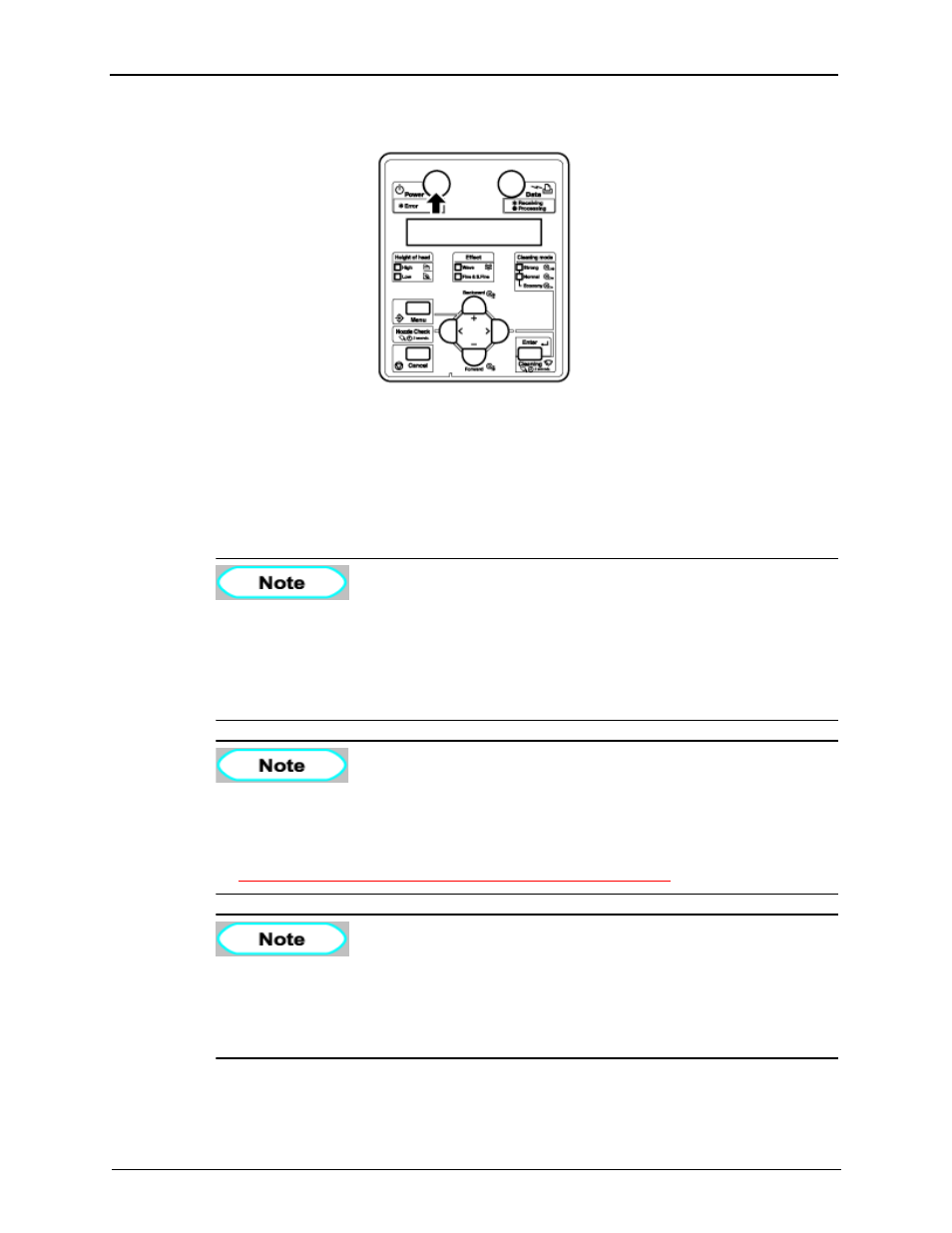
2 Preparing To Print
8254E / 8264E Quick Start Guide
5
2.
Press the [Power] key to turn the printer OFF.
•
The Power lamp on the control panel turns OFF.
•
The printer starts the procedure to turn the power OFF.
•
"Power Off" displays in the control panel.
•
All of the lamps on the control panel and the LCD monitor are turned OFF.
•
The printer automatically turns the power OFF.
•
If the control panel is in the following status, the power is ON.
•
The [Power] key is pressed in.
•
The green Power lamp is lit.
Press the [Power] key once again to turn the power OFF.
•
If the head height is set to High, “Change Head Gap Low” will be displayed in the
control panel and the procedure to turn the power OFF stops.
•
To restart the procedure, return the head height to "Low."
4.5.2 When returning the print head to the original position
•
If there is a problem during the turning OFF operation, a message displays in the
control panel and the printer may stop operating. If the printer does stop
operating, refer to 5 Troubleshooting in the User Guide and deal with the problem.
•
After turning the printer OFF, wait for ten seconds or longer to turn it ON again.
