Installing the xadc (stand-alone unit), Preparing to install – Xantrex Technology Xantrex AC to DC Converter XADC User Manual
Page 12
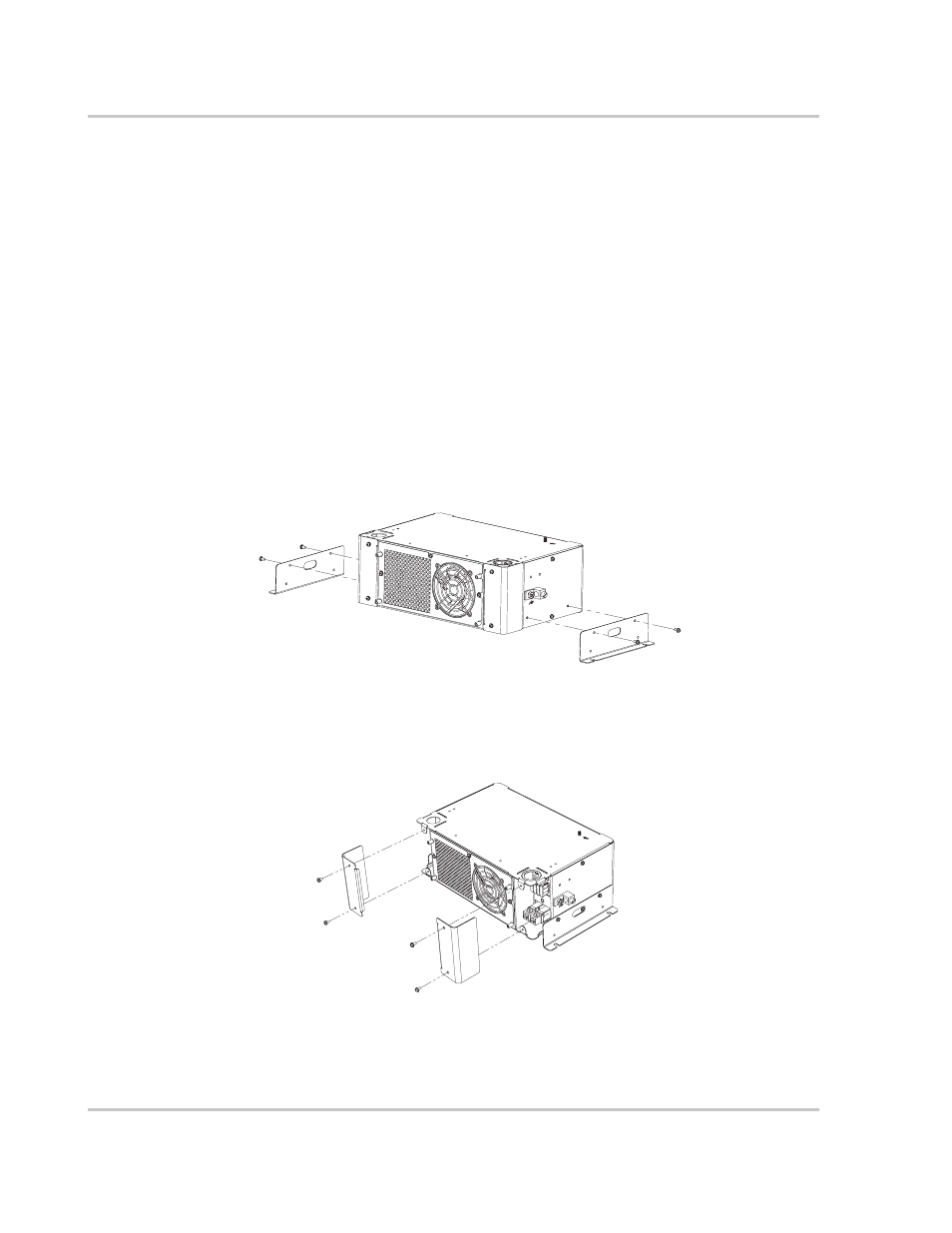
Xantrex AC to DC Converter
12
975-0301-01-01
Installing the XADC (stand-alone unit)
Follow the procedures in the order given:
1. “Preparing to Install”
2. “Preparing the Mounting Location for the XADC”
3. “Connecting the DC Battery”
4. “Connecting the AC Input”
5. “Mounting the XADC”
Preparing to Install
To prepare the XADC for installation:
1. Plan your wire routing to and from the AC input breaker and the DC battery
using the wire lengths recommended in Table 2 on page 24.
2. Attach the two mounting flanges to the XADC. Tighten until the lock washer
is flat plus ¼ turn.
3. Remove the AC and DC wiring compartment panels by unscrewing the two
screws in each of the panels (see Figure 8).
Figure 7 Mounting Flanges
Figure 8 AC and DC Wiring Compartment Removal
