Xerox DocuColor 4 Copier/Printer 701P31130 User Manual
Page 9
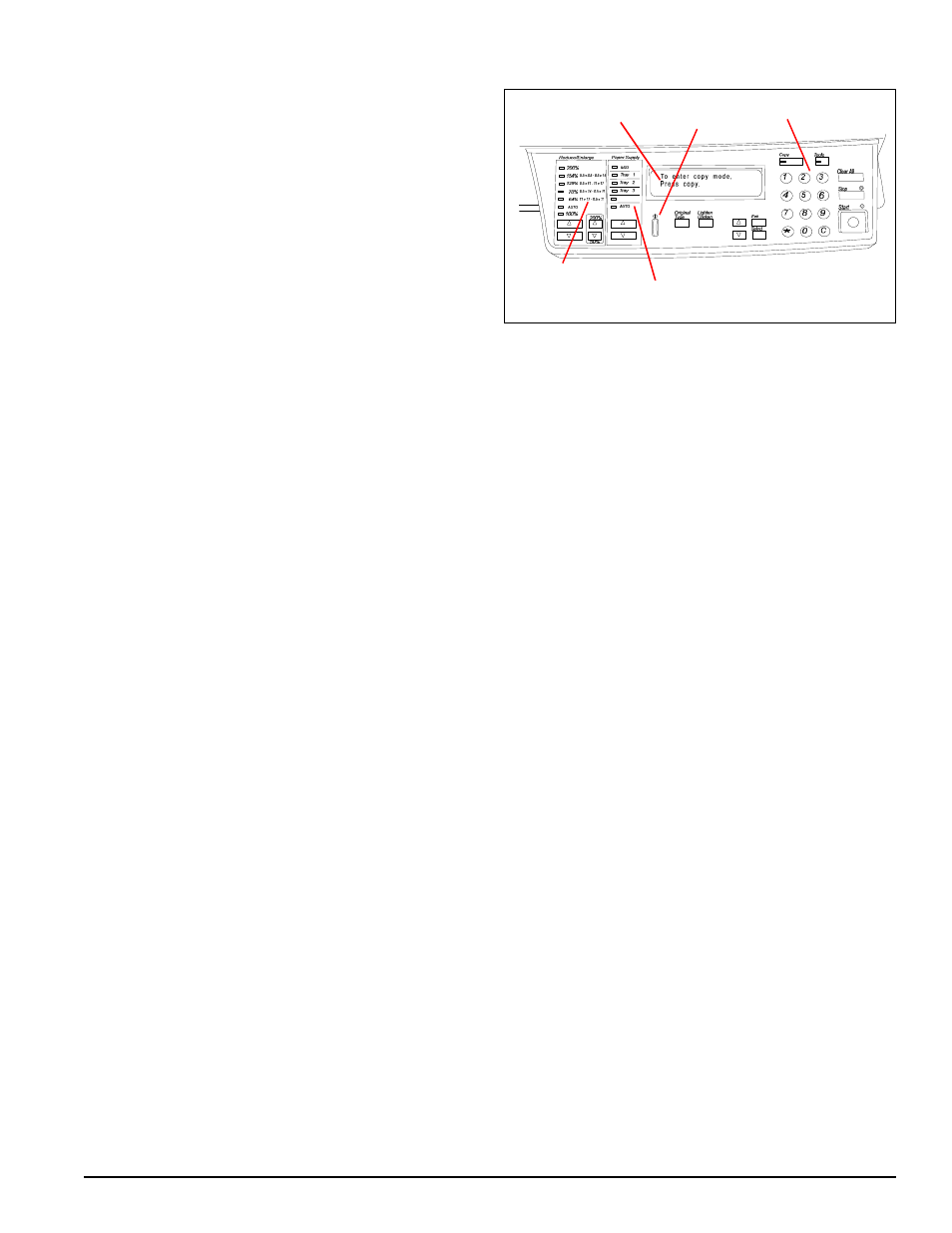
Getting to Know Your Product
Product Orientation Guide
5
The Scanner/ADF control panel
Identify the components of the Scanner/ADF control
panel. Point out each item as you discuss it. See
Figure 6.
1. The display shows status messages and indicates
the selections made during copying.
2. The Contrast Dial is used to adjust the bright-
ness of the display.
3. The Control Panel Buttons provide control of
the copier functions.
• The Keypad buttons 0 through 9 and
*
are
used to enter the number of copies or a pass-
word. The C button clears an incorrect entry.
• Copy places the machine into the copy mode.
• Tools is used to confirm or change functions
and settings of the machine. The Tools button
is for use by System Administrators and is
password protected.
• Clear All clears all programming and copy
quantities. Places all settings at their default
values.
• Stop allows you to temporarily stop a job.
• Start initiates a scanning or copying job.
• Exit cancels the selected function.
• Select confirms the selection of a function.
• s moves to the previous item in a list, or the
function before this one.
• t moves to the next item in a list, or the
function following this one.
• Lighten Darken adjusts the copy contrast.
• Original Type allows selection of color or
black and white copies.
4. The Paper Supply buttons allow a specific paper
tray to be selected for a copy job. The selected
paper tray indicator lights and the paper size
appears in the display.
5. The Reduce/Enlarge buttons allow a specific
reduction or enlargement ratio to be selected.
The zoom buttons may be used to select reduc-
tion or enlargement in 1% increments.
1
2
3
5
4
Figure 6
