Creating songs, Song mode), Song – Zoom RT-123 User Manual
Page 35: What is a song
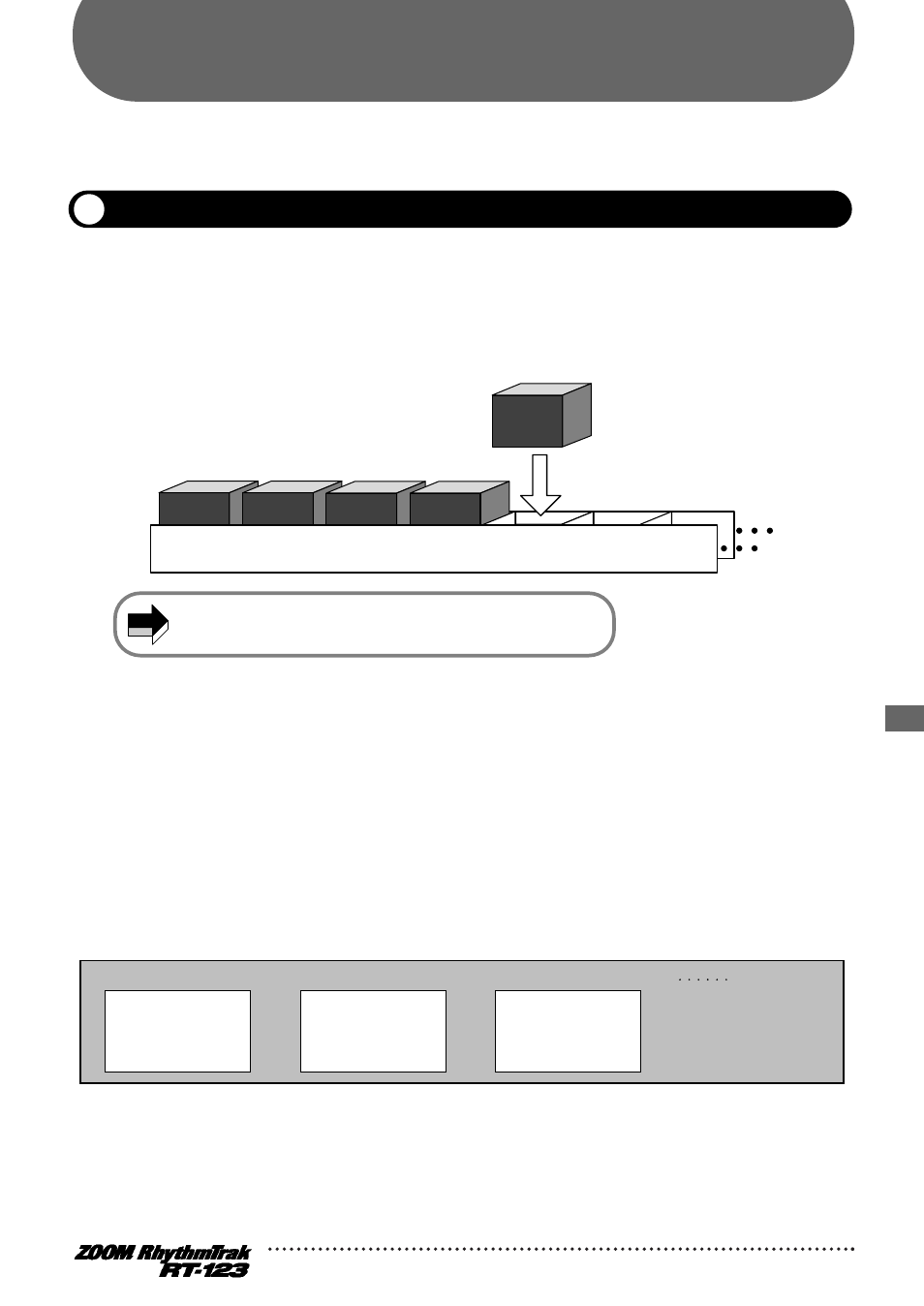
35
Creating
Songs
(Song
Mode)
Creating Songs
(Song Mode)
This section describes how to line up user patterns in a desired order to create the backing for an entire
song. This mode of operation is called the song mode.
A song is a sequence of user patterns (preset patterns cannot be used). A song consists of multiple slots
(called "steps") each of which contains one pattern. The maximum length of a song is 99 steps. The
maximum number of songs that can be stored in the RT-123 is 99. (The actual number of available steps
and songs will depend on the number of distinct sounds used for user patterns and other songs.) In song
mode, you can change also the tempo and volume during a song.
Besides the pattern number, each song step can contain the following settings:
• Tempo change: In song mode, the tempo is stored individually for each song. (The tempo is set with
the [TEMPO] key, as described on page 38.) Using this tempo as reference, the tempo for each step can
be varied in the range from -30 to 0 (no change) to +30 BPM (beats per minute = number of quarter
notes per minute).
• Volume: The volume of the pattern as contained in the step can be set in the range from 0 (no change)
to -30.
• Transpose: The bass track can be transposed in semitone steps in the range from -6 to 0 (no change)
to +6.
What is a song?
The number of steps is not equal to the number of measures. The
length of each step depends on the pattern that is contained in the step.
NOTE
Step 98
Step 0
• Pattern number
• Tempo information
• Volume information
• Transpose information
Step 1
• Pattern number
• Tempo information
• Volume information
• Transpose information
Step 2
• Pattern number
• Tempo information
• Volume information
• Transpose information
pattern
pattern
pattern
pattern
pattern
Song
