Sing – Whirlpool KEBS247D User Manual
Page 19
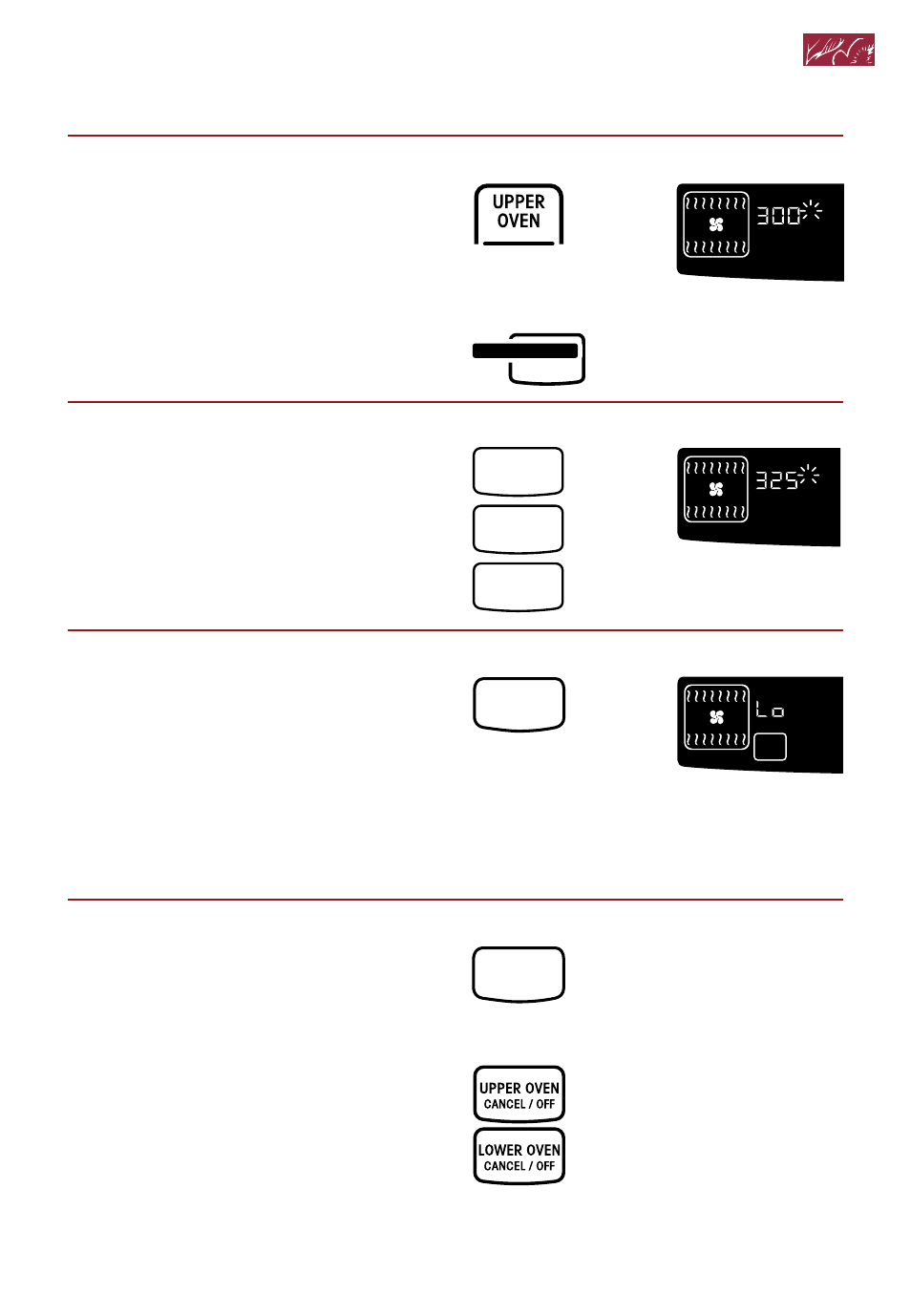
19
U
sing
Y
our
O
ven
2. Choose setting.
NOTE:
On double ovens, the cavity
symbol flashes to tell you which oven
you are setting.
3. Set temperature (optional).
Do this step if you want to set a
temperature other than 300°F.
NOTE:
See your convection oven
cookbook for temperature
recommendations.
4. Start oven.
NOTES:
•
After the temperature reaches
170°F, the temperature display will
show the actual oven temperature at
each 5°F (3°C) increase. It will then
stop at the set temperature.
•
If you want to change the roasting
temperature after roasting has
begun, repeat Steps 2, 3, and 4.
5. After cooking, turn off oven.
PRESS
YOU SEE
O
F
(or 149°C)
to select oven (for
double ovens)
ROAST
CONVECTION
PRESS
(example shows 325°F
temperature setting)
ON
O
F
PRESS
YOU SEE
3
2
5
(“Lo” is displayed
after 5 seconds if
oven temperature
is below 170°F)
O
F
ON
PRESS
YOU SEE
START
PRESS
YOU SEE
(single ovens)
CANCEL
OFF
(double ovens)
OR
(display will go blank)
