Using the remote control – Whirlpool 66161279 User Manual
Page 15
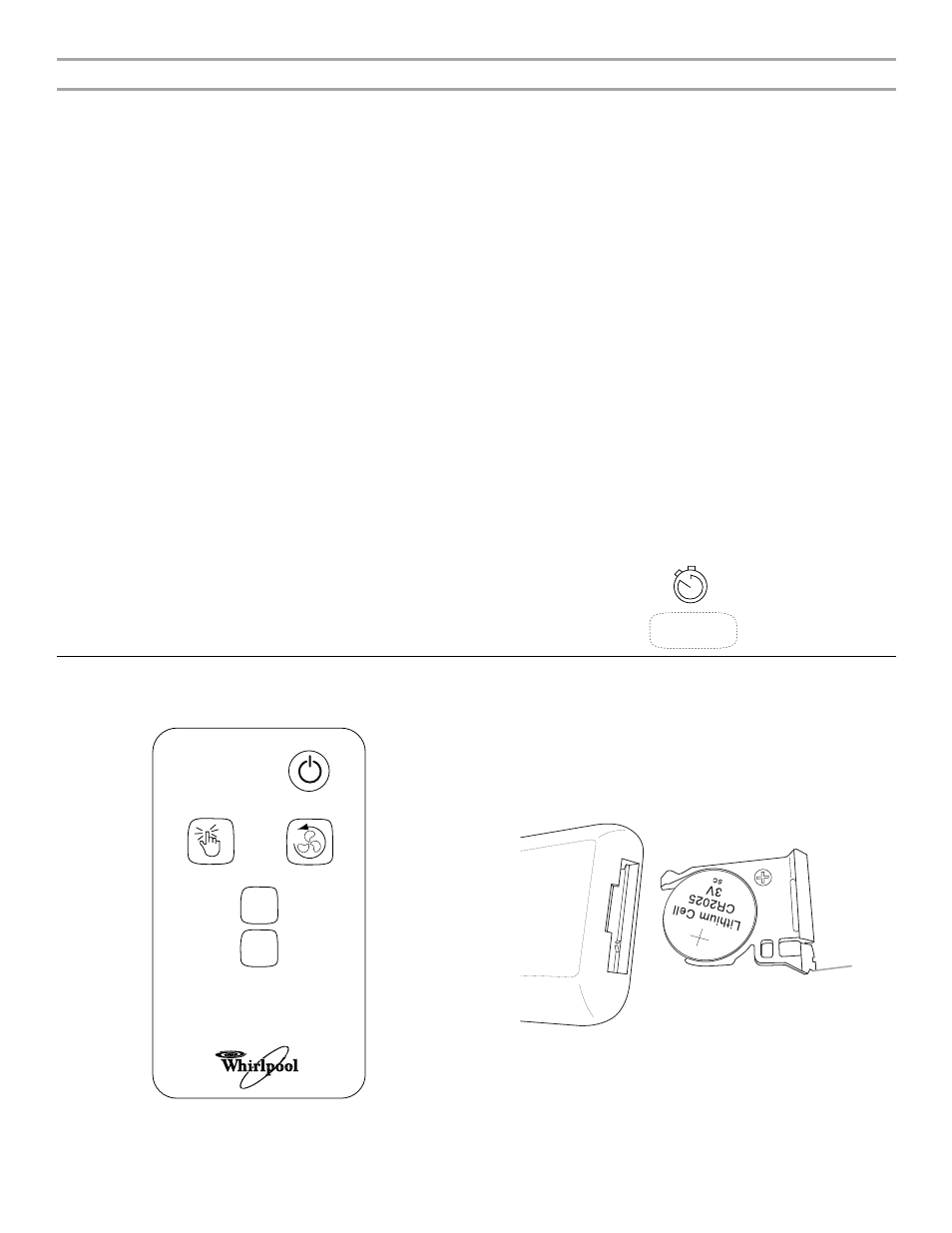
15
Timer
To set a 1 to 24-hour delay until the air conditioner turns off
(the air conditioner must be On):
1. Press TIMER. The display will show remaining hours before
the air conditioner will turn off.
2. Press the up or down arrow button to change the delay time
from 1 to 24 hours.
3. Press TIMER again while the time remaining is shown on the
display or wait 5 seconds for the unit to automatically save
the settings.
NOTE: When the air conditioner turns off, the red LED on the
Power button lights for Standby mode. The Timer LED turns off.
4. To view the time remaining before the air conditioner turns off,
press TIMER once. Pressing Timer again while the time
remaining is shown on the display will cancel the setting.
Set the air conditioner to turn on, keeping the previous
settings:
1. Turn off the air conditioner.
2. Press TIMER. The display will show remaining hours before
the air conditioner will turn on.
3. Press the up or down arrow button to change the delay time
from 1 to 24 hours.
4. Press TIMER again while the time remaining is shown on the
display, or wait 5 seconds for the unit to automatically save
the settings. The display will show the current room
temperature. The Timer LED will remain on.
5. To view the time remaining before the air conditioner turns on,
press TIMER once. Pressing Timer again while the time
remaining is shown on the display will cancel the setting.
Set the air conditioner to turn on, changing the previous
settings:
1. Adjust the mode to Cool, Eco (on some models), Overnight
(on some models) or Fan Only.
2. Press the up or down arrow button to set the temperature
between 61ºF and 86ºF (16ºC and 30ºC).
3. Adjust the fan speed to Low, Medium, High or Auto.
NOTES:
■
Auto fan speed and Temperature cannot be selected in
Fan Only mode.
■
In Eco (on some models) and Cool modes, Auto fan
speed is selected automatically.
4. Turn off the air conditioner.
5. Press TIMER. The display will show the remaining hours
before the air conditioner will turn on.
6. Press the up or down arrow button to change the delay time
from 1 to 24 hours.
7. Press TIMER again while the time remaining is shown on the
display, or wait 5 seconds for the unit to automatically save
the settings. The Timer LED will remain on.
8. To view the time remaining before the air conditioner turns on,
press TIMER once. Pressing Timer again while the time
remaining is shown on the display will cancel the setting.
Cancel Timer:
Press TIMER twice to cancel the Timer.
Using the Remote Control
NOTE: Remote control may differ in appearance.
NOTE: One CR2025 battery (included) powers the remote
control. Replace battery after 6 months of use, or when the blue
light flashes 5 times every 10 minutes.
To remove the battery, place the remote control face down. Using
your thumbnail, press and hold the tab to release the battery
door, and pull out battery door with your index finger.
To reinstall the battery, place the battery into the battery door as
shown in the following illustration, matching the positive (+) side
of the battery with the positive (+) side of the battery door. Slide
the battery door into the remote control.
Timer
Mode
Power
Fan Speed
V
V
®
A. Tab
A
