4 wireless configuration, 1 wireless basic – Westell Technologies Versalink 327W User Manual
Page 60
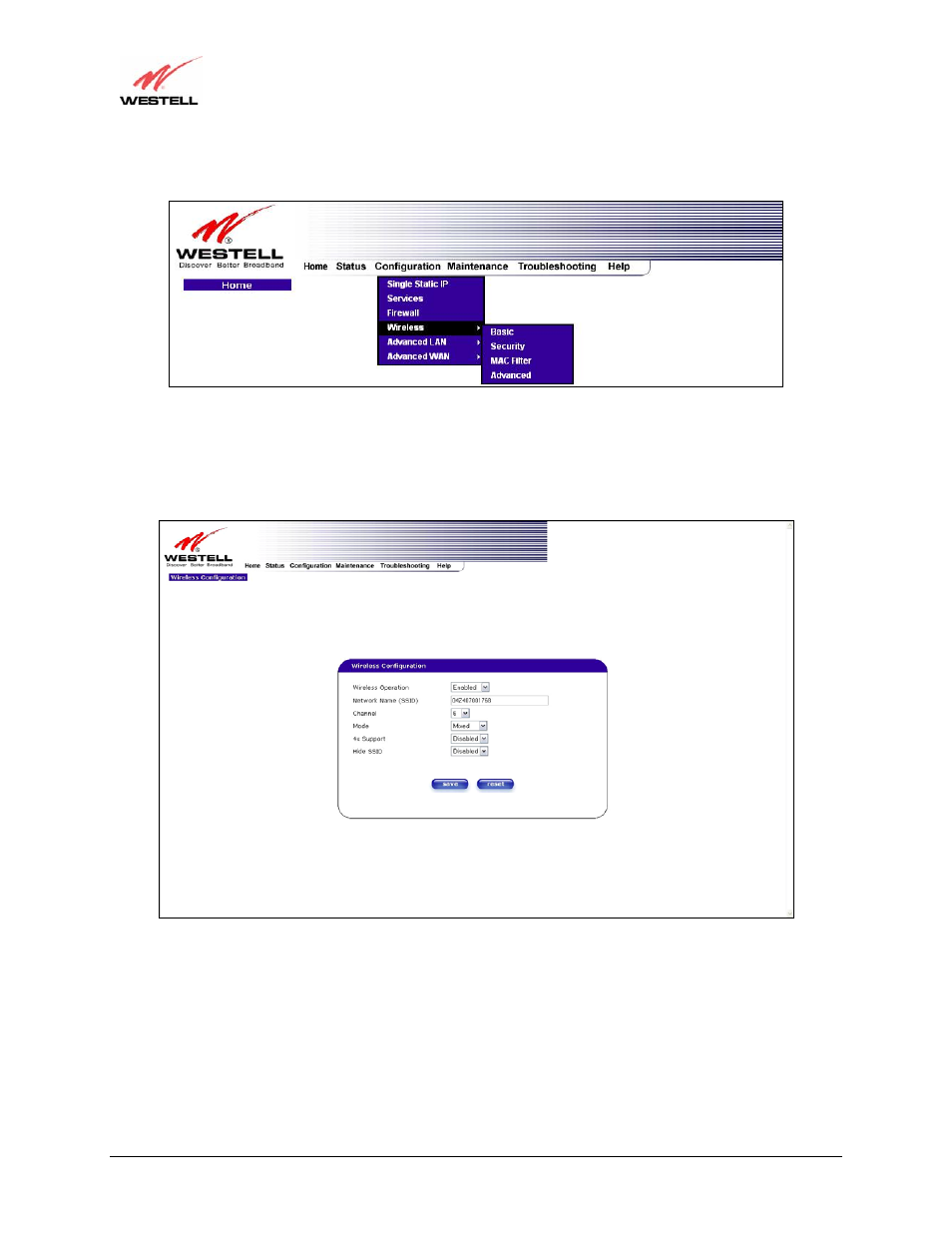
030-300500 Rev. A
60
October 2006
User Guide
VersaLink™ Gateway (Model 327W)
12.4 Wireless Configuration
12.4.1 Wireless Basic
The following fields will be displayed if you select Wireless and then select Basic from the Configuration menu.
IMPORTANT: If you are connecting to VersaLink via a wireless network adapter, the service set ID (SSID) must be
the same for both the Westell VersaLink and your PC’s wireless network adapter. The default SSID for VersaLink is
the serial number of the unit (located below the bar code on the bottom of the unit and also on the Westell shipping
carton). Locate and run the utility software provided with your PC’s Wireless network adapter and enter the SSID
value. The PC’s wireless network adapter must be configured with the SSID (in order to communicate with VersaLink)
before you begin VersaLink’s account setup and configuration procedures. For privacy, you should change the
Network Name (SSID) value in the Wireless Configuration screen to your desired value.
