Westell Technologies Versalink 327W User Manual
Page 102
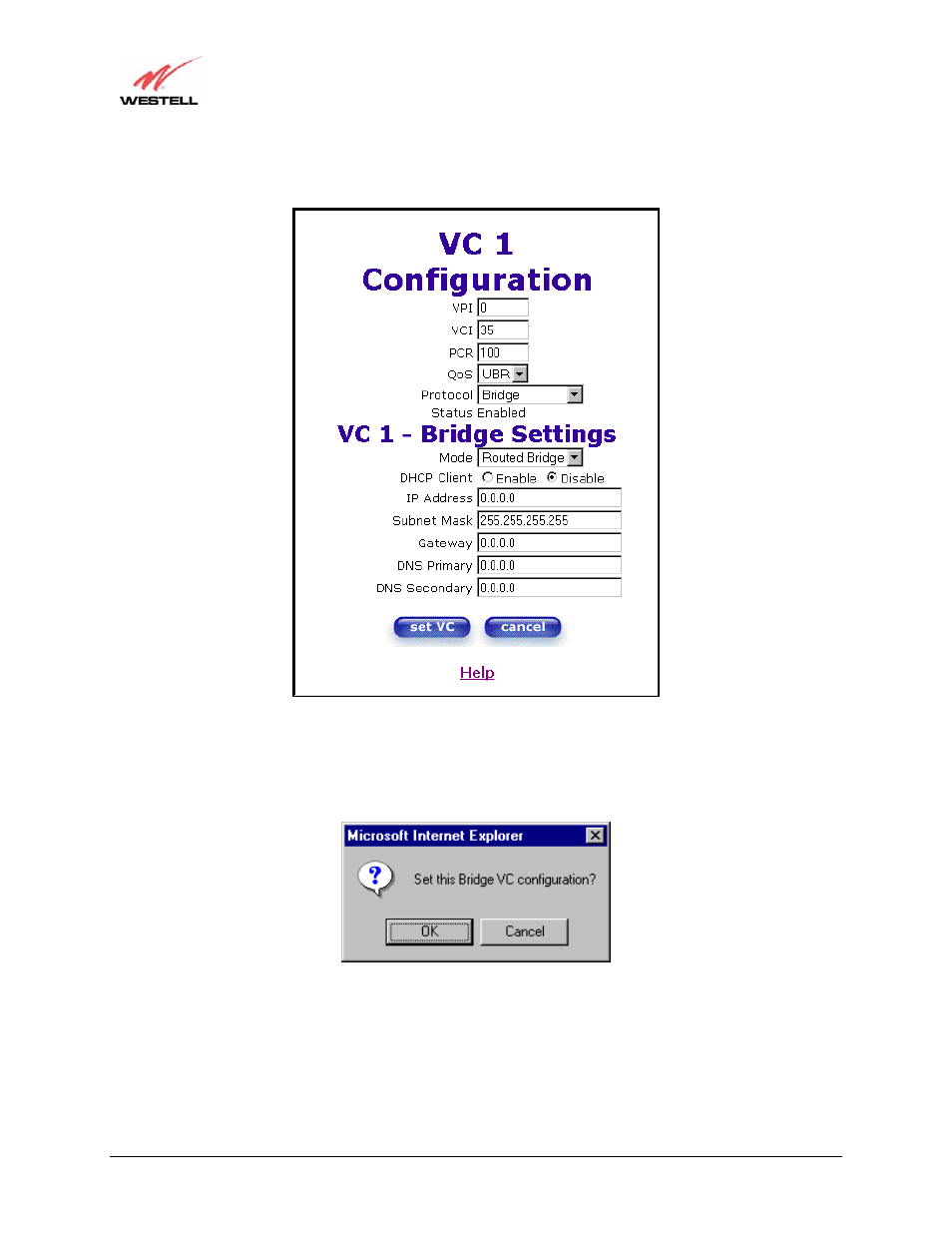
030-300500 Rev. A
102
October 2006
User Guide
VersaLink™ Gateway (Model 327W)
After you have configured the VC 1 Configuration screen, you must click the set VC button to save your VC
settings.
If you click the set VC button, the following pop-up screen will be displayed. Click on OK in the pop-up screen. If
you click on Cancel, the new settings will not be saved. After you click on OK, follow the instructions to reset the
Gateway, as previously discussed in section 12.6.3.
