Advanced menu – VIEWSONIC VS13426 User Manual
Page 39
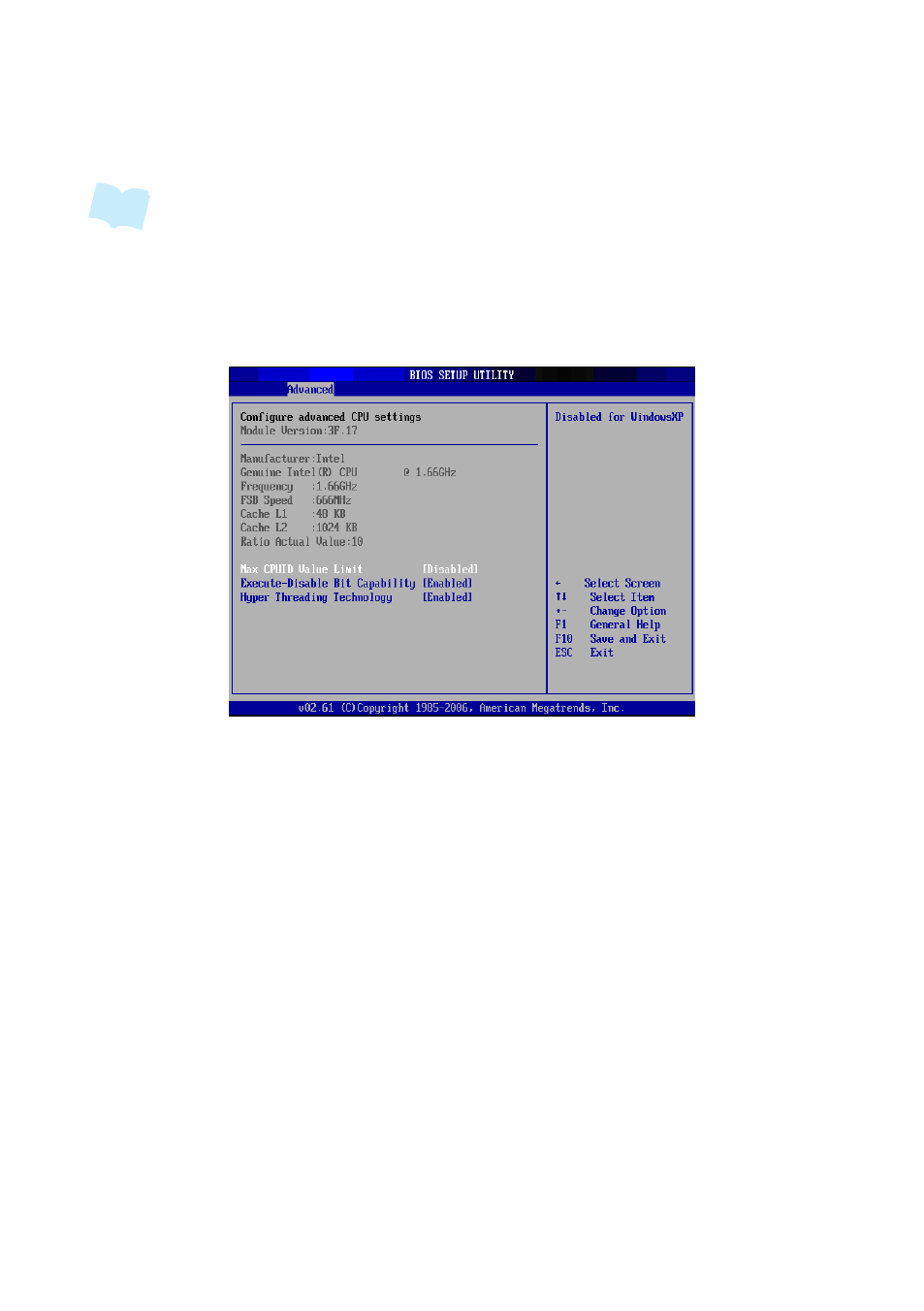
ViewSonic VPC220
32
Advanced Menu
View and configure CPU, IDE, USB, power, chipset, and hardware health settings.
Note
• If you are not familiar with these settings, it is recommended to use the default
configuration for the Advanced Menu options. Setting the wrong values may
cause the system to malfunction.
CPU Configuration
The CPU Configuration displays your All-in-One PC’s CPU specification, such as the
module version, manufacturer, frequency, speed among others. This submenu allows
you to enable or disable the following settings:
Max CPUID Value Limit: It is recommended that you leave it at the default setting of
Disabled. You should only enable it if you intend to use the Intel Pentium 4 processor
with Hyper-Threading Technology with an operating system that does not support it.
Execute Disable Bit Capability: Help prevent certain classes of malicious buffer
overflow attacks when combined with a supporting operating system.
Hyper Threading Technology: Hyper Threading Technology provides faster
response time and improves system performance. With Hyper Threading Technology:
