Using the power saving mode – VIEWSONIC VS13426 User Manual
Page 36
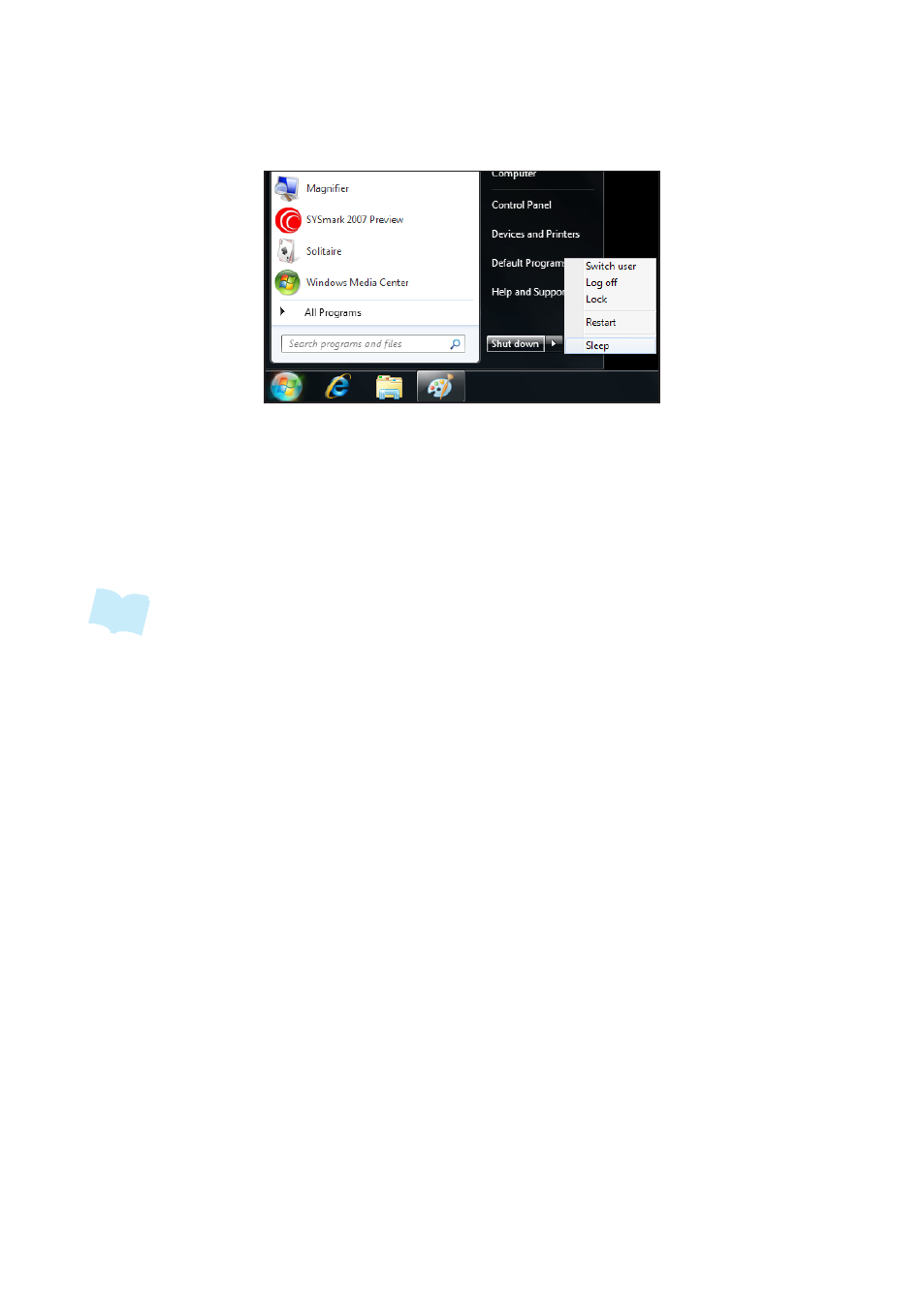
ViewSonic VPC220
29
Using the Power Saving Mode
When you are not using the computer, turn off the computer or set the computer to
enter sleep mode.
To wake up the computer from sleep mode, do one of the following:
• Press the
Power button.
• Move the mouse.
• Press any key on the keyboard.
Note
Energy Saving Tip:
• If the computer is left idle for a period of time, press the
Power button to turn off
the LCD screen, or set the computer to enter sleep mode.
• Set the Windows power plan to “power saver”. See “Using the Power Plan” on
page 32.
• Install energy-efficiency PC software to manage energy consumption.
• Disconnect the power plug from the AC outlet if the device is not being used for
a long period of time.
