Using the tv tuner (select model), Overview of the remote controller – VIEWSONIC VS13426 User Manual
Page 21
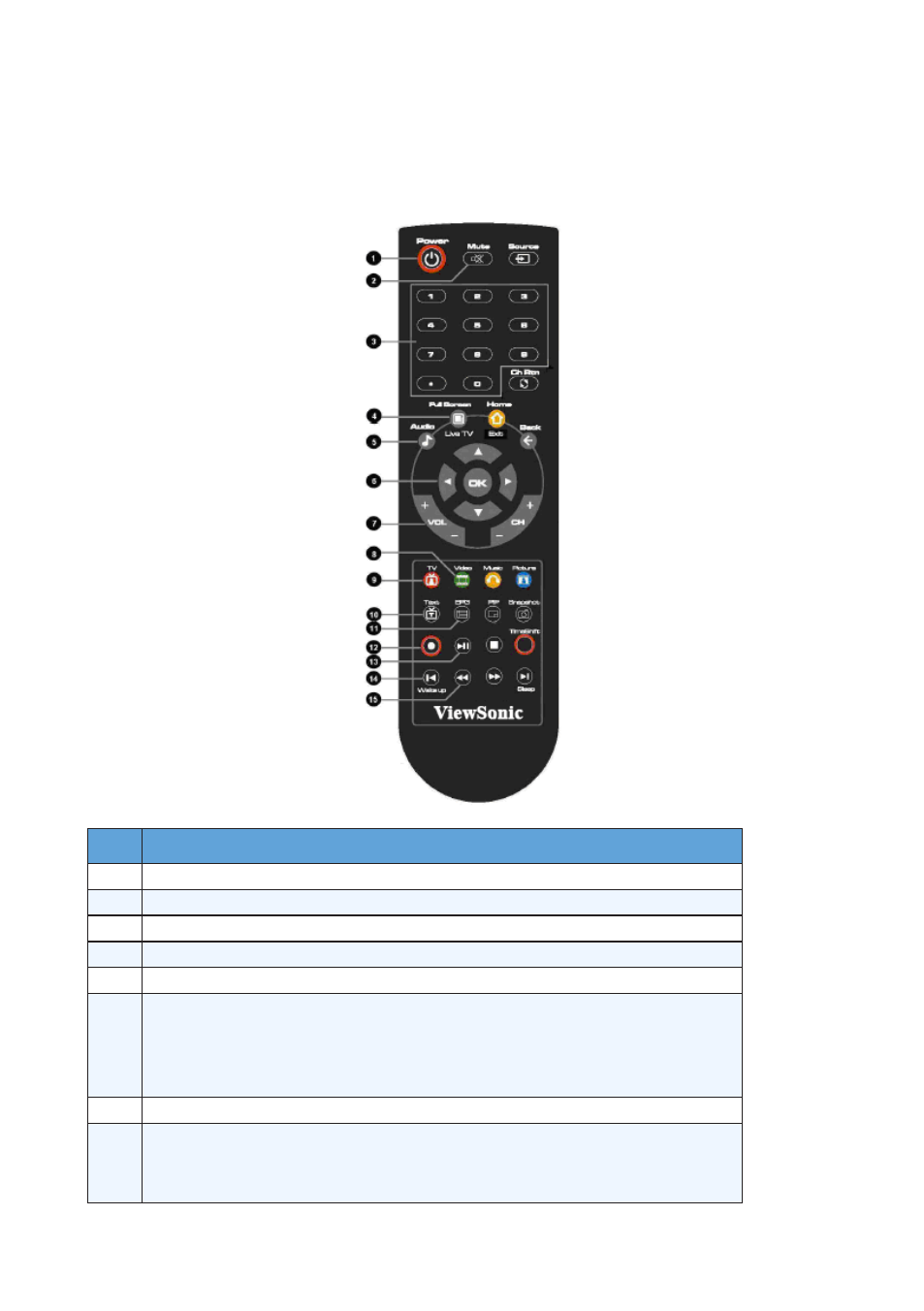
ViewSonic VPC220
14
Using the TV Tuner (Select model)
The TV Tuner includes the
IR receiver, Remoter Controller and an application
ViewSonic.
Overview of the Remote Controller
No. Description
1
Turn on/off the application
2
Turn on/off the sound.
3
Use numeric button to select a channel
4
Display TV full screen
5
Change between available audio modes
6
Main Screen: Use the arrow button to navigate all on-screen
items. Use OK to confirm the selection
PIP Mode: Change size or position of the selected screen by the
arrow button
7
Volume up/ Volume down
8
Main Screen: A shortcut to the main menu – “Video”
Teletext Mode: Jump to the teletext page of the corresponding
color according to this button
