Using the optical disk drive – VIEWSONIC VS13426 User Manual
Page 20
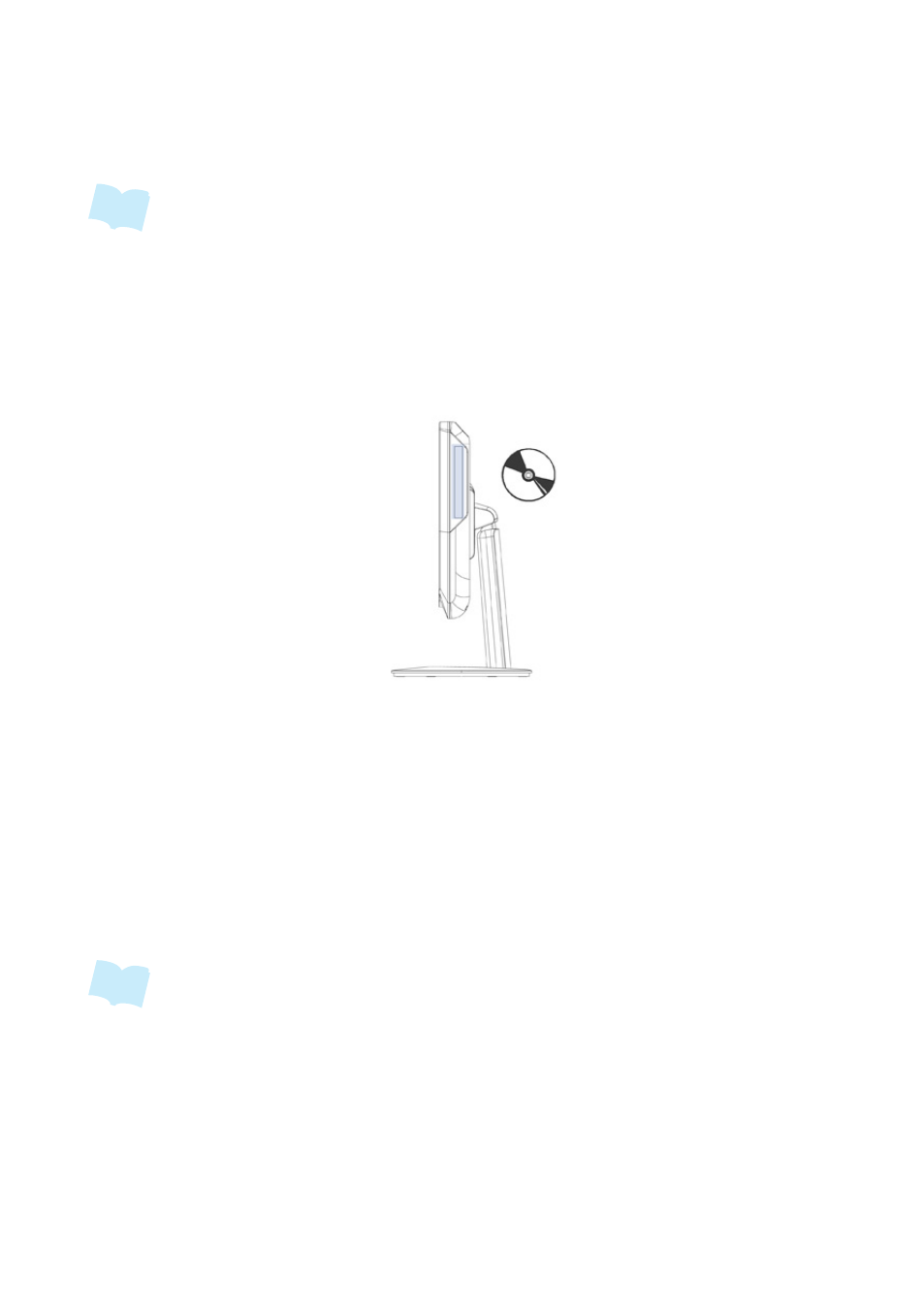
ViewSonic VPC220
13
Removing a memory card
1. Push the card gently to eject it.
2. Pull the card out from the slot.
Note
• Before removing a memory card, use the configuration utility on the taskbar to
stop the memory card operation. Failure to do so may result in data loss.
Using the Optical Disk Drive
1. Press the
Eject button on the drive.
2. Gently pull out the disc tray.
3. With the label side facing forward, place the disc in the center of the disc tray.
4. Gently push the disc tray back into the disk slot.
5. The optical disc drive indicator is on and your computer will start to read the
disc you just inserted.
Note
• Do not remove the disc while the computer is still reading or playing it.
