Verizon 7500 User Manual
Page 94
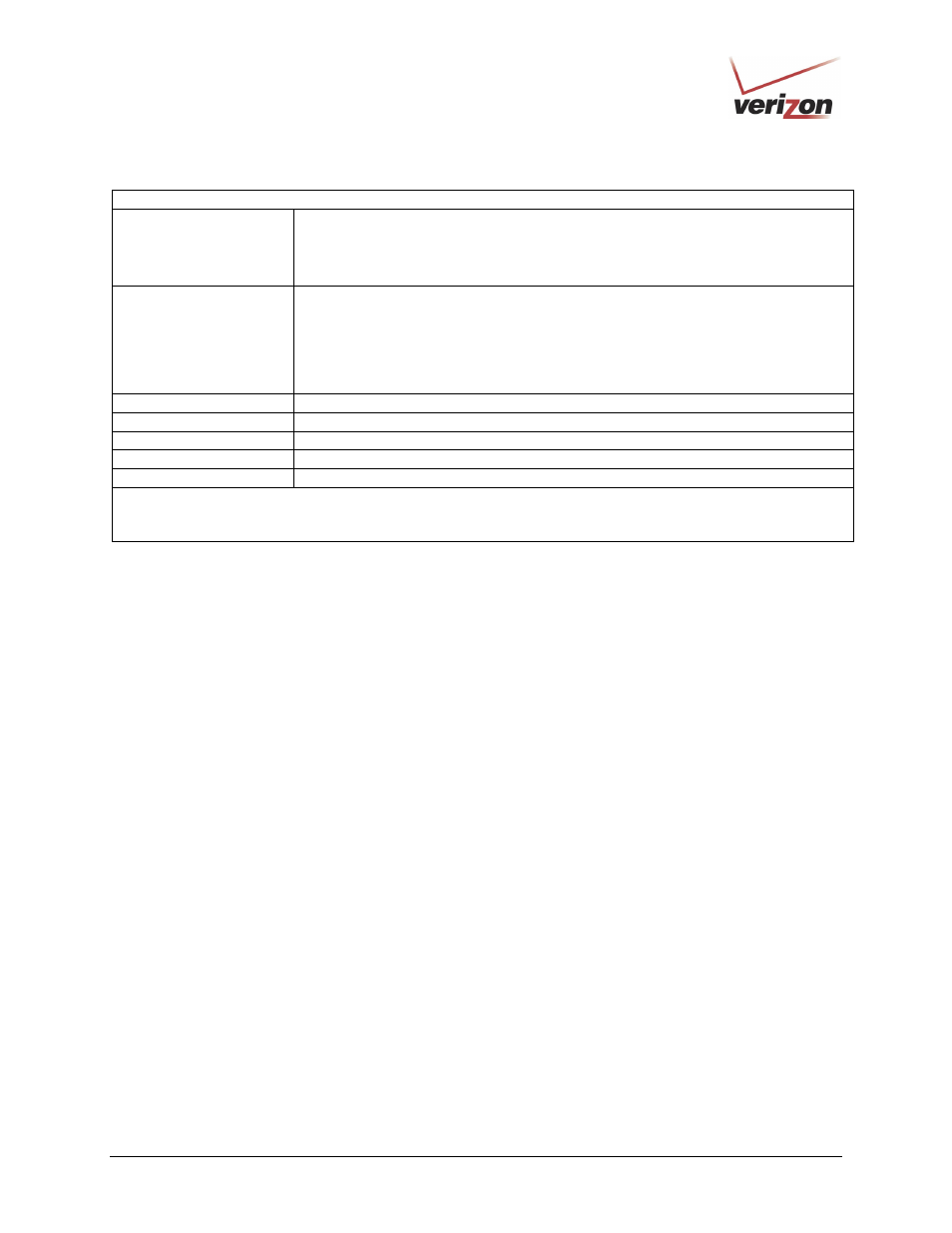
030-300536 Rev. A
94
August 2007
User Guide
VersaLink Wireless Gateway (Model 7500)
Uplink Settings for Ethernet WAN Uplink (Routed IP protocol)
Tunneling
Factory Default = Enable
If Enabled, this option allows PPP traffic to be bridged to the WAN. This feature
allows you to use a PPPoE shim on the host computer to connect to the Internet
Service Provider, by bypassing the Router’s capability to do this.
DHCP Client
Selecting a option allows you to either Enable or Disable the DHCP Client.
Click the top option labeled (enable DHCP Client) to allow the Router to obtain an IP
address automatically from your service provider.
Click the bottom option labeled (disable DHCP Client) to allow the Router to accept
static IP address information. Then, manually enter the IP values into the fields. Obtain
these values from Verizon.
IP Address
The IP network address that your Router is on.
Subnet
The IP subnet address that your Router is on.
Gateway
The Router’s IP gateway address.
DNS Primary
Provided by Verizon.
DNS Secondary
Provided by Verizon.
Note: The values for the IP Address, Gateway, DNS Primary, and DNS Secondary are all “Override of the value
obtained from the PPP connection,” They default to “0.0.0.0,” in which case the override is ignored. It is
recommended that you do not change the values unless Verizon instructs you to do so.
