Verizon 7500 User Manual
Page 142
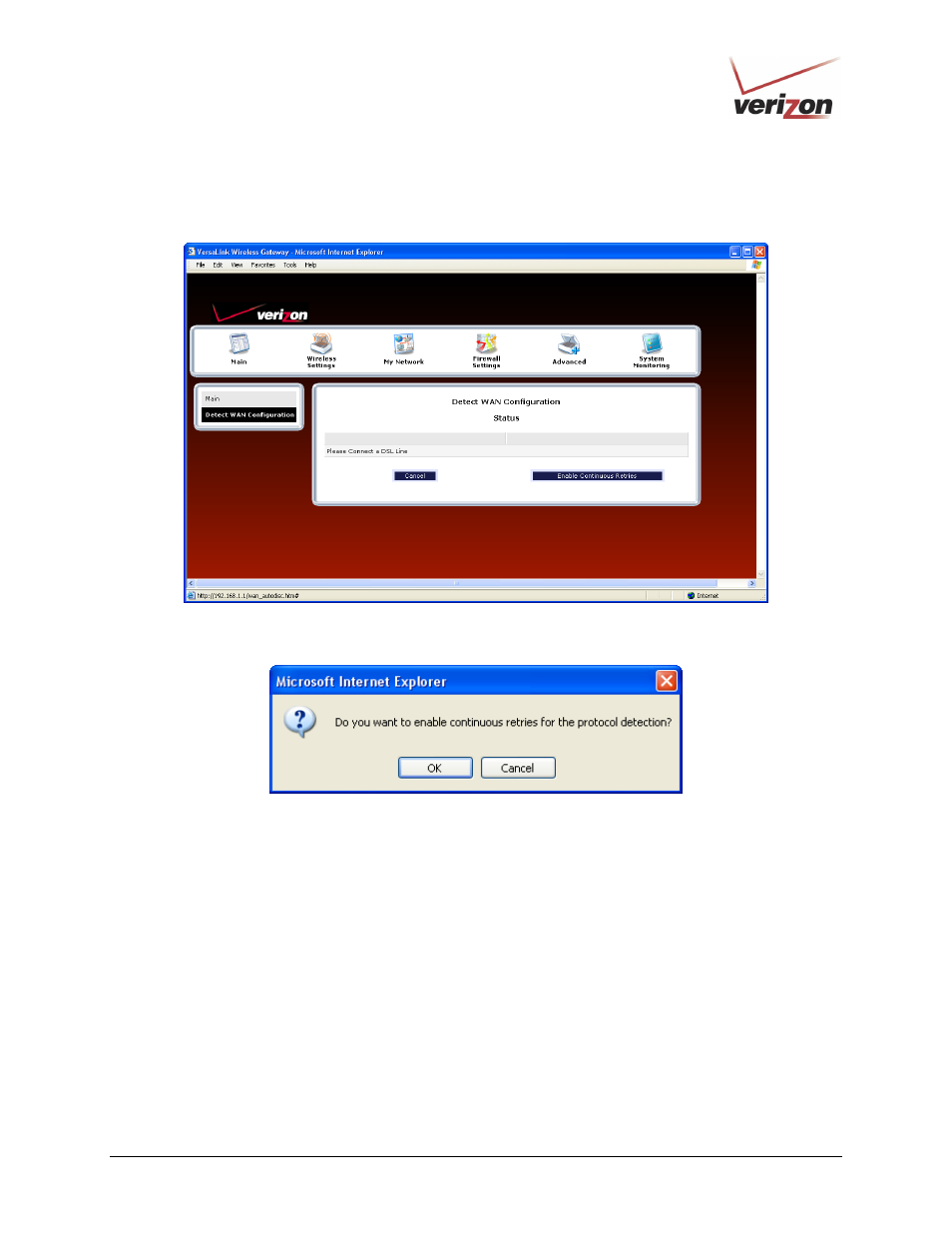
030-300536 Rev. A
142
August 2007
User Guide
VersaLink Wireless Gateway (Model 7500)
If no connection is detected, the following screen will appear. Click Enable Continuous Retries. The Router will
automatically continue to check the WAN connection. After a WAN connection is detected, the Router will report
the results.
If you clicked Enable Continuous Retries, the following pop-up screen will appear. Click OK to continue.
