Verizon 7500 User Manual
Page 124
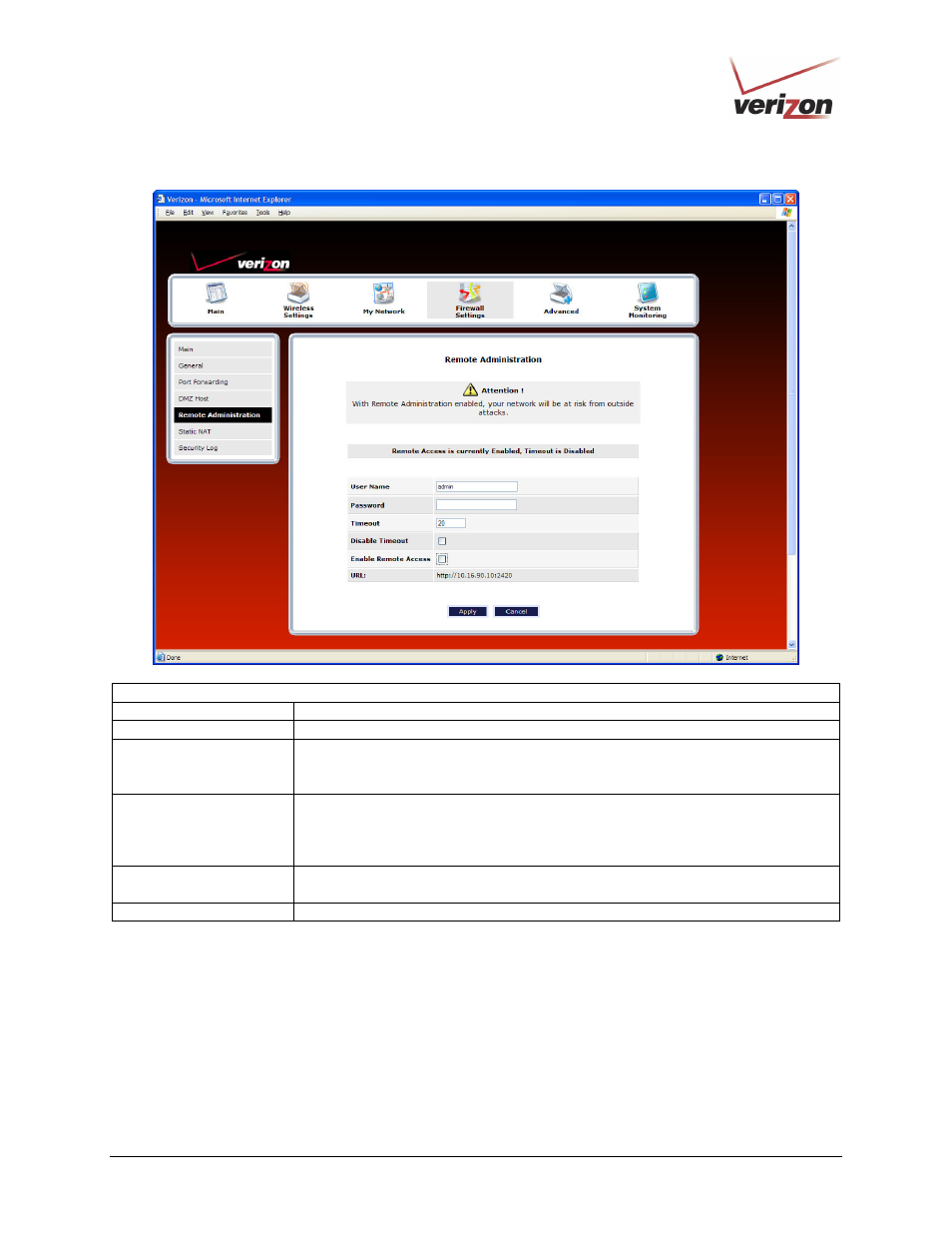
030-300536 Rev. A
124
August 2007
User Guide
VersaLink Wireless Gateway (Model 7500)
Remote Administration
User Name
Enter the user name in this field.
Password
Enter your password in this field.
Timeout
Default = 20 minutes
Enter the number of minutes after which remote access will be deactivated. (It will
also be deactivated if the Router is reset to factory defaults).
Disable Timeout
Click this box (a check mark will appear) to activate the Disable Timeout feature.
This means that once you enable Remote Access, it will remain on until you reset
the Router to factory defaults. This function overrides any timeout values.
Deselect the box to deactivate this feature.
Enable Remote Access
Click this box (a check mark will appear) to enable Remote Access.
Deselect the box to disable this feature.
Remote URL
Displays the URL of the remote management device (VersaLink).
