5 hardware, Figure 4-17 hardware menu, Figure 4-18 hsdb monitor – Viking 242-2009-632 User Manual
Page 66: 1 hsdb monitor, 2 receive/transmit data, Figure 4-19 repeater traffic monitor
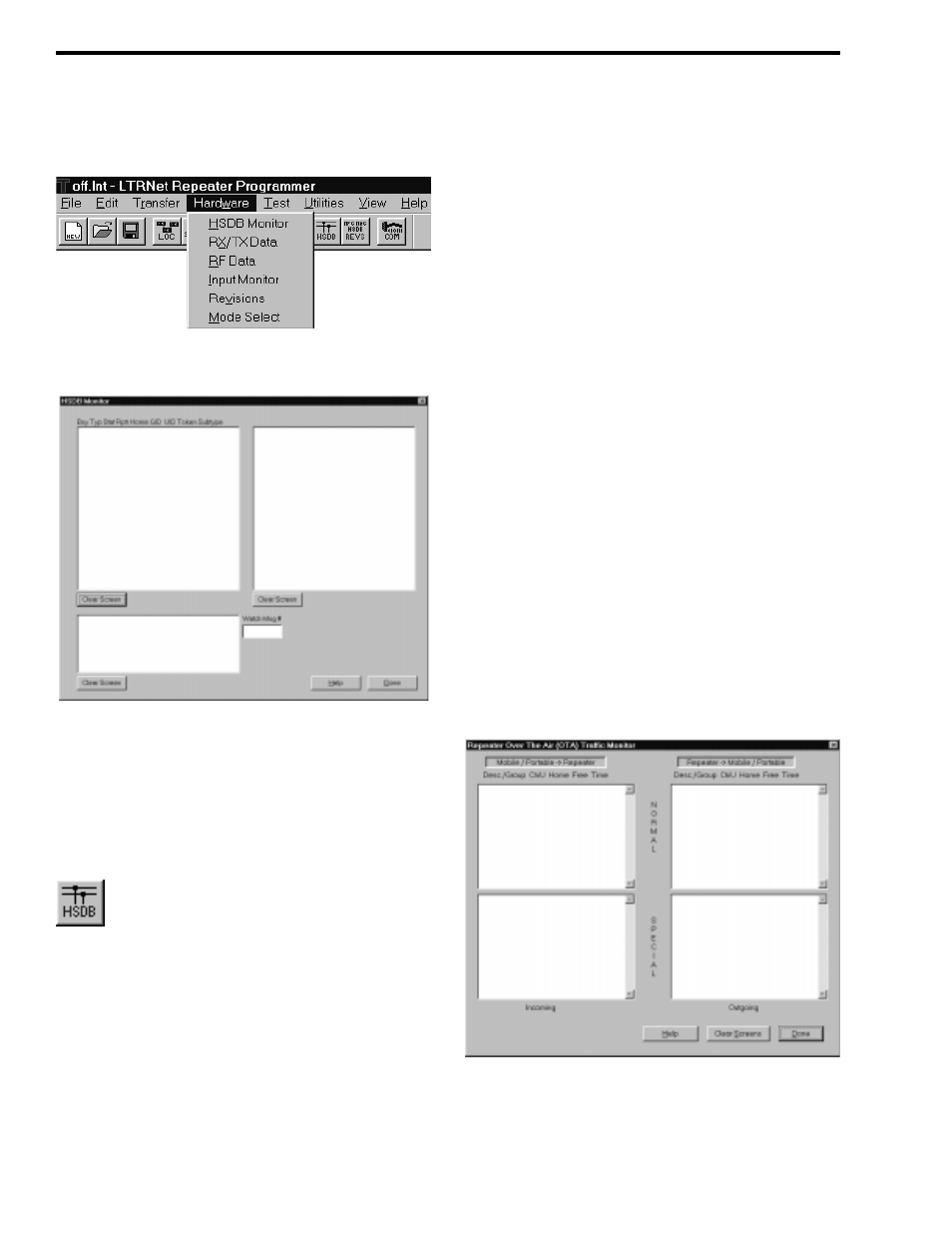
LTR-Net PROGRAMMER
4-8
March 1999
Part No. 001-2009-600
4.5 HARDWARE
Figure 4-17 HARDWARE MENU
Figure 4-18 HSDB MONITOR
4.5.1 HSDB MONITOR
This menu selection has an equivalent icon in
the toolbar. This menu selection or icon brings
up the monitor window to view information
from the High Speed Data Bus (HSDB). The HSDB
connects all repeaters at a Locality and continually
sends updates on the status of each repeater. This infor-
mation window provides a list of all repeaters (1 to 20)
at the Locality. If a repeater is not sending data, IDLE
is next to the repeater number. The data sent by the re-
peater is used to determine the Home, GID and UID of
destination (mobile) users to receive the call placed by
the originator.
The Home column refers to the Home repeater
number of the originator, therefore, the Repeater and
Home numbers may not be the same number. The GID
column refers to the Group ID of the talk group of the
originator. The UID is the Unique ID used to identify
the originator of Special Calls. Special Call informa-
tion is listed in the Token and Subtype columns.
4.5.2 RECEIVE/TRANSMIT DATA
This is an information screen used at the repeater
Locality while the computer (laptop) is connected to
the MPC in the repeater being monitored (see Figure
4-19). This information is contained in the receive
data stream exchanged between the repeater and the
destination user (mobile/portable) and the data con-
tent of the repeater transmit data stream. The message
contains data received from the destination and data
sent to the mobile/portable by the repeater. The
repeater receives the destination’s: Unique ID, Home
Repeater Number, Group ID, Priority and Status. The
time stamp is included because messages are sent con-
tinually and this provides a reference for when a data
exchange took place. The information sent to the des-
tination in the update message from the repeater
includes: Description/Group, Channel In Use, Home
Repeater Number, Free Channel and Time Stamp.
Figure 4-19 REPEATER TRAFFIC MONITOR
