Telephone base layout, Getting started, Gett in g s ta rte d – VTech LS6126-3 User Manual
Page 8: Bas ic o pe ra tio n
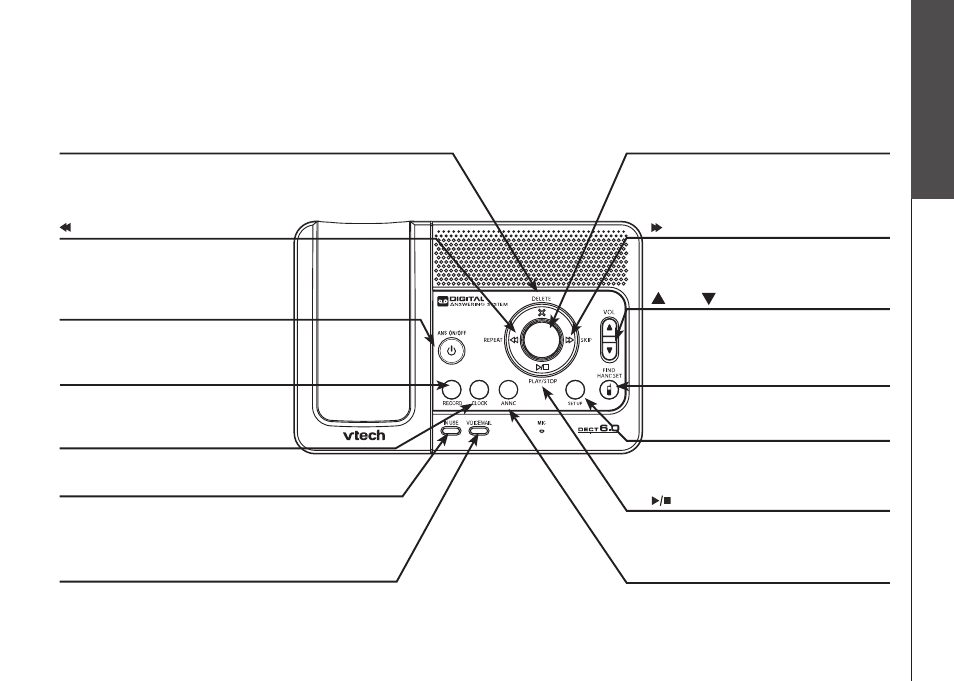
www.vtechphones.com
5
G
ett
in
g s
ta
rte
d
B
as
ic
o
pe
ra
tio
n
Getting started
/REPEAT
Press to repeat a message or press
twce to play prevous message
(page 43).
•
Message window
Dsplays the number of messages
plus other answerng system
nformaton. (page 46).
•
RECORD
Press to record a memo (page 44)
or an announcement (page 41).
•
CLOCK
Press to set the clock (page 37).
•
ANNC
Press to enter announcement mode
(pages 41-42).
•
SET UP
Press to enter the set up menu
(pages 38-40).
•
/SKIP
Press to skp to the next message
(page 43).
•
X/DELETE
Press to delete message currently playng (page 43).
When the phone s not n use, press twce to delete all
prevously revewed messages (page 44).
•
•
ANS ON/OFF
Press to turn the answerng system
on or off (page 36).
•
/PLAY/STOP
Press to play messages (page 43).
Press to stop message playback.
•
•
FIND HANDSET
Press to page all handsets.
•
IN USE light
Flashes when there s an ncomng call or another
telephone on the same lne s n use.
On when a handset s n use.
•
•
VOICEMAIL light
Flashes when you have new vocemal. Vocemal
s offered by your telelphone servce provder.
•
VOL/ VOL
Press to adjust the volume durng
playback (page 43).
•
Telephone base layout
