Edt a drectory entry, Telephone operation, Te le ph on e o pe ra tio n – VTech LS6126-3 User Manual
Page 28: Edit a directory entry
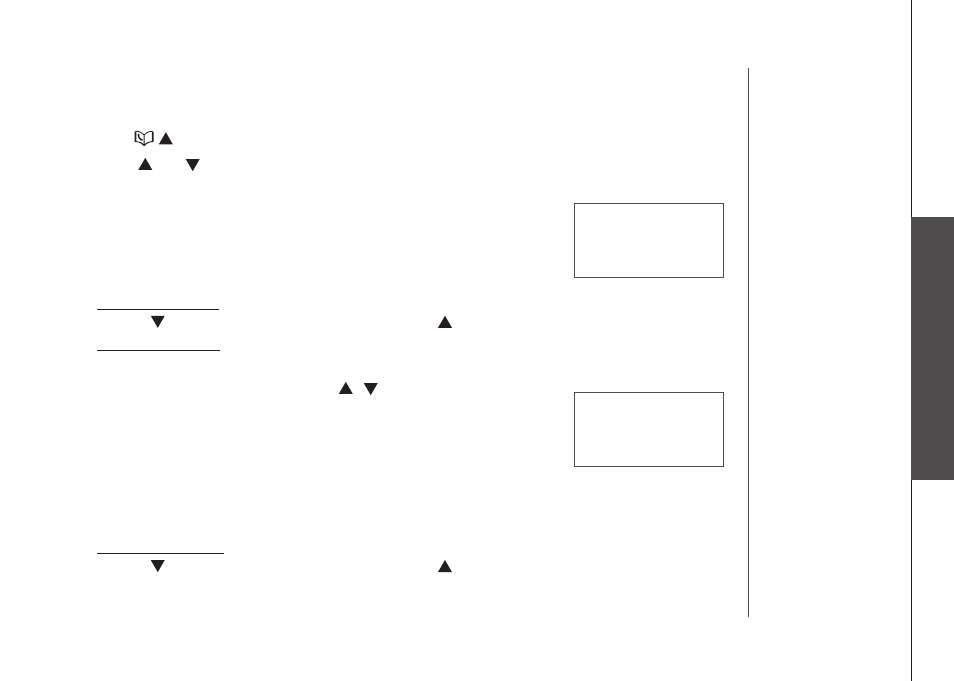
www.vtechphones.com
25
B
as
ic
o
pe
ra
tio
n
Te
le
ph
on
e o
pe
ra
tio
n
Telephone operation
EDIT NAME
VTECH_
Edit a directory entry
Press once, or
MENU/SELECT three tmes to enter the drectory.
Press or to scroll to the desred entry, or use the
alphabetical search to find it.
Press
MENU/SELECT to confrm your selecton. The
screen dsplays
EDIT NUMBER.
Use the dalng keys to edt the number.
Press
MUTE/REMOVE to backspace and erase a dgt.
Press and hold
MUTE/REMOVE to erase the entre entry.
Press to move the cursor to the left or to the rght.
Press and hold
REDIAL/PAUSE to nsert a dalng pause
(
p wll be dsplayed).
Press
REDIAL/PAUSE, then , or REDIAL/PAUSE to
scroll to the desred entry. Press
MENU/SELECT to copy
the selected redal number.
Press
MENU/SELECT to move on to the name. The screen
dsplays
EDIT NAME.
Use the dalng keys (see the
Character chart on page 23) to edt the name.
Press
MUTE/REMOVE to backspace and erase a character.
Press and hold
MUTE/REMOVE to erase the entre entry.
Press to move the cursor to the left or to the rght.
Press
# to nsert a space.
Press
MENU/SELECT to save your edits. You will hear a confirmation tone.
1.
2.
3.
4.
•
•
•
•
•
5.
6.
•
•
•
•
7.
EDIT NUMBER
595-9511_
